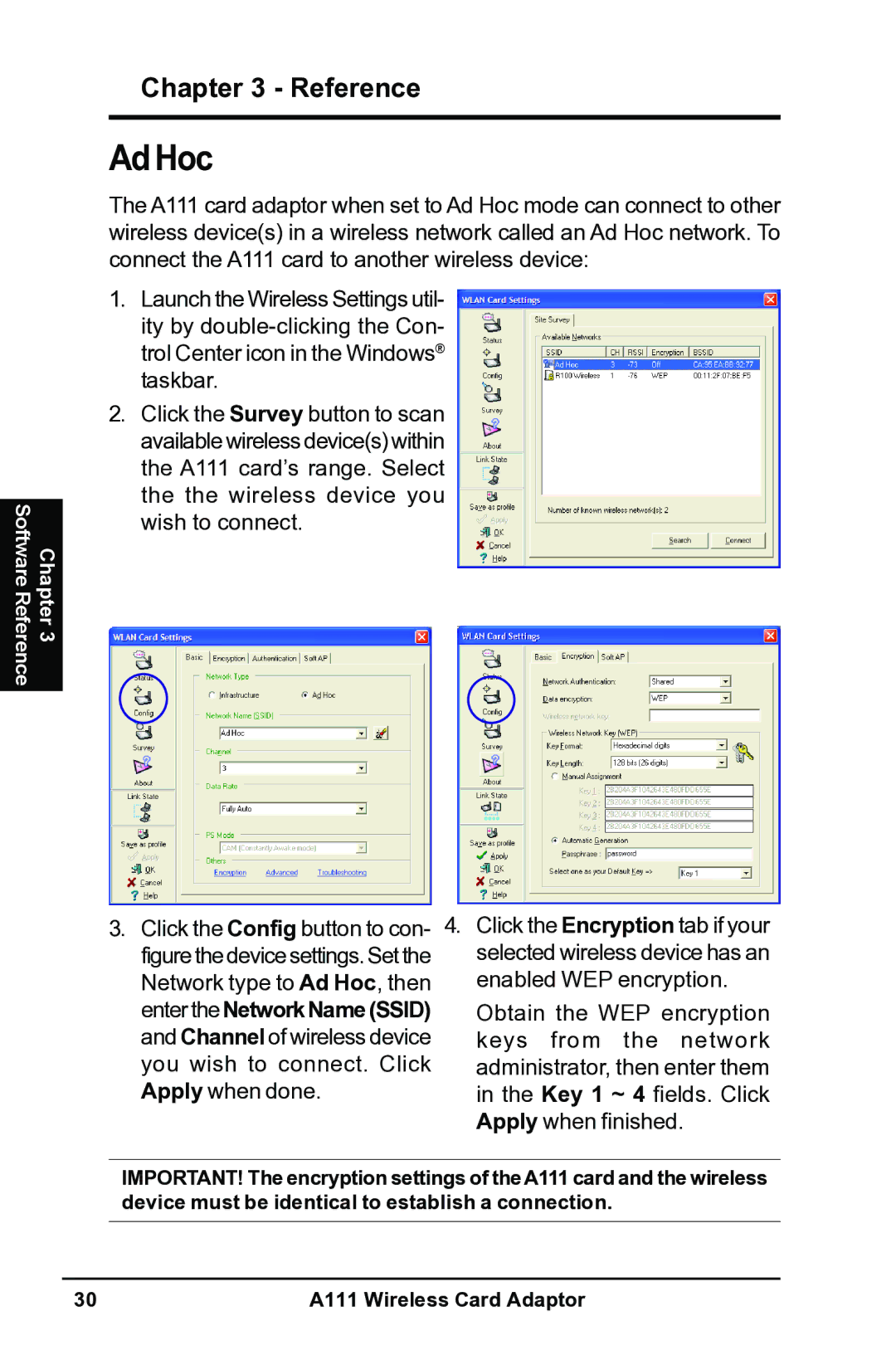Chapter 3 - Reference
Ad Hoc
The A111 card adaptor when set to Ad Hoc mode can connect to other wireless device(s) in a wireless network called an Ad Hoc network. To connect the A111 card to another wireless device:
Software Reference
Chapter 3
1.Launch the Wireless Settings util- ity by
2.Click the Survey button to scan available wireless device(s) within the A111 card’s range. Select the the wireless device you wish to connect.
3.Click the Config button to con- 4. figure the device settings. Set the Network type to Ad Hoc, then enter the Network Name (SSID) and Channel of wireless device you wish to connect. Click Apply when done.
Click the Encryption tab if your selected wireless device has an enabled WEP encryption.
Obtain the WEP encryption keys from the network administrator, then enter them in the Key 1 ~ 4 fields. Click Apply when finished.
IMPORTANT! The encryption settings of the A111 card and the wireless device must be identical to establish a connection.
30 | A111 Wireless Card Adaptor |