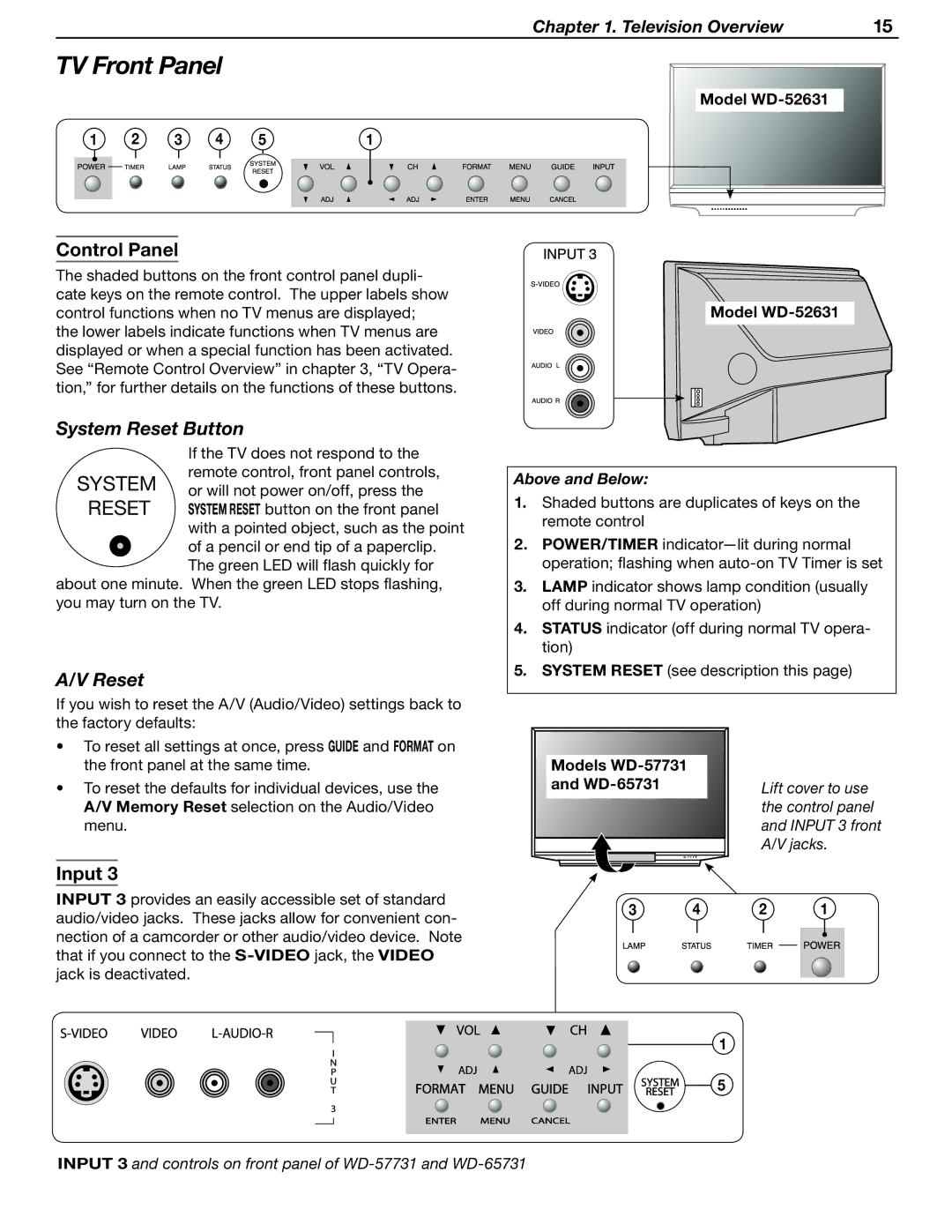Chapter 1. Television Overview | 15 |
TV Front Panel
1 | 2 | 3 | 4 | 5 | 1 |
Control Panel
The shaded buttons on the front control panel dupli- cate keys on the remote control. The upper labels show control functions when no TV menus are displayed; the lower labels indicate functions when TV menus are displayed or when a special function has been activated. See “Remote Control Overview” in chapter 3, “TV Opera- tion,” for further details on the functions of these buttons.
System Reset Button
If the TV does not respond to the remote control, front panel controls, or will not power on/off, press the SYSTEM RESET button on the front panel with a pointed object, such as the point
![]() of a pencil or end tip of a paperclip. The green LED will flash quickly for about one minute. When the green LED stops flashing,
of a pencil or end tip of a paperclip. The green LED will flash quickly for about one minute. When the green LED stops flashing,
you may turn on the TV.
A/V Reset
If you wish to reset the A/V (Audio/Video) settings back to the factory defaults:
•To reset all settings at once, press GUIDE and FORMAT on the front panel at the same time.
•To reset the defaults for individual devices, use the A/V Memory Reset selection on the Audio/Video menu.
Input 3
INPUT 3 provides an easily accessible set of standard audio/video jacks. These jacks allow for convenient con- nection of a camcorder or other audio/video device. Note that if you connect to the
Model
Model
Above and Below:
1.Shaded buttons are duplicates of keys on the remote control
2.POWER/TIMER
3. LAMP indicator shows lamp condition (usually off during normal TV operation)
4.STATUS indicator (off during normal TV opera- tion)
5. SYSTEM RESET (see description this page)
Models WD-57731
and
3 | 4 | 2 | 1 |
1
5
INPUT 3 and controls on front panel of