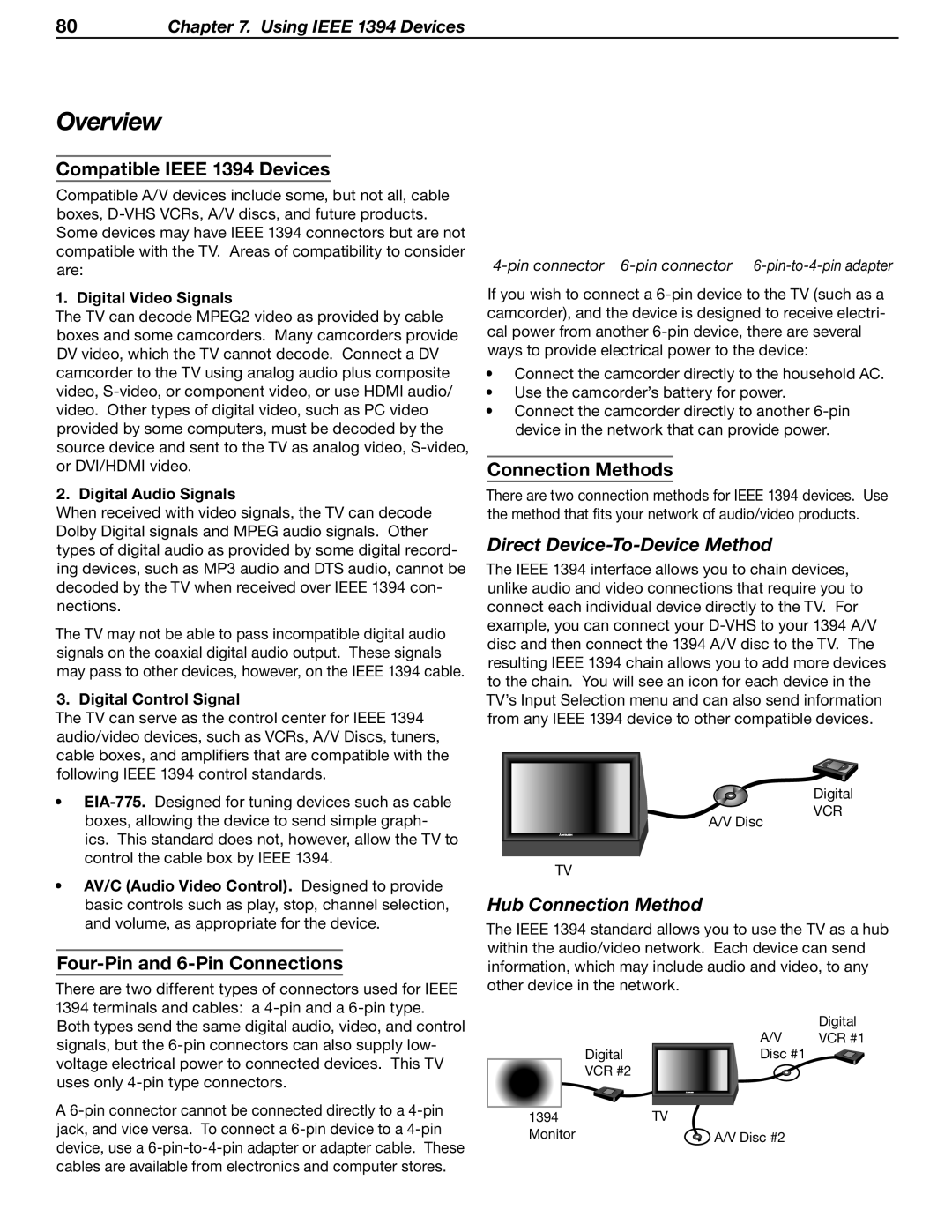80Chapter 7. Using IEEE 1394 Devices
Overview
Compatible IEEE 1394 Devices
Compatible A/V devices include some, but not all, cable boxes,
1. Digital Video Signals
The TV can decode MPEG2 video as provided by cable boxes and some camcorders. Many camcorders provide DV video, which the TV cannot decode. Connect a DV camcorder to the TV using analog audio plus composite video,
2. Digital Audio Signals
When received with video signals, the TV can decode Dolby Digital signals and MPEG audio signals. Other types of digital audio as provided by some digital record- ing devices, such as MP3 audio and DTS audio, cannot be decoded by the TV when received over IEEE 1394 con- nections.
The TV may not be able to pass incompatible digital audio signals on the coaxial digital audio output. These signals may pass to other devices, however, on the IEEE 1394 cable.
3. Digital Control Signal
The TV can serve as the control center for IEEE 1394 audio/video devices, such as VCRs, A/V Discs, tuners, cable boxes, and amplifiers that are compatible with the following IEEE 1394 control standards.
•
•AV/C (Audio Video Control). Designed to provide basic controls such as play, stop, channel selection, and volume, as appropriate for the device.
Four-Pin and 6-Pin Connections
There are two different types of connectors used for IEEE 1394 terminals and cables: a
A
4-pin connector 6-pin connector 6-pin-to-4-pin adapter
If you wish to connect a
•Connect the camcorder directly to the household AC.
•Use the camcorder’s battery for power.
•Connect the camcorder directly to another
Connection Methods
There are two connection methods for IEEE 1394 devices. Use the method that fits your network of audio/video products.
Direct Device-To-Device Method
The IEEE 1394 interface allows you to chain devices, unlike audio and video connections that require you to connect each individual device directly to the TV. For example, you can connect your
| ������� |
��������� | ���� |
|
��
Hub Connection Method
The IEEE 1394 standard allows you to use the TV as a hub within the audio/video network. Each device can send information, which may include audio and video, to any other device in the network.
���� | ������� |
������ | |
��������������� |
|
������ |
|
�������
������� | ����������� |