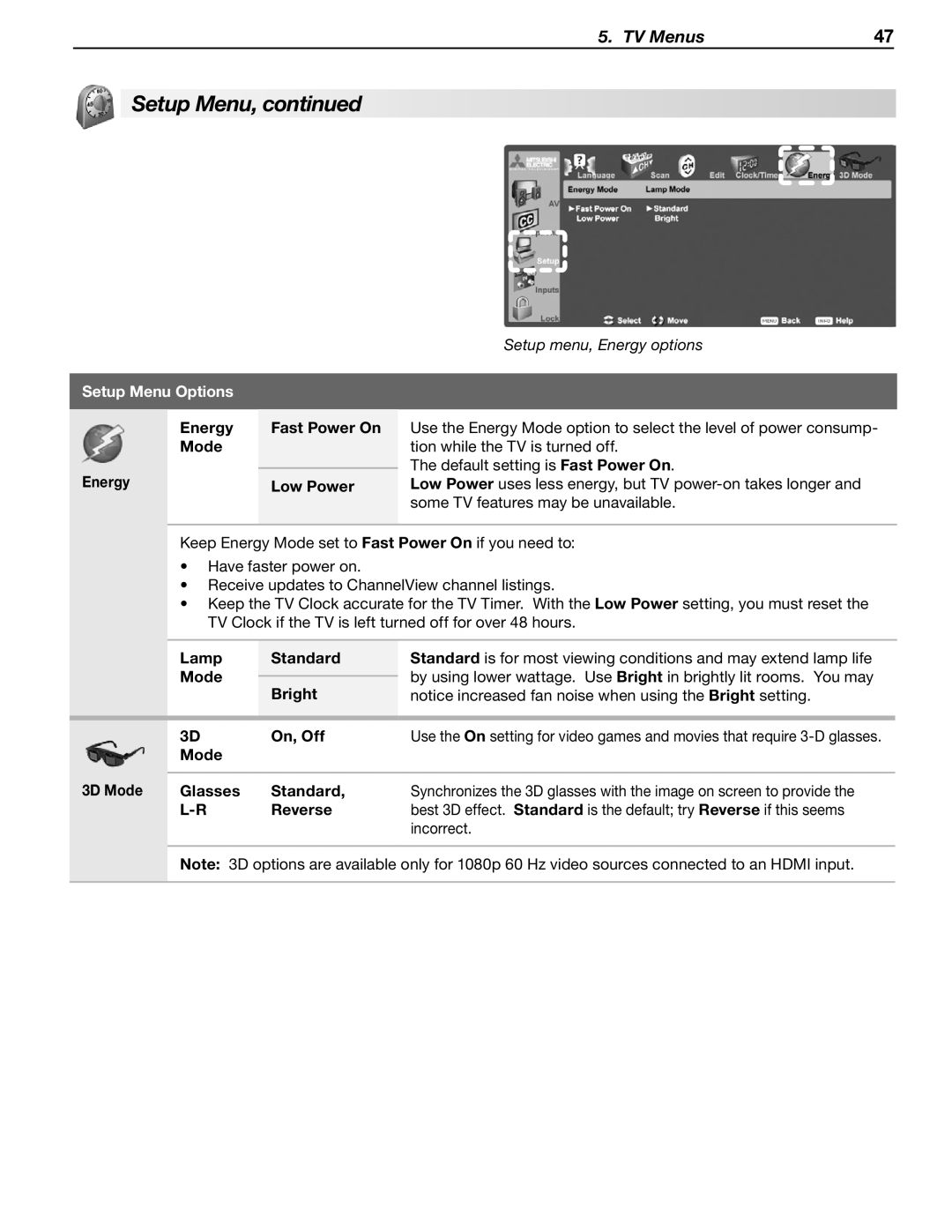5. TV Menus | 47 |
 Setup Menu, continued
Setup Menu, continued
Setup menu, Energy options
Setup Menu Options
Energy | Fast Power On |
Mode |
|
Energy |
|
Low Power |
Use the Energy Mode option to select the level of power consump- tion while the TV is turned off.
The default setting is Fast Power On.
Low Power uses less energy, but TV
Keep Energy Mode set to Fast Power On if you need to:
•Have faster power on.
•Receive updates to ChannelView channel listings.
•Keep the TV Clock accurate for the TV Timer. With the Low Power setting, you must reset the TV Clock if the TV is left turned off for over 48 hours.
| Lamp | Standard | Standard is for most viewing conditions and may extend lamp life |
| Mode |
| by using lower wattage. Use Bright in brightly lit rooms. You may |
| Bright | ||
|
| notice increased fan noise when using the Bright setting. | |
|
|
|
|
| 3D | On, Off | Use the On setting for video games and movies that require |
| Mode |
|
|
3D Mode |
|
|
|
Glasses | Standard, | Synchronizes the 3D glasses with the image on screen to provide the | |
| Reverse | best 3D effect. Standard is the default; try Reverse if this seems | |
|
|
| incorrect. |
Note: 3D options are available only for 1080p 60 Hz video sources connected to an HDMI input.