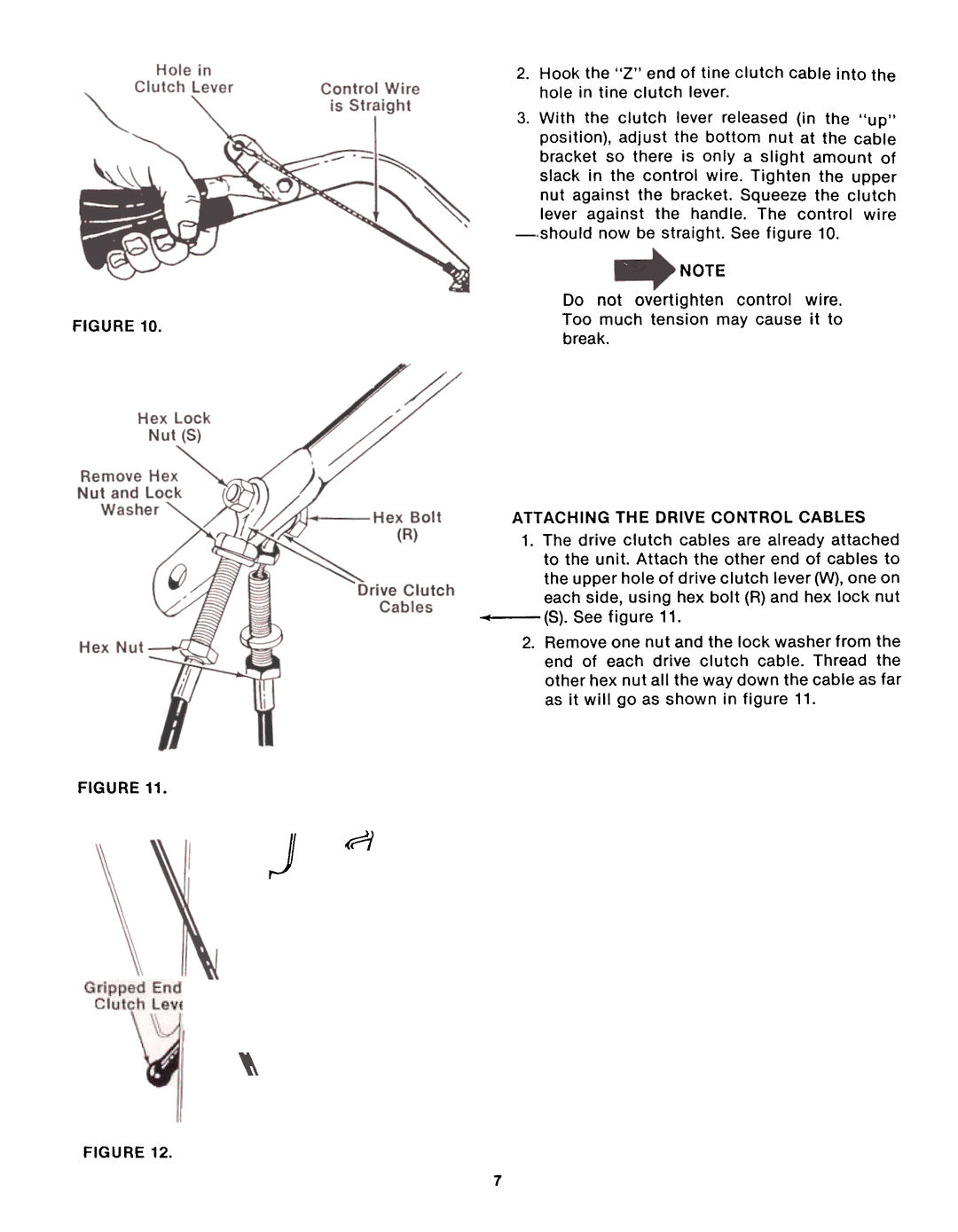FIGURE 10.
FIGURE11.
FIGURE 12.
2.Hook the "Z" end of tine clutch cable into the hole in tine clutch lever.
3.With the clutch lever released (in the "up" position), adjust the bottom nut at the cable bracket so there is only a slight amount of
slack in the control wire. Tighten the upper nut against the bracket. Squeeze the clutch lever against the handle. The control wire
~should now be straight. See figure 10.
NOTE
Do not overtighten control wire. Too much tension may cause it to break.
ATTACHING THE DRIVE CONTROL CABLES
1.The drive clutch cables are already attached to the unit. Attach the other end of cables to the upper hole of drive clutch lever (W), one on each side, using hex bolt (R) and hex lock nut
~(S). | See figure 11. |
2.Remove one nut and the lock washer from the end of each drive clutch cable. Thread the other hex nut all the way down the cable as far as it will go as shown in figure 11.
7
J~