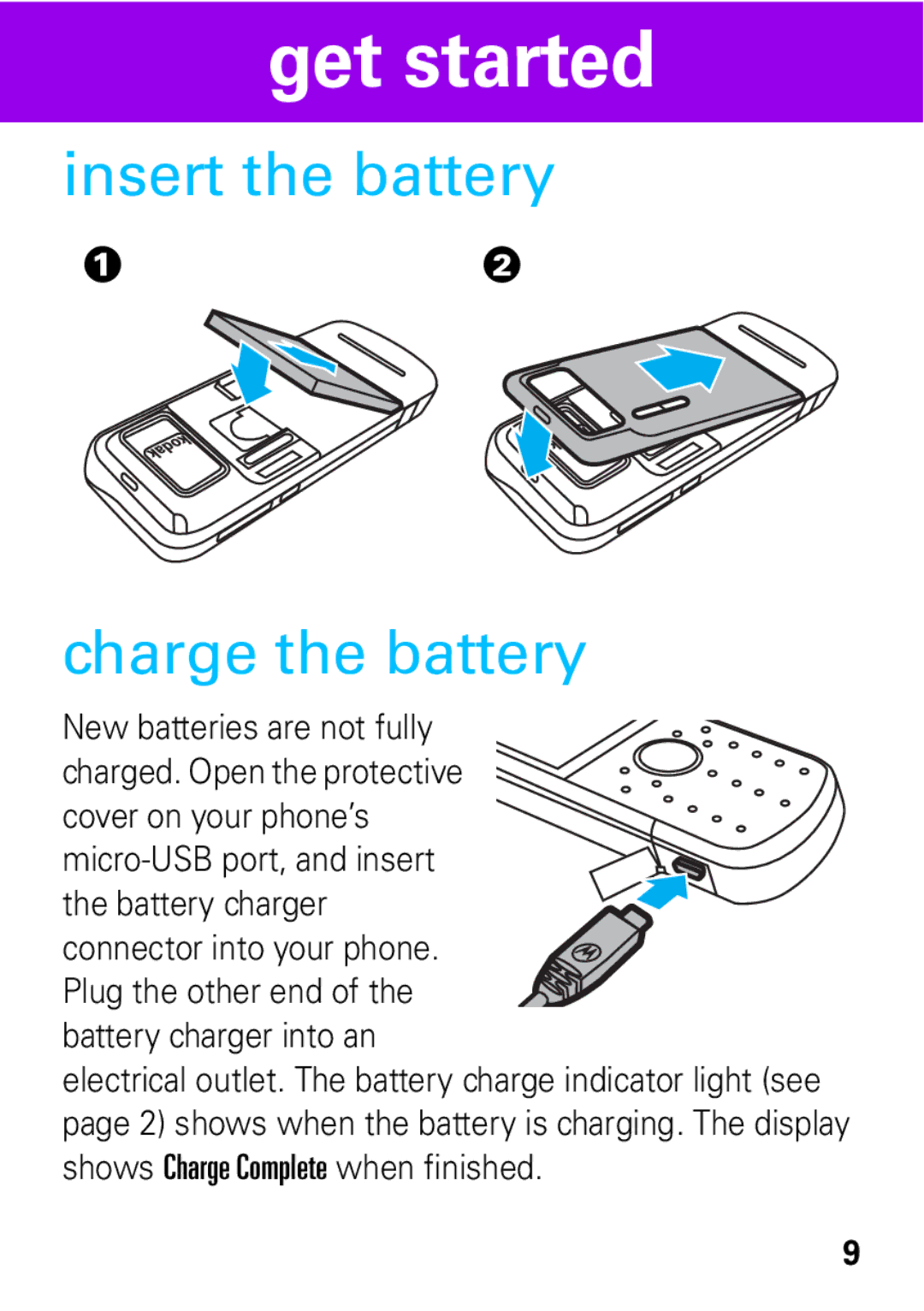get started
insert the battery
12
charge the battery
New batteries are not fully charged. Open the protective cover on your phone’s
Plug the other end of the battery charger into an
electrical outlet. The battery charge indicator light (see page 2) shows when the battery is charging. The display shows Charge Complete when finished.
9