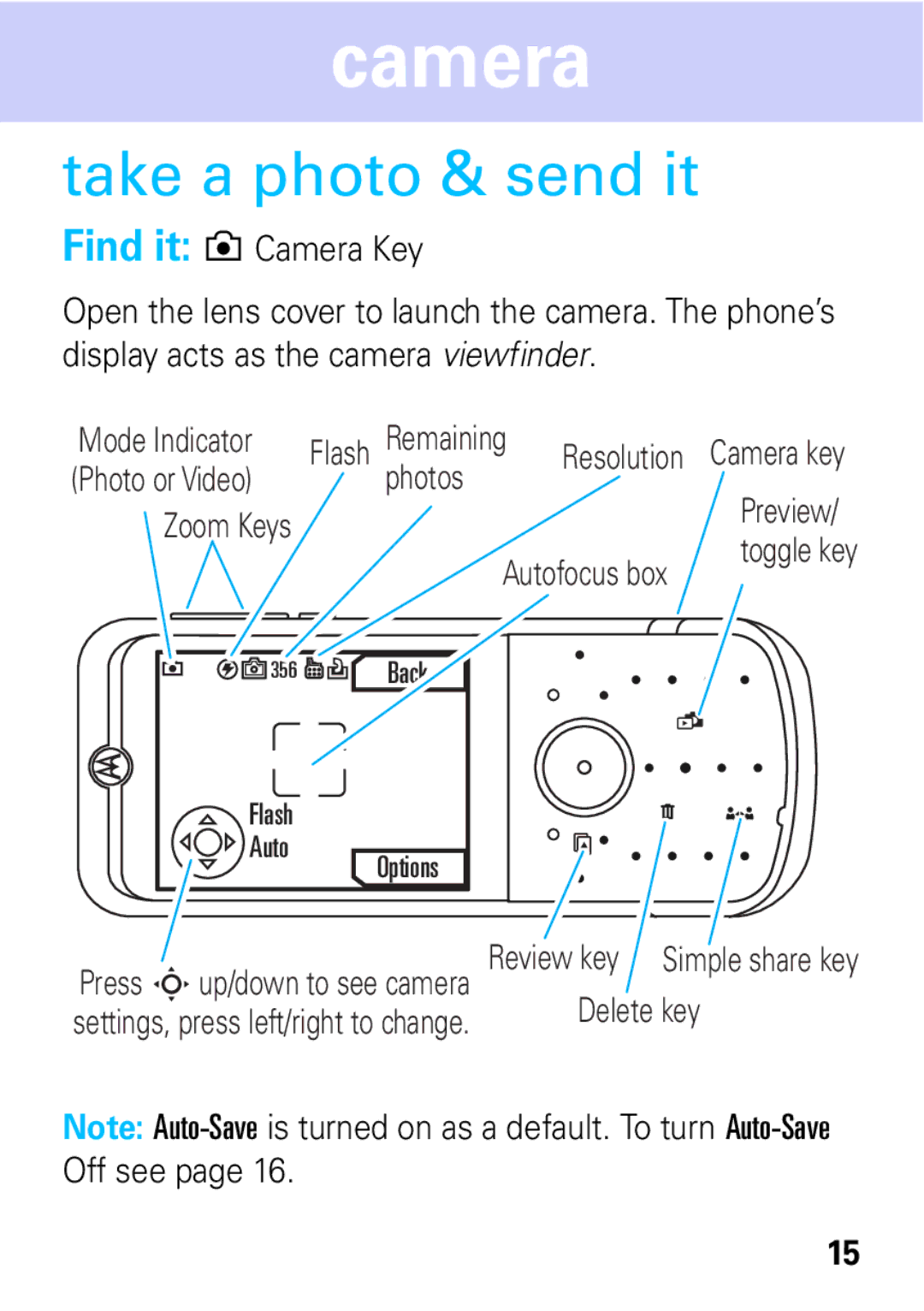camera
take a photo & send it
Find it: n Camera Key
Open the lens cover to launch the camera. The phone’s display acts as the camera viewfinder.
Mode Indicator | Flash | Remaining | Resolution Camera key |
(Photo or Video) |
| photos | Preview/ |
Zoom Keys |
|
| |
|
| toggle key | |
|
|
| |
|
| Autofocus box | |
356 |
| Back |
|
|
|
| ü |
Flash
Auto
Options
![]() î
î![]()
![]()
Review key | Simple share key |
Press Sup/down to see camera |
|
settings, press left/right to change. | Delete key |
|
Note:
15