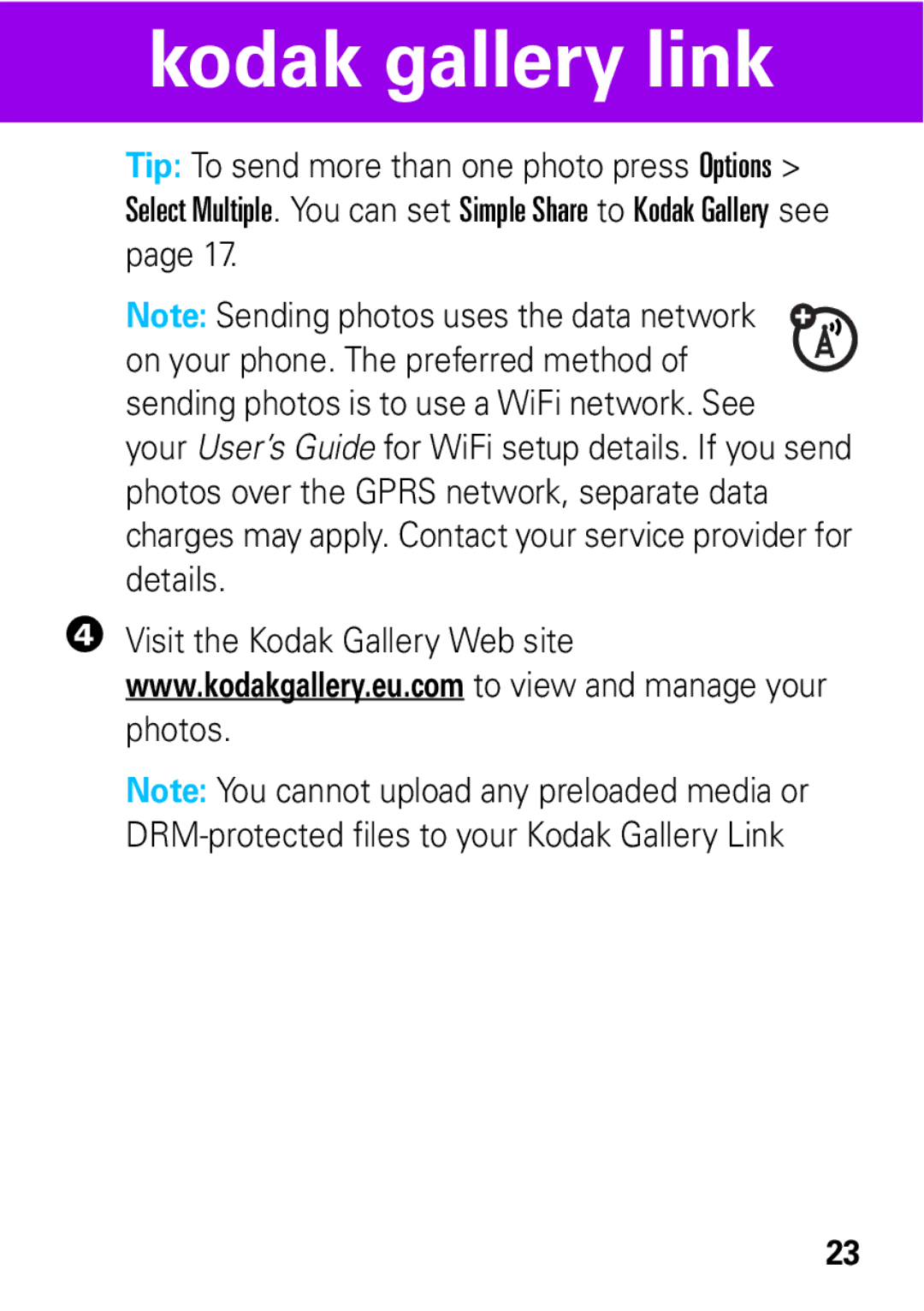kodak gallery link
Tip: To send more than one photo press Options > Select Multiple. You can set Simple Share to Kodak Gallery see page 17.
Note: Sending photos uses the data network ![]() on your phone. The preferred method of sending photos is to use a WiFi network. See your User’s Guide for WiFi setup details. If you send photos over the GPRS network, separate data charges may apply. Contact your service provider for details.
on your phone. The preferred method of sending photos is to use a WiFi network. See your User’s Guide for WiFi setup details. If you send photos over the GPRS network, separate data charges may apply. Contact your service provider for details.
4Visit the Kodak Gallery Web site www.kodakgallery.eu.com to view and manage your photos.
Note: You cannot upload any preloaded media or
23