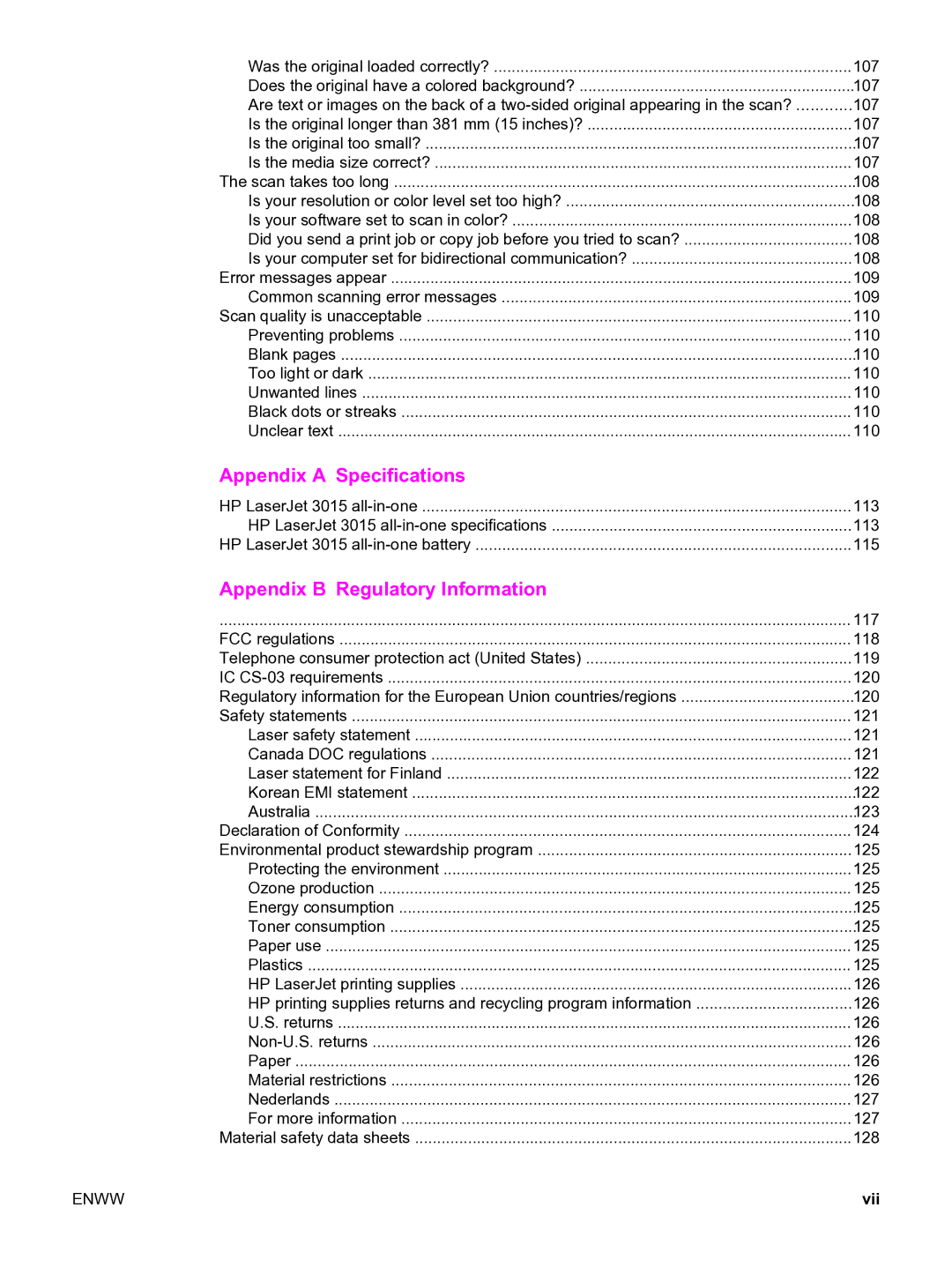Was the original loaded correctly? | 107 |
Does the original have a colored background? | 107 |
Are text or images on the back of a | 107 |
Is the original longer than 381 mm (15 inches)? | 107 |
Is the original too small? | 107 |
Is the media size correct? | 107 |
The scan takes too long | 108 |
Is your resolution or color level set too high? | 108 |
Is your software set to scan in color? | 108 |
Did you send a print job or copy job before you tried to scan? | 108 |
Is your computer set for bidirectional communication? | 108 |
Error messages appear | 109 |
Common scanning error messages | 109 |
Scan quality is unacceptable | 110 |
Preventing problems | 110 |
Blank pages | 110 |
Too light or dark | 110 |
Unwanted lines | 110 |
Black dots or streaks | 110 |
Unclear text | 110 |
Appendix A Specifications |
|
HP LaserJet 3015 | 113 |
HP LaserJet 3015 | 113 |
HP LaserJet 3015 | 115 |
Appendix B Regulatory Information |
|
................................................................................................................................................ | 117 |
FCC regulations | 118 |
Telephone consumer protection act (United States) | 119 |
IC | 120 |
Regulatory information for the European Union countries/regions | 120 |
Safety statements | 121 |
Laser safety statement | 121 |
Canada DOC regulations | 121 |
Laser statement for Finland | 122 |
Korean EMI statement | 122 |
Australia | 123 |
Declaration of Conformity | 124 |
Environmental product stewardship program | 125 |
Protecting the environment | 125 |
Ozone production | 125 |
Energy consumption | 125 |
Toner consumption | 125 |
Paper use | 125 |
Plastics | 125 |
HP LaserJet printing supplies | 126 |
HP printing supplies returns and recycling program information | 126 |
U.S. returns | 126 |
126 | |
Paper | 126 |
Material restrictions | 126 |
Nederlands | 127 |
For more information | 127 |
Material safety data sheets | 128 |
ENWW | vii |