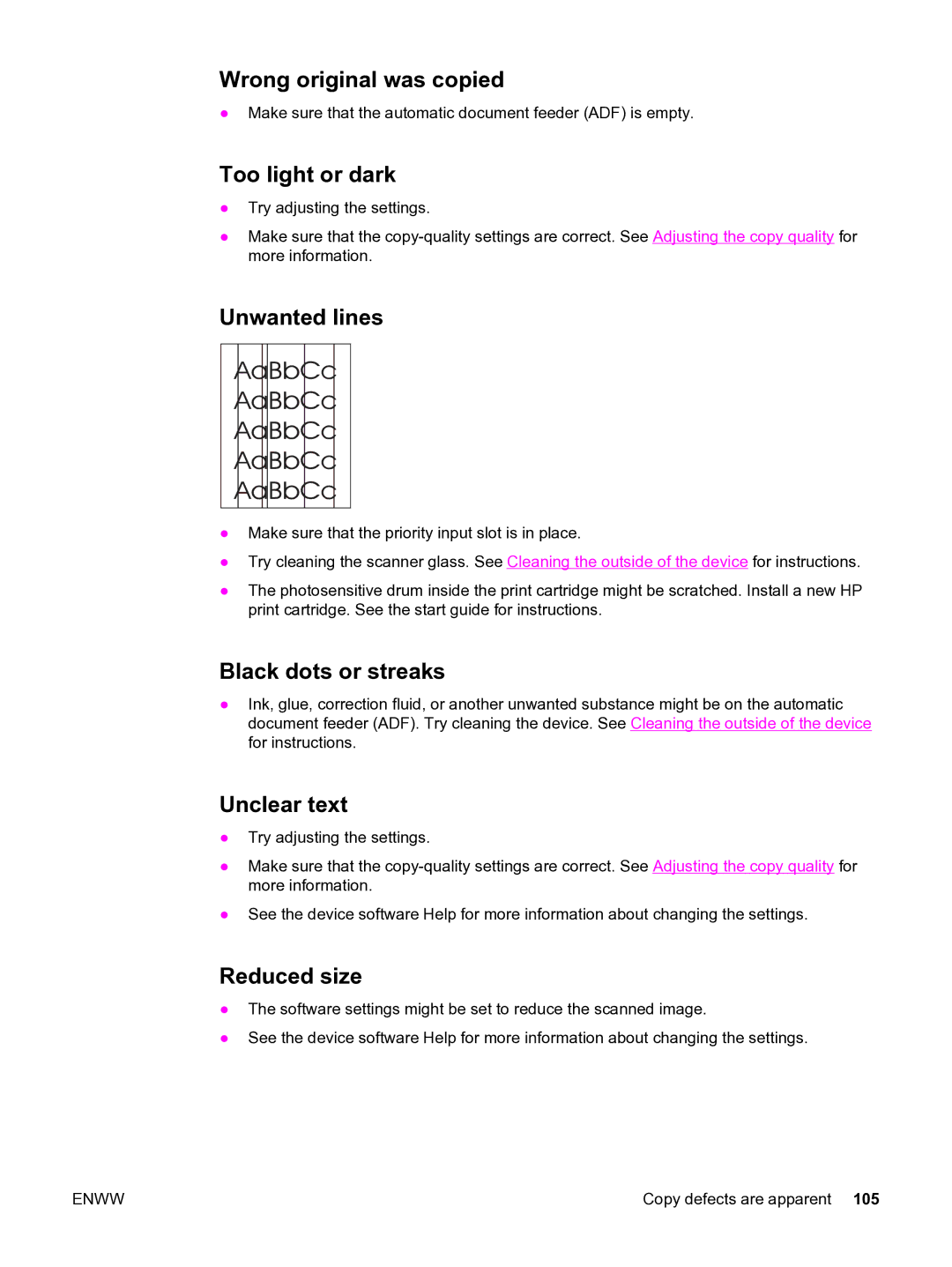Wrong original was copied
●Make sure that the automatic document feeder (ADF) is empty.
Too light or dark
●Try adjusting the settings.
●Make sure that the
Unwanted lines
●Make sure that the priority input slot is in place.
●Try cleaning the scanner glass. See Cleaning the outside of the device for instructions.
●The photosensitive drum inside the print cartridge might be scratched. Install a new HP print cartridge. See the start guide for instructions.
Black dots or streaks
●Ink, glue, correction fluid, or another unwanted substance might be on the automatic document feeder (ADF). Try cleaning the device. See Cleaning the outside of the device for instructions.
Unclear text
●Try adjusting the settings.
●Make sure that the
●See the device software Help for more information about changing the settings.
Reduced size
●The software settings might be set to reduce the scanned image.
●See the device software Help for more information about changing the settings.
ENWW | Copy defects are apparent 105 |