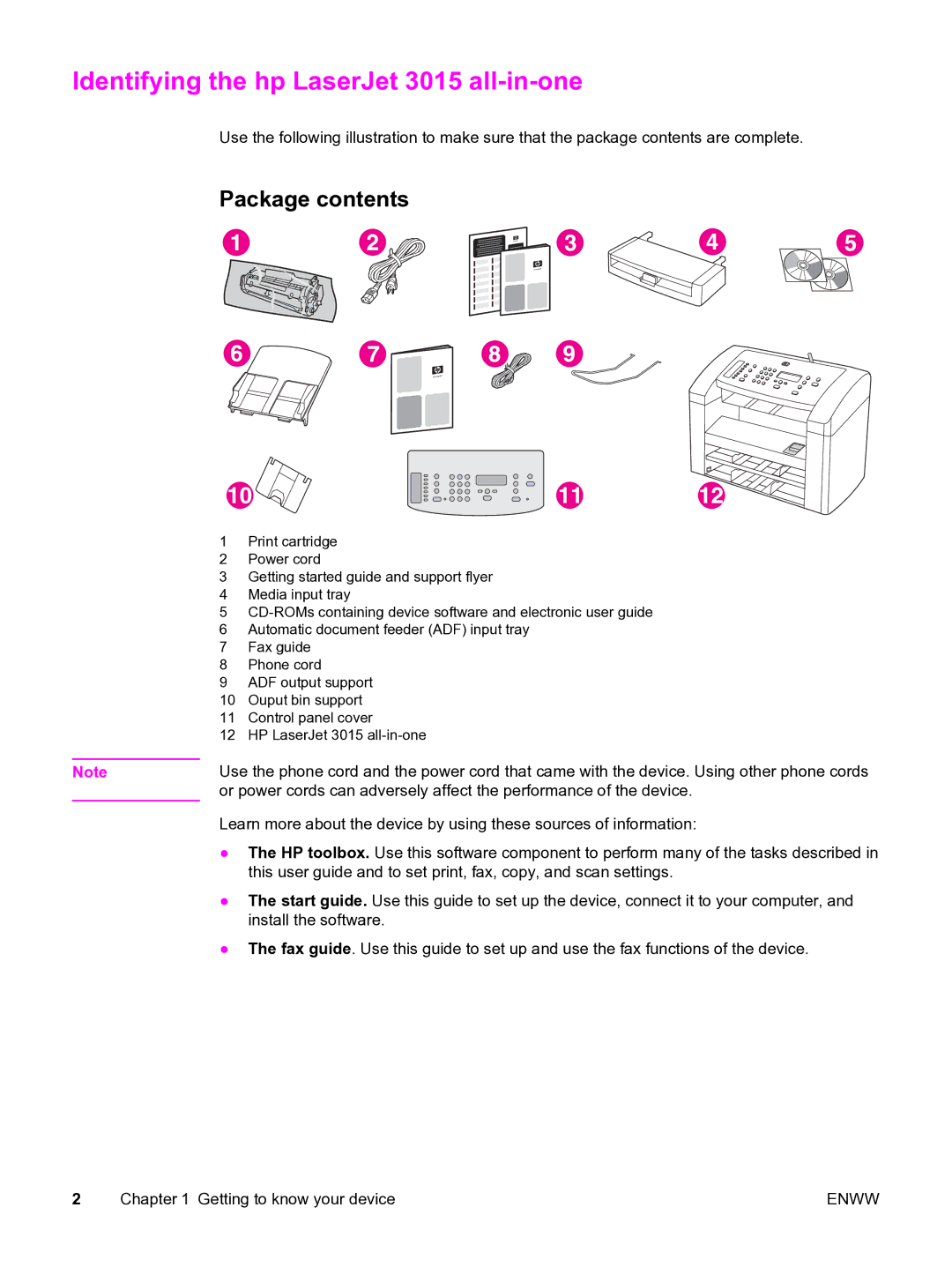Identifying the hp LaserJet 3015 all-in-one
Use the following illustration to make sure that the package contents are complete.
Package contents
| 1 | Print cartridge |
| 2 | Power cord |
| 3 | Getting started guide and support flyer |
| 4 | Media input tray |
| 5 | |
| 6 | Automatic document feeder (ADF) input tray |
| 7 | Fax guide |
| 8 | Phone cord |
| 9 | ADF output support |
| 10 | Ouput bin support |
| 11 | Control panel cover |
| 12 | HP LaserJet 3015 |
| Use the phone cord and the power cord that came with the device. Using other phone cords | |
Note | ||
| or power cords can adversely affect the performance of the device. | |
Learn more about the device by using these sources of information:
●The HP toolbox. Use this software component to perform many of the tasks described in this user guide and to set print, fax, copy, and scan settings.
●The start guide. Use this guide to set up the device, connect it to your computer, and install the software.
●The fax guide. Use this guide to set up and use the fax functions of the device.
2 Chapter 1 Getting to know your device | ENWW |