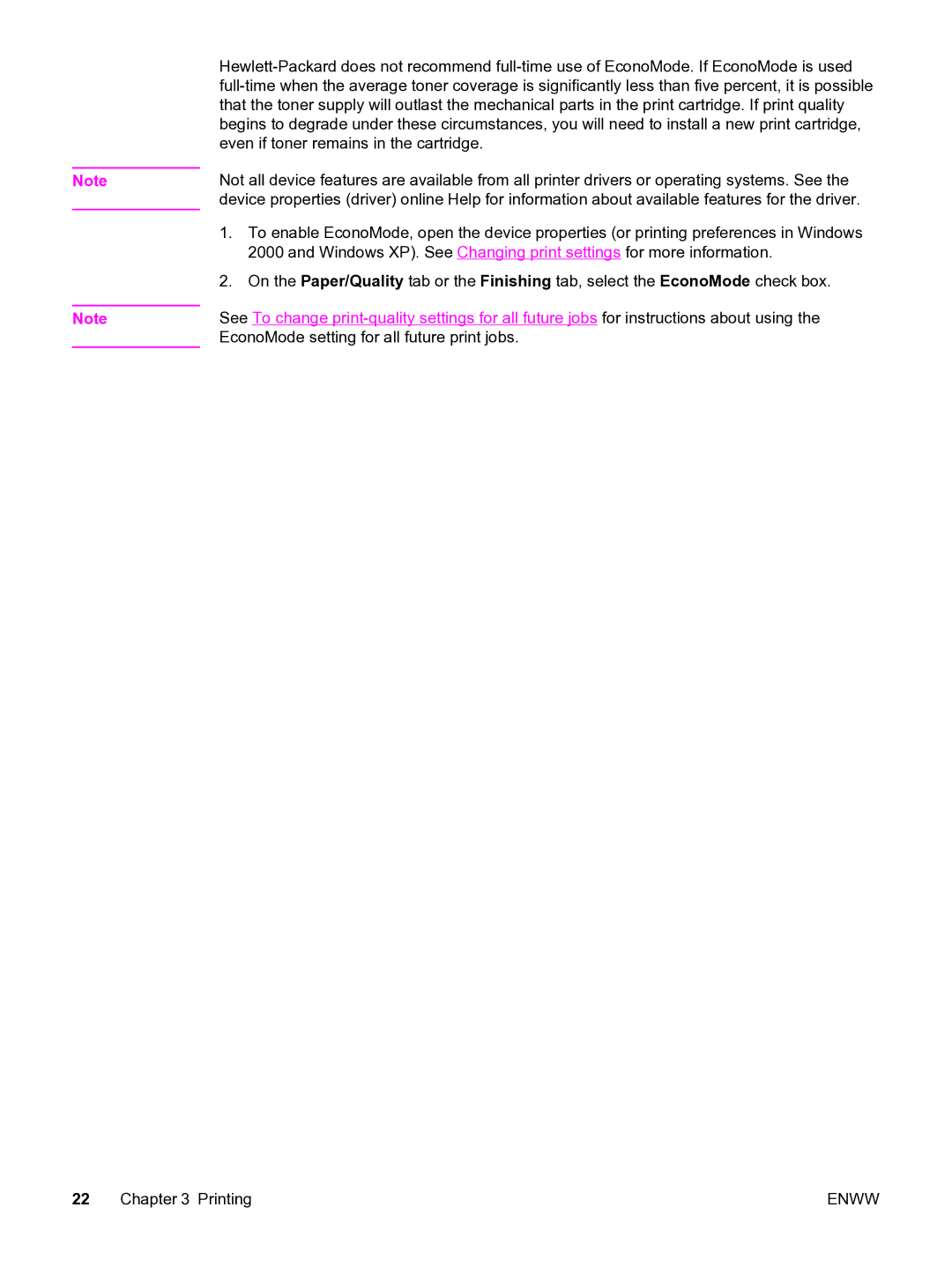Note
Note
Not all device features are available from all printer drivers or operating systems. See the device properties (driver) online Help for information about available features for the driver.
1.To enable EconoMode, open the device properties (or printing preferences in Windows 2000 and Windows XP). See Changing print settings for more information.
2.On the Paper/Quality tab or the Finishing tab, select the EconoMode check box.
See To change
22 Chapter 3 Printing | ENWW |