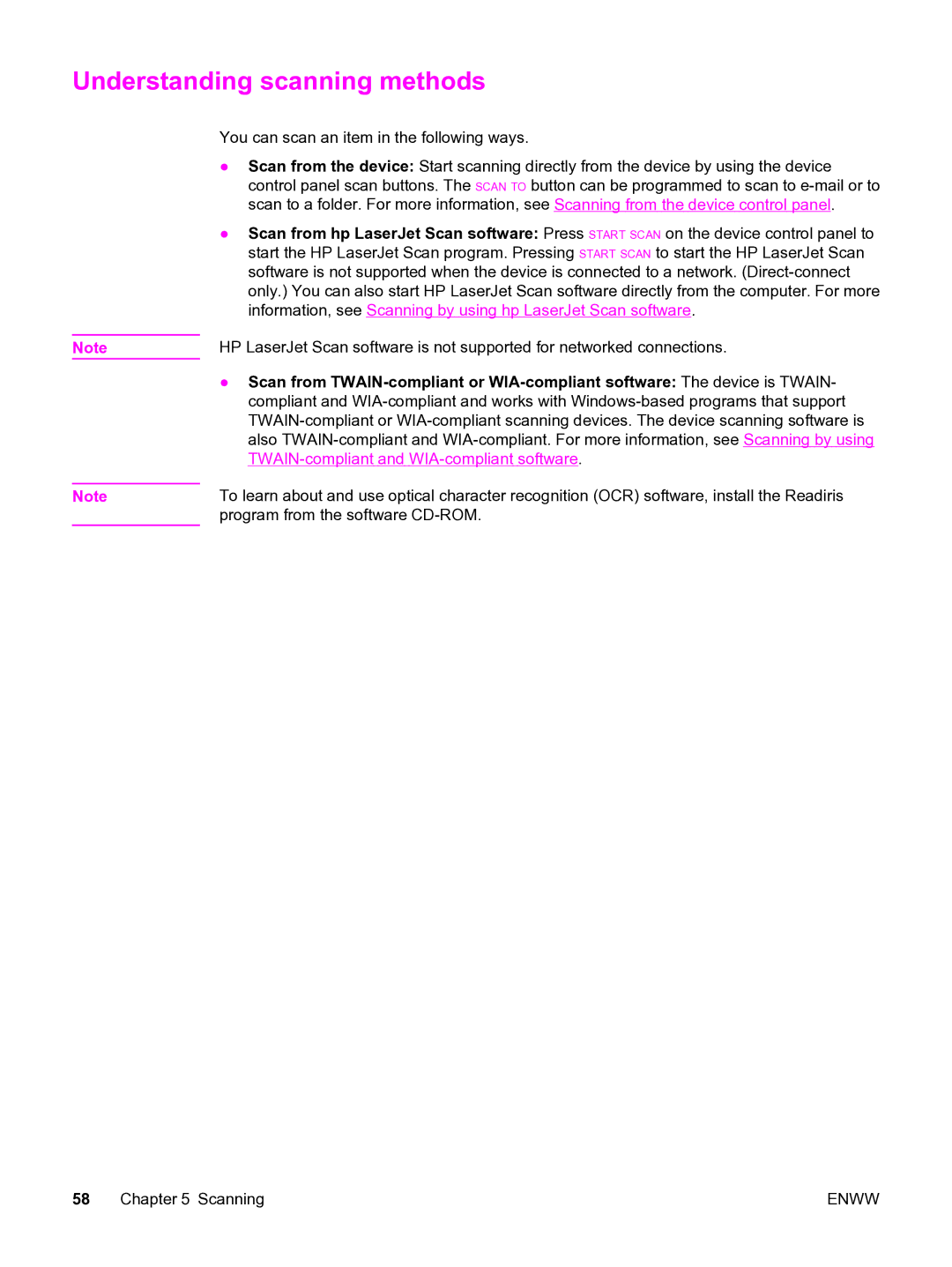Understanding scanning methods
Note
Note
You can scan an item in the following ways.
●Scan from the device: Start scanning directly from the device by using the device control panel scan buttons. The SCAN TO button can be programmed to scan to
●Scan from hp LaserJet Scan software: Press START SCAN on the device control panel to start the HP LaserJet Scan program. Pressing START SCAN to start the HP LaserJet Scan software is not supported when the device is connected to a network.
HP LaserJet Scan software is not supported for networked connections.
●Scan from
To learn about and use optical character recognition (OCR) software, install the Readiris program from the software
58 Chapter 5 Scanning | ENWW |