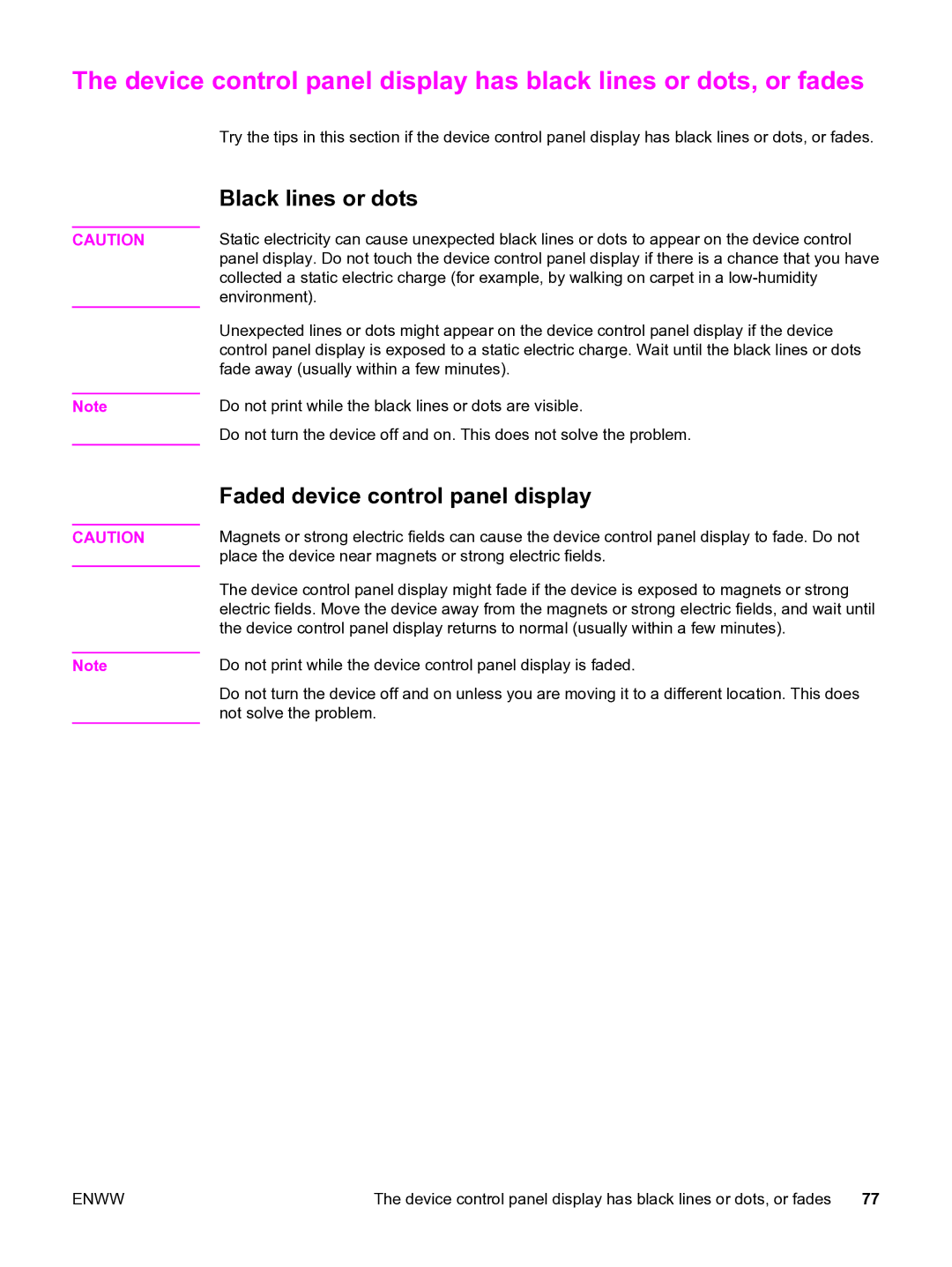The device control panel display has black lines or dots, or fades
Try the tips in this section if the device control panel display has black lines or dots, or fades.
CAUTION
Note
CAUTION
Note
Black lines or dots
Static electricity can cause unexpected black lines or dots to appear on the device control panel display. Do not touch the device control panel display if there is a chance that you have collected a static electric charge (for example, by walking on carpet in a
Unexpected lines or dots might appear on the device control panel display if the device control panel display is exposed to a static electric charge. Wait until the black lines or dots fade away (usually within a few minutes).
Do not print while the black lines or dots are visible.
Do not turn the device off and on. This does not solve the problem.
Faded device control panel display
Magnets or strong electric fields can cause the device control panel display to fade. Do not place the device near magnets or strong electric fields.
The device control panel display might fade if the device is exposed to magnets or strong electric fields. Move the device away from the magnets or strong electric fields, and wait until the device control panel display returns to normal (usually within a few minutes).
Do not print while the device control panel display is faded.
Do not turn the device off and on unless you are moving it to a different location. This does not solve the problem.
ENWW | The device control panel display has black lines or dots, or fades | 77 |