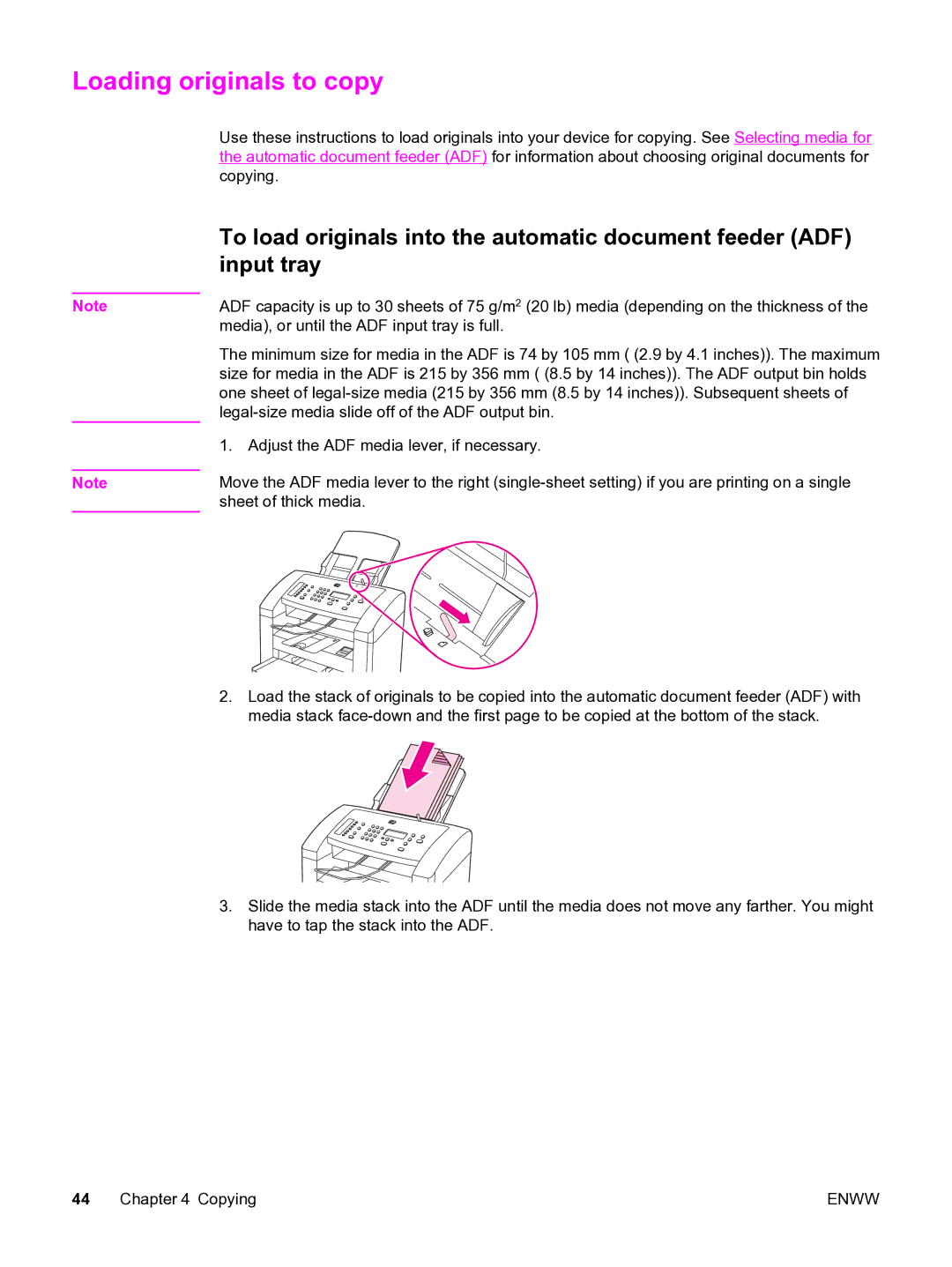Loading originals to copy
Use these instructions to load originals into your device for copying. See Selecting media for the automatic document feeder (ADF) for information about choosing original documents for copying.
Note
Note
To load originals into the automatic document feeder (ADF) input tray
ADF capacity is up to 30 sheets of 75 g/m2 (20 lb) media (depending on the thickness of the media), or until the ADF input tray is full.
The minimum size for media in the ADF is 74 by 105 mm ( (2.9 by 4.1 inches)). The maximum size for media in the ADF is 215 by 356 mm ( (8.5 by 14 inches)). The ADF output bin holds one sheet of
1. Adjust the ADF media lever, if necessary.
Move the ADF media lever to the right
2.Load the stack of originals to be copied into the automatic document feeder (ADF) with media stack
3.Slide the media stack into the ADF until the media does not move any farther. You might have to tap the stack into the ADF.
44 Chapter 4 Copying | ENWW |