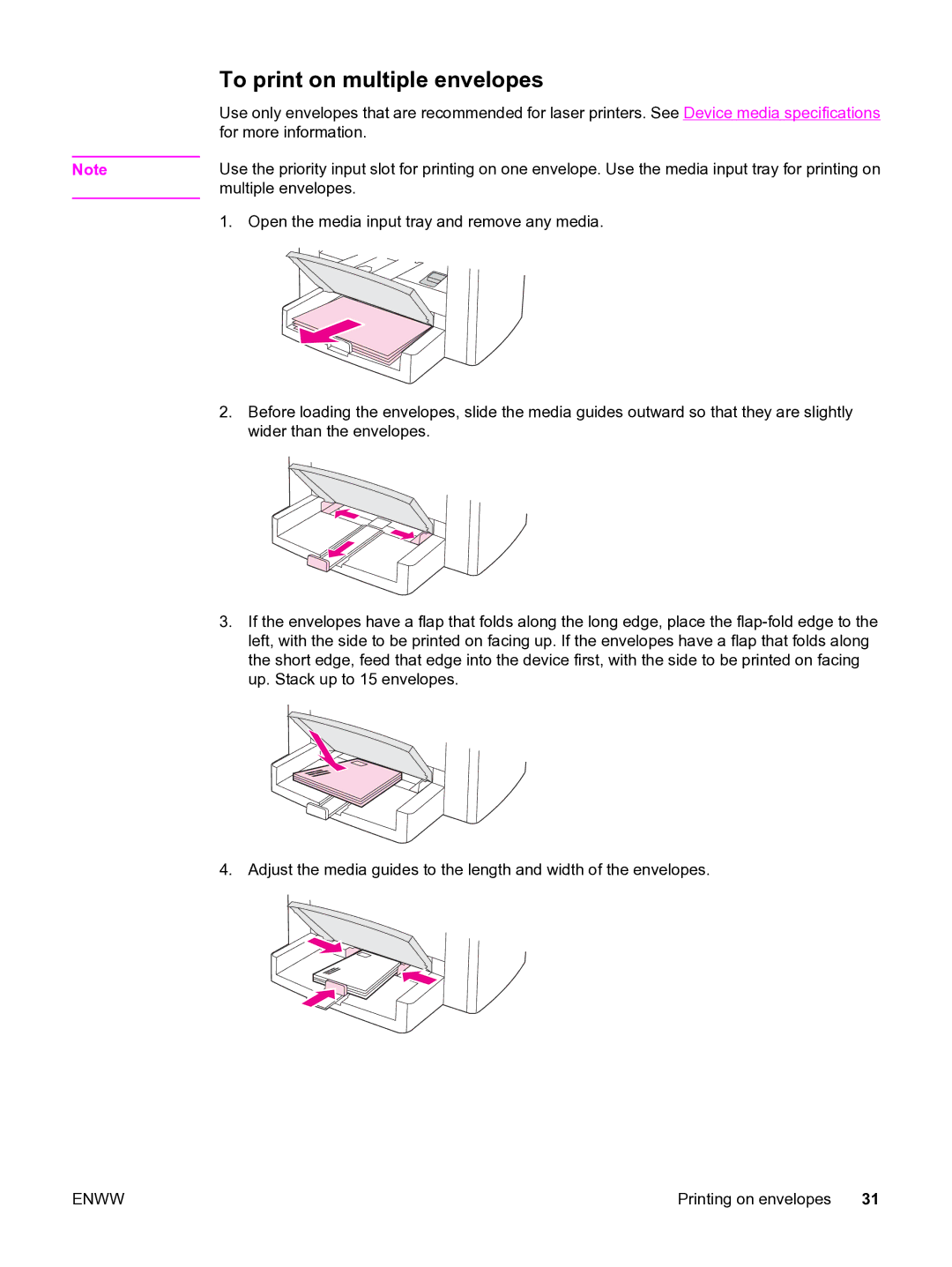| To print on multiple envelopes |
| Use only envelopes that are recommended for laser printers. See Device media specifications |
| for more information. |
| Use the priority input slot for printing on one envelope. Use the media input tray for printing on |
Note | |
| multiple envelopes. |
| 1. Open the media input tray and remove any media. |
2.Before loading the envelopes, slide the media guides outward so that they are slightly wider than the envelopes.
3.If the envelopes have a flap that folds along the long edge, place the
4. Adjust the media guides to the length and width of the envelopes.
ENWW | Printing on envelopes 31 |