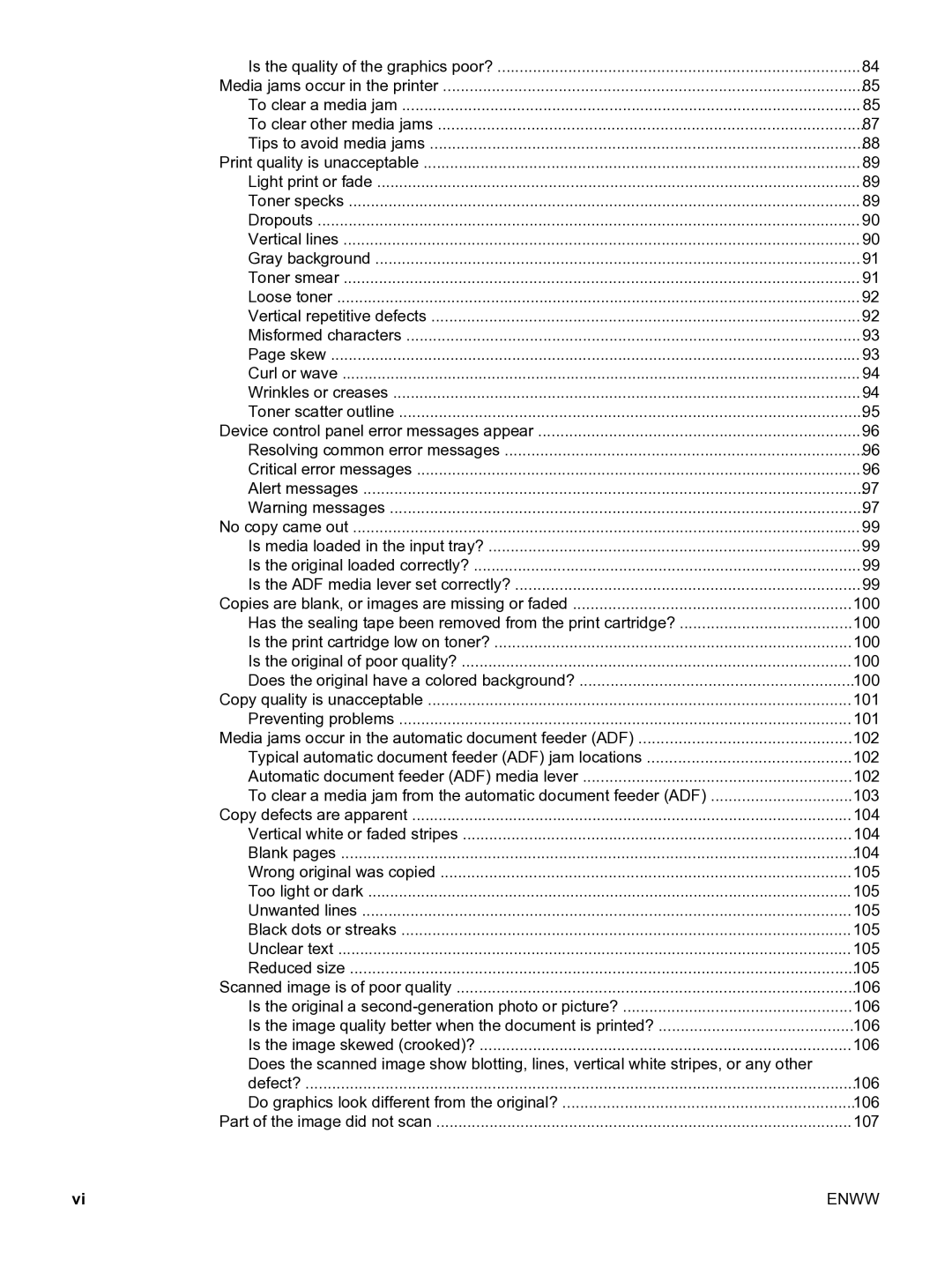Is the quality of the graphics poor? | 84 |
Media jams occur in the printer | 85 |
To clear a media jam | 85 |
To clear other media jams | 87 |
Tips to avoid media jams | 88 |
Print quality is unacceptable | 89 |
Light print or fade | 89 |
Toner specks | 89 |
Dropouts | 90 |
Vertical lines | 90 |
Gray background | 91 |
Toner smear | 91 |
Loose toner | 92 |
Vertical repetitive defects | 92 |
Misformed characters | 93 |
Page skew | 93 |
Curl or wave | 94 |
Wrinkles or creases | 94 |
Toner scatter outline | 95 |
Device control panel error messages appear | 96 |
Resolving common error messages | 96 |
Critical error messages | 96 |
Alert messages | 97 |
Warning messages | 97 |
No copy came out | 99 |
Is media loaded in the input tray? | 99 |
Is the original loaded correctly? | 99 |
Is the ADF media lever set correctly? | 99 |
Copies are blank, or images are missing or faded | 100 |
Has the sealing tape been removed from the print cartridge? | 100 |
Is the print cartridge low on toner? | 100 |
Is the original of poor quality? | 100 |
Does the original have a colored background? | 100 |
Copy quality is unacceptable | 101 |
Preventing problems | 101 |
Media jams occur in the automatic document feeder (ADF) | 102 |
Typical automatic document feeder (ADF) jam locations | 102 |
Automatic document feeder (ADF) media lever | 102 |
To clear a media jam from the automatic document feeder (ADF) | 103 |
Copy defects are apparent | 104 |
Vertical white or faded stripes | 104 |
Blank pages | 104 |
Wrong original was copied | 105 |
Too light or dark | 105 |
Unwanted lines | 105 |
Black dots or streaks | 105 |
Unclear text | 105 |
Reduced size | 105 |
Scanned image is of poor quality | 106 |
Is the original a | 106 |
Is the image quality better when the document is printed? | 106 |
Is the image skewed (crooked)? | 106 |
Does the scanned image show blotting, lines, vertical white stripes, or any other |
|
defect? | 106 |
Do graphics look different from the original? | 106 |
Part of the image did not scan | 107 |
vi | ENWW |