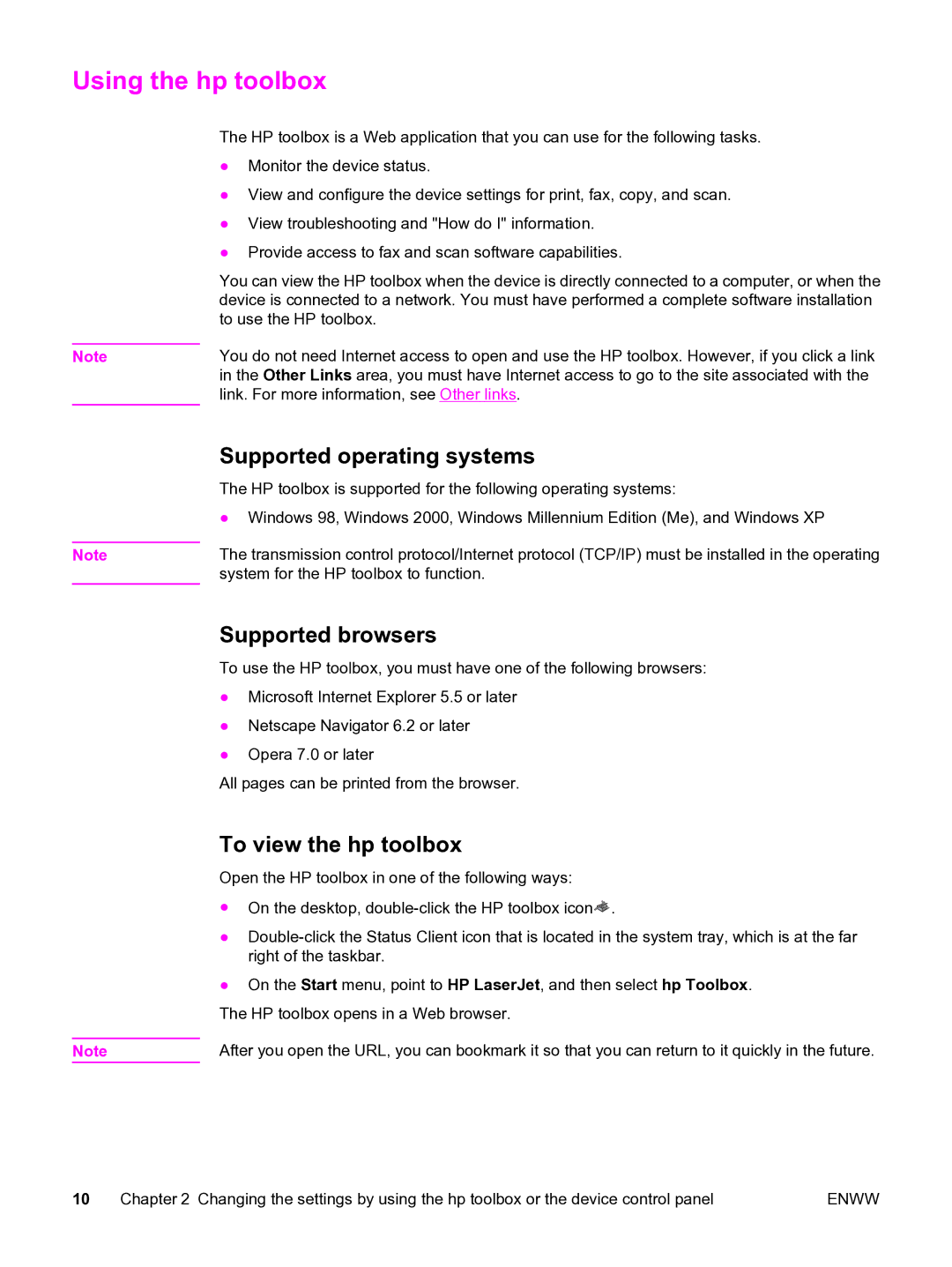Using the hp toolbox
The HP toolbox is a Web application that you can use for the following tasks.
●Monitor the device status.
●View and configure the device settings for print, fax, copy, and scan.
●View troubleshooting and "How do I" information.
●Provide access to fax and scan software capabilities.
You can view the HP toolbox when the device is directly connected to a computer, or when the device is connected to a network. You must have performed a complete software installation to use the HP toolbox.
Note | You do not need Internet access to open and use the HP toolbox. However, if you click a link |
| in the Other Links area, you must have Internet access to go to the site associated with the |
| link. For more information, see Other links. |
| Supported operating systems |
| The HP toolbox is supported for the following operating systems: |
| ● Windows 98, Windows 2000, Windows Millennium Edition (Me), and Windows XP |
| The transmission control protocol/Internet protocol (TCP/IP) must be installed in the operating |
Note | |
| system for the HP toolbox to function. |
Supported browsers
To use the HP toolbox, you must have one of the following browsers: ● Microsoft Internet Explorer 5.5 or later
● Netscape Navigator 6.2 or later ● Opera 7.0 or later
All pages can be printed from the browser.
| To view the hp toolbox |
| Open the HP toolbox in one of the following ways: |
| ● On the desktop, |
| ● |
| right of the taskbar. |
| ● On the Start menu, point to HP LaserJet, and then select hp Toolbox. |
| The HP toolbox opens in a Web browser. |
| After you open the URL, you can bookmark it so that you can return to it quickly in the future. |
Note |
10 | Chapter 2 Changing the settings by using the hp toolbox or the device control panel | ENWW |