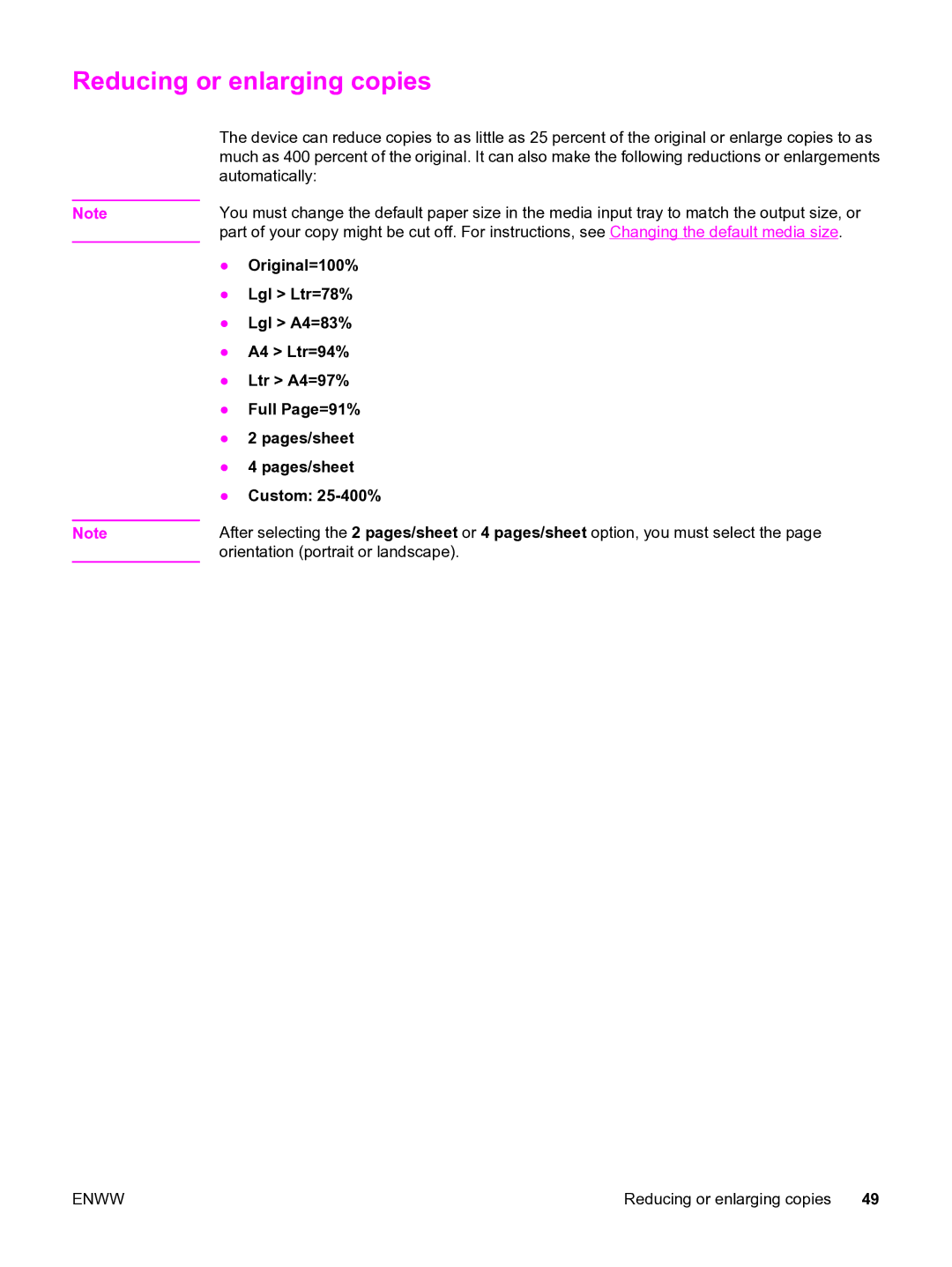Reducing or enlarging copies
Note
Note
The device can reduce copies to as little as 25 percent of the original or enlarge copies to as much as 400 percent of the original. It can also make the following reductions or enlargements automatically:
You must change the default paper size in the media input tray to match the output size, or part of your copy might be cut off. For instructions, see Changing the default media size.
●Original=100%
●Lgl > Ltr=78%
●Lgl > A4=83%
●A4 > Ltr=94%
●Ltr > A4=97%
●Full Page=91%
●2 pages/sheet
●4 pages/sheet
●Custom:
After selecting the 2 pages/sheet or 4 pages/sheet option, you must select the page orientation (portrait or landscape).
ENWW | Reducing or enlarging copies 49 |