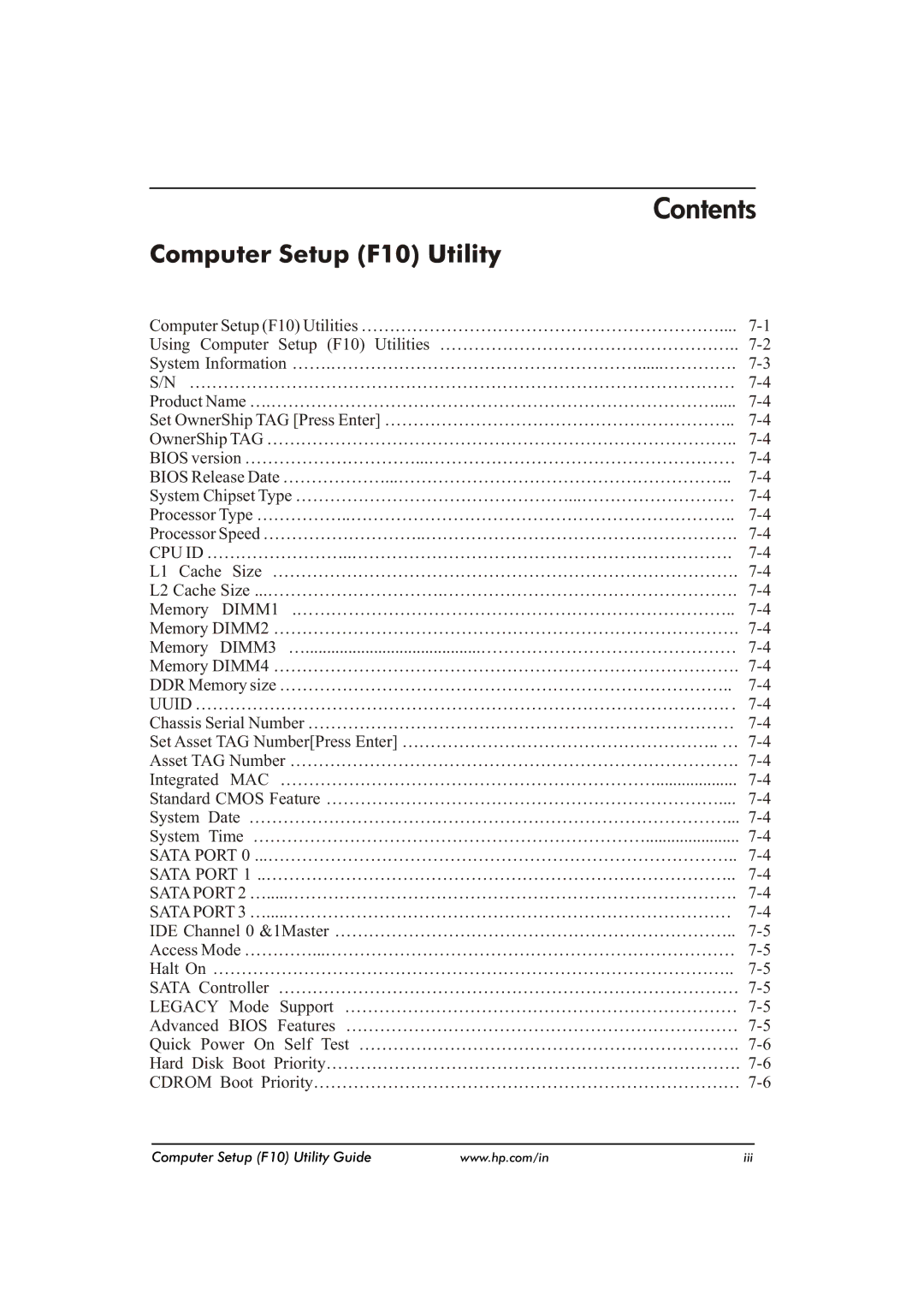Contents
Computer Setup (F10) Utility
Computer Setup (F10) Utilities ………………………………………………………....
Using Computer Setup (F10) Utilities ……………………………………………..
System Information …….………………………………………………......………….
S/N ……………………………………………………………………………………
Product Name ….…………………………………………………………………….....
Set OwnerShip TAG [Press Enter] ……………………………………………………..
OwnerShip TAG ………………………………………………………………………..
BIOS version …………………………...………………………………………………
BIOS Release Date ………………...…………………………………………………..
System Chipset Type …………………………………………...………………………
Processor Type ……………..…………………………………………………………..
Processor Speed ………………………..……………………………………………….
CPU ID ……………………..………………………………………………………….
L1 Cache Size ……………………………………………………………………….
L2 Cache Size ...………………………….…………………………………………….
Memory DIMM1 .…………………………………………………………………..
Memory DIMM2 ……………………………………………………………………….
Memory DIMM3 ….........................................………………………………………
Memory DIMM4 ……………………………………………………………………….
DDR Memory size ……………………………………………………………………..
UUID …………………………………………………………………………………. .
Chassis Serial Number …………………………………………………………………
Set Asset TAG Number[Press Enter] ……………………………………………….. …
Asset TAG Number …………………………………………………………………….
Integrated MAC …………………………………………………………...................
Standard CMOS Feature ……………………………………………………………....
System Date …………………………………………………………………………...
System Time ……………………………………………………………......................
SATA PORT 0 ...………………………………………………………………………..
SATA PORT 1 ..………………………………………………………………………..
SATA PORT 2 ….....…………………………………………………………………….
SATA PORT 3 ….....……………………………………………………………………
IDE Channel 0 &1Master ……………………………………………………………..
Access Mode …………...………………………………………………………………
Halt On ………………………………………………………………………………..
SATA Controller ………………………………………………………………………
LEGACY Mode Support ……………………………………………………………
Advanced BIOS Features ……………………………………………………………
Quick Power On Self Test ………………………………………………………….
Hard Disk Boot Priority……………………………………………………………….
CDROM Boot Priority…………………………………………………………………
Computer Setup (F10) Utility Guide | www.hp.com/in | iii |