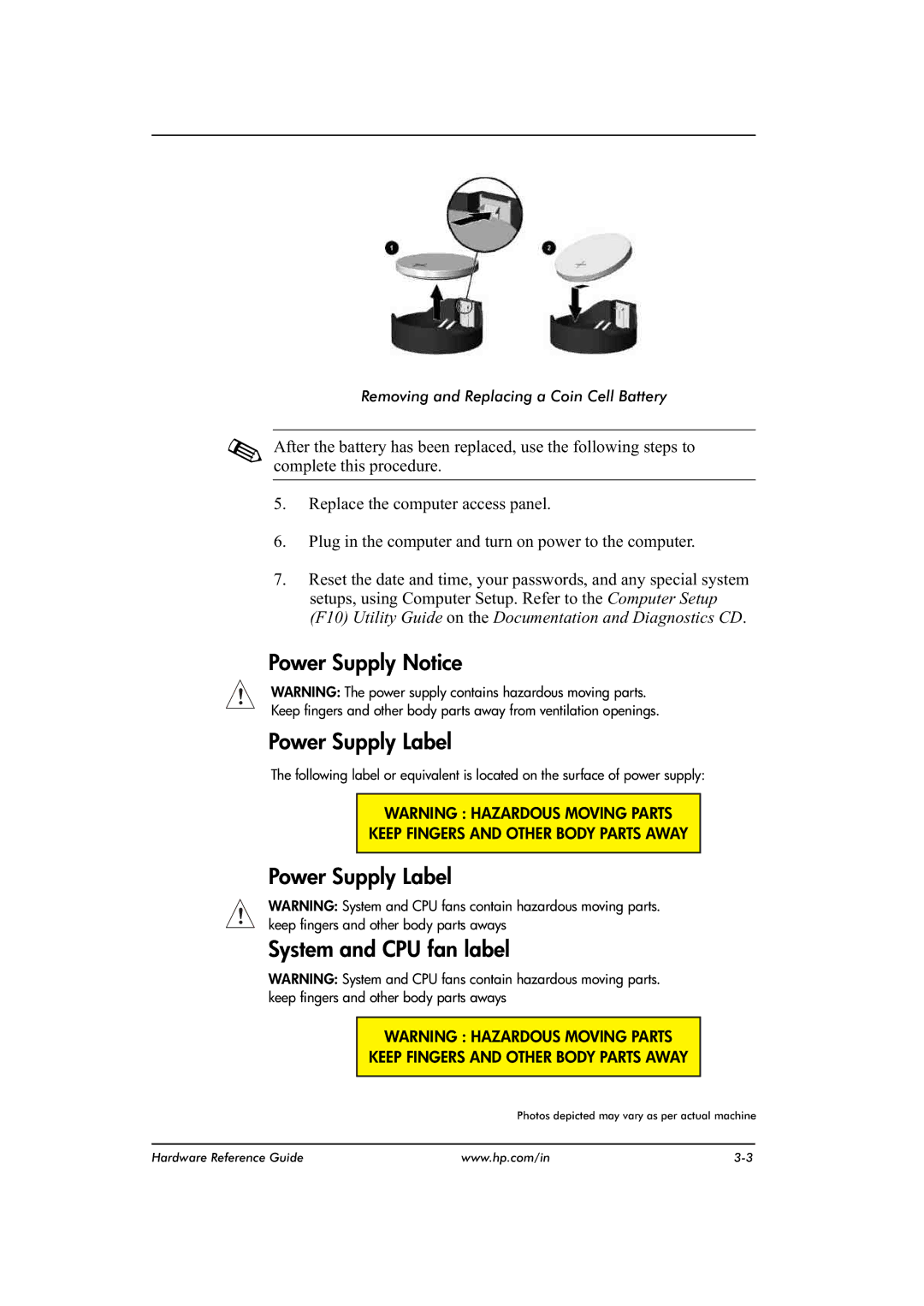Removing and Replacing a Coin Cell Battery
After the battery has been replaced, use the following steps to complete this procedure.
5.Replace the computer access panel.
6.Plug in the computer and turn on power to the computer.
7.Reset the date and time, your passwords, and any special system setups, using Computer Setup. Refer to the Computer Setup (F10) Utility Guide on the Documentation and Diagnostics CD.
Power Supply Notice
!WARNING: The power supply contains hazardous moving parts. Keep fingers and other body parts away from ventilation openings.
Power Supply Label
The following label or equivalent is located on the surface of power supply:
WARNING : HAZARDOUS MOVING PARTS
KEEP FINGERS AND OTHER BODY PARTS AWAY
Power Supply Label
WARNING: System and CPU fans contain hazardous moving parts.
!keep fingers and other body parts aways
System and CPU fan label
WARNING: System and CPU fans contain hazardous moving parts. keep fingers and other body parts aways
WARNING : HAZARDOUS MOVING PARTS
KEEP FINGERS AND OTHER BODY PARTS AWAY
Photos depicted may vary as per actual machine
Hardware Reference Guide | www.hp.com/in |