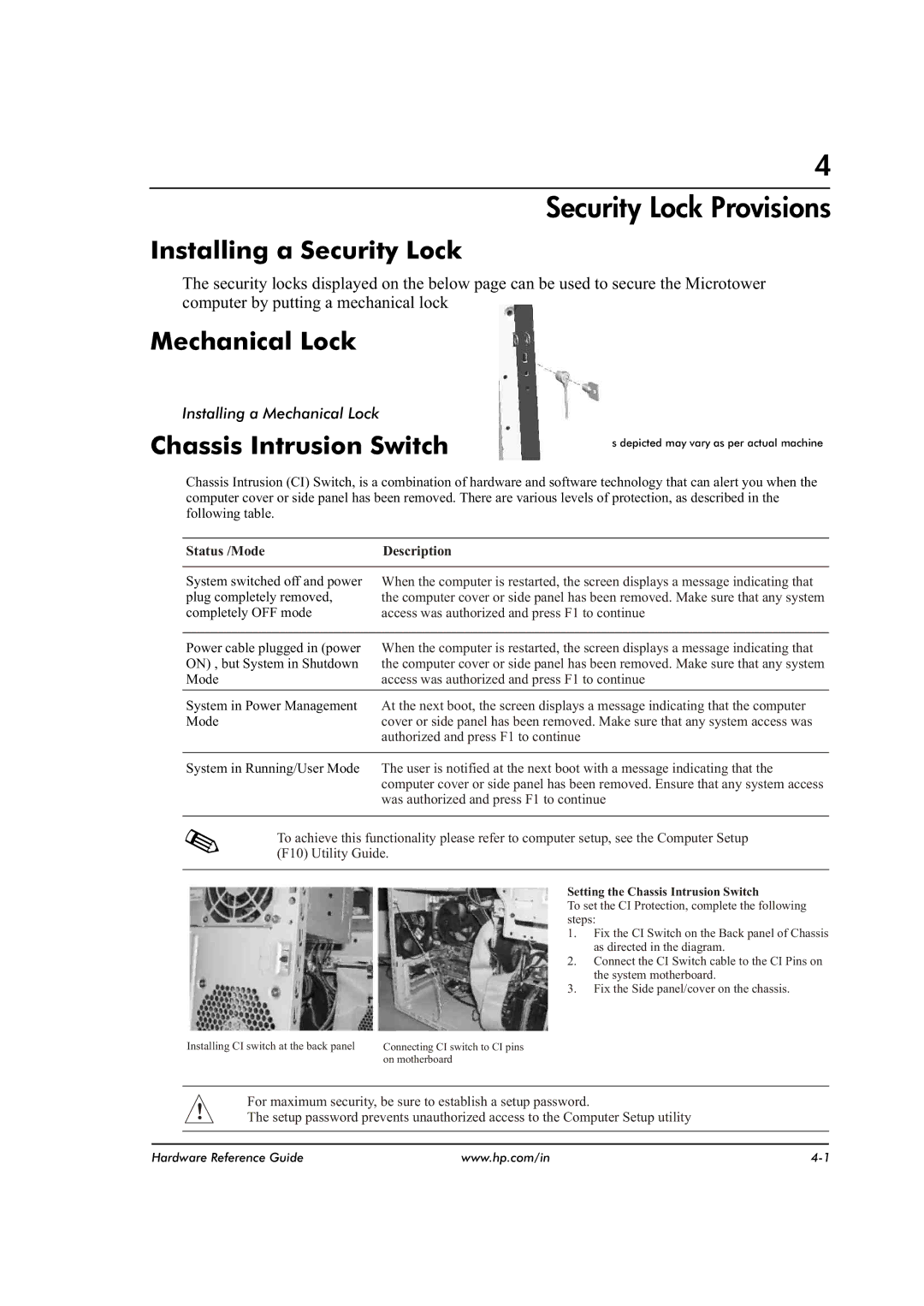4
Security Lock Provisions
Installing a Security Lock
The security locks displayed on the below page can be used to secure the Microtower
computer by putting a mechanical lock
Mechanical Lock
Installing a Mechanical Lock
Chassis Intrusion Switch
Photos depicted may vary as per actual machine
Chassis Intrusion (CI) Switch, is a combination of hardware and software technology that can alert you when the computer cover or side panel has been removed. There are various levels of protection, as described in the following table.
Status /Mode | Description |
System switched off and power plug completely removed, completely OFF mode
When the computer is restarted, the screen displays a message indicating that the computer cover or side panel has been removed. Make sure that any system access was authorized and press F1 to continue
Power cable plugged in (power | When the computer is restarted, the screen displays a message indicating that |
ON) , but System in Shutdown | the computer cover or side panel has been removed. Make sure that any system |
Mode | access was authorized and press F1 to continue |
System in Power Management | At the next boot, the screen displays a message indicating that the computer |
Mode | cover or side panel has been removed. Make sure that any system access was |
| authorized and press F1 to continue |
|
|
System in Running/User Mode | The user is notified at the next boot with a message indicating that the |
| computer cover or side panel has been removed. Ensure that any system access |
| was authorized and press F1 to continue |
|
|
To achieve this functionality please refer to computer setup, see the Computer Setup (F10) Utility Guide.
Setting the Chassis Intrusion Switch
To set the CI Protection, complete the following steps:
1. Fix the CI Switch on the Back panel of Chassis as directed in the diagram.
2. Connect the CI Switch cable to the CI Pins on the system motherboard.
3. Fix the Side panel/cover on the chassis.
Installing CI switch at the back panel | Connecting CI switch to CI pins |
| on motherboard |
For maximum security, be sure to establish a setup password.
!The setup password prevents unauthorized access to the Computer Setup utility
Hardware Reference Guide | www.hp.com/in |