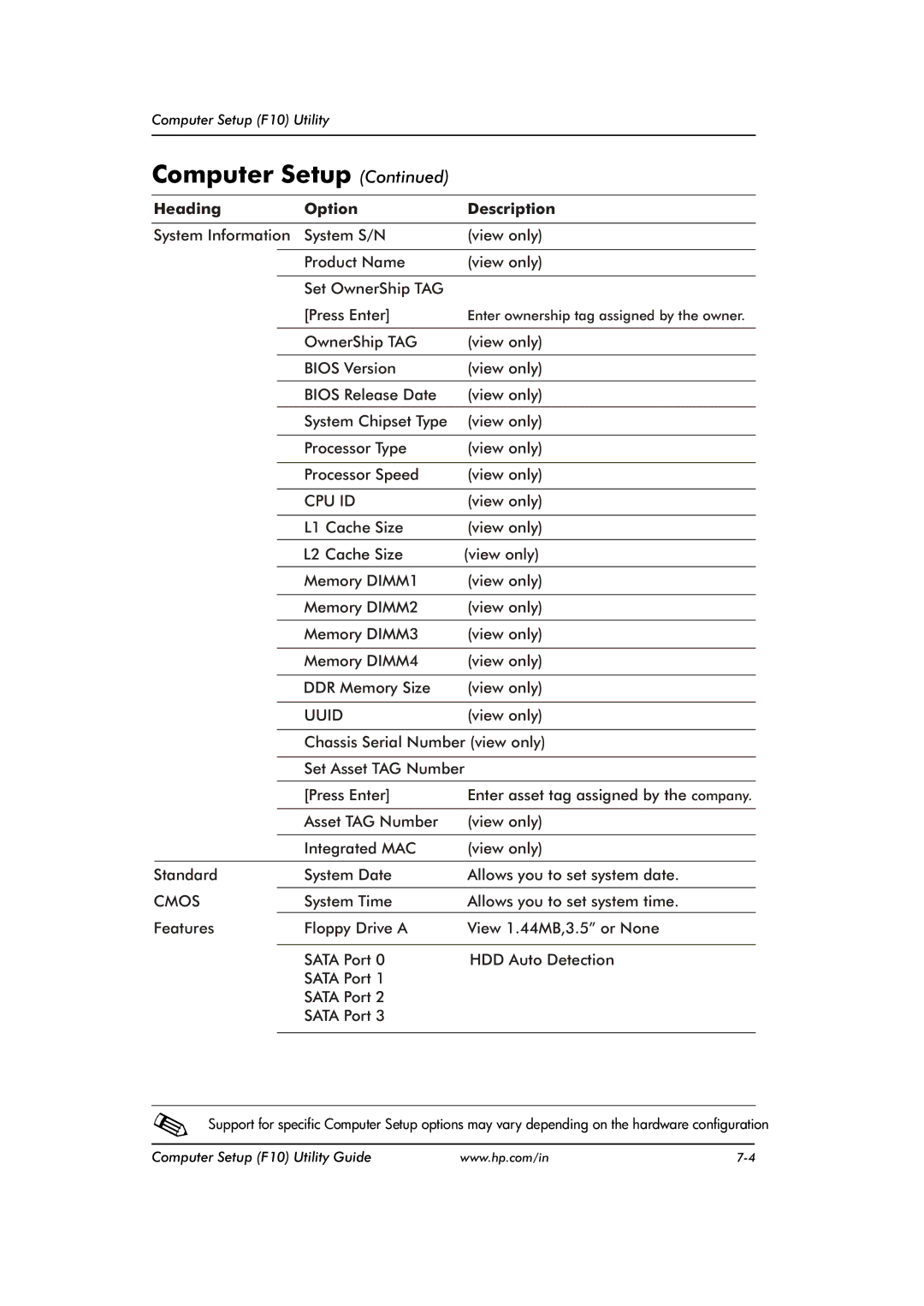Computer Setup (F10) Utility
Computer Setup (Continued)
Heading | Option | Description | ||
System Information | System S/N | (view only) | ||
|
|
|
|
|
|
|
| Product Name | (view only) |
|
|
|
|
|
|
|
| Set OwnerShip TAG |
|
|
|
| [Press Enter] | Enter ownership tag assigned by the owner. |
|
|
|
|
|
|
|
| OwnerShip TAG | (view only) |
|
|
|
|
|
|
|
| BIOS Version | (view only) |
|
|
|
|
|
|
|
| BIOS Release Date | (view only) |
|
|
|
|
|
|
|
| System Chipset Type | (view only) |
|
|
|
|
|
|
|
| Processor Type | (view only) |
|
|
|
|
|
|
|
| Processor Speed | (view only) |
|
|
|
|
|
|
|
| CPU ID | (view only) |
|
|
|
|
|
|
|
| L1 Cache Size | (view only) |
|
|
|
|
|
|
|
| L2 Cache Size | (view only) |
|
|
|
|
|
|
|
| Memory DIMM1 | (view only) |
|
|
|
|
|
|
|
| Memory DIMM2 | (view only) |
|
|
|
|
|
|
|
| Memory DIMM3 | (view only) |
|
|
|
|
|
|
|
| Memory DIMM4 | (view only) |
|
|
|
|
|
|
|
| DDR Memory Size | (view only) |
|
|
|
|
|
|
|
| UUID | (view only) |
|
|
|
| |
|
|
| Chassis Serial Number (view only) | |
|
|
|
| |
|
|
| Set Asset TAG Number | |
|
|
|
|
|
|
|
| [Press Enter] | Enter asset tag assigned by the company. |
|
|
|
|
|
|
|
| Asset TAG Number | (view only) |
|
|
|
|
|
|
|
| Integrated MAC | (view only) |
|
|
|
| |
Standard | System Date | Allows you to set system date. | ||
|
|
|
| |
CMOS | System Time | Allows you to set system time. | ||
|
|
|
| |
Features | Floppy Drive A | View 1.44MB,3.5” or None | ||
|
|
|
|
|
|
|
| SATA Port 0 | HDD Auto Detection |
|
|
| SATA Port 1 |
|
|
|
| SATA Port 2 |
|
|
|
| SATA Port 3 |
|
|
|
|
|
|
Support for specific Computer Setup options may vary depending on the hardware configuration
Computer Setup (F10) Utility Guide | www.hp.com/in |