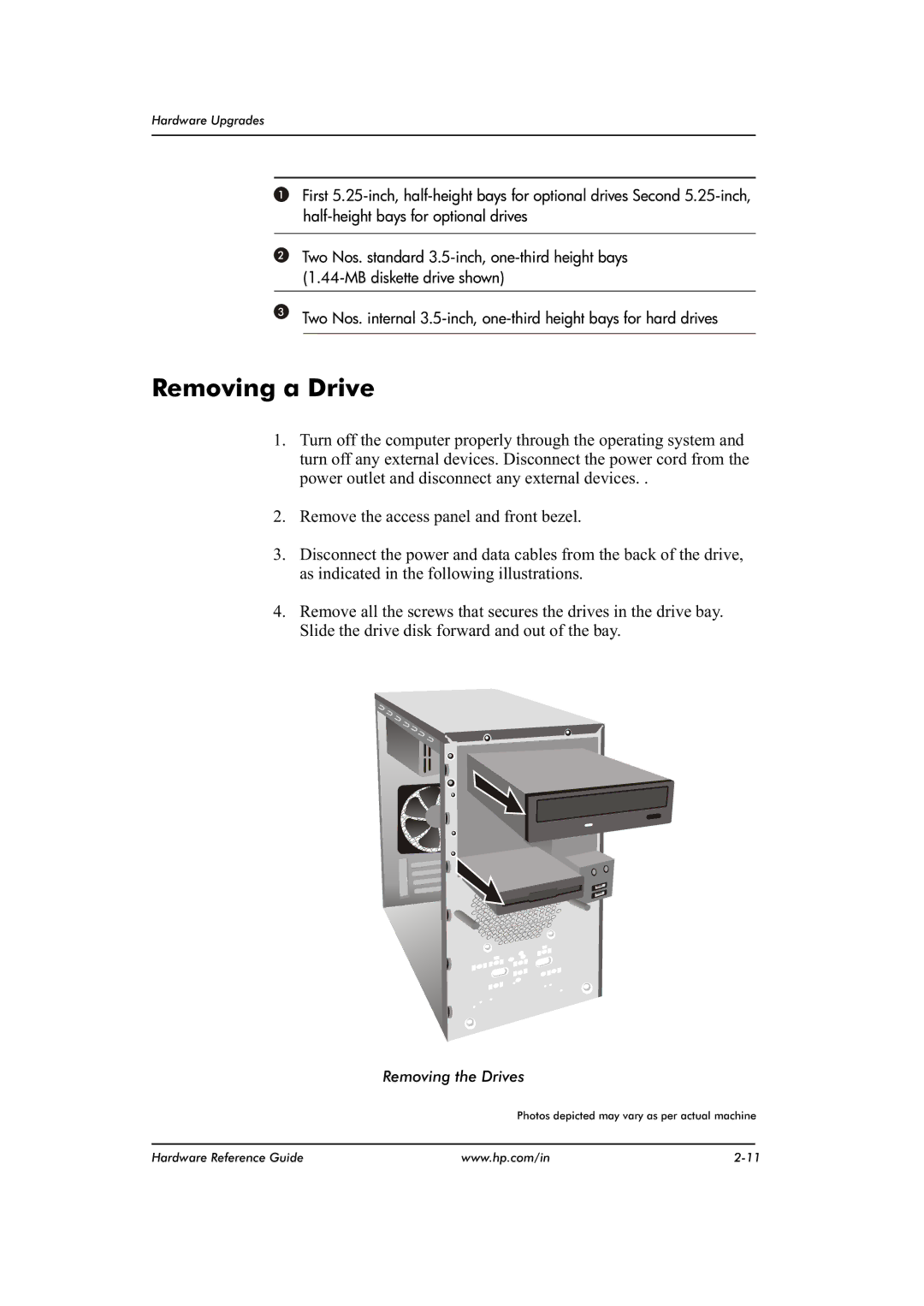Hardware Upgrades
First
2Two Nos. standard
3
Two Nos. internal
Removing a Drive
1.Turn off the computer properly through the operating system and turn off any external devices. Disconnect the power cord from the power outlet and disconnect any external devices. .
2.Remove the access panel and front bezel.
3.Disconnect the power and data cables from the back of the drive, as indicated in the following illustrations.
4.Remove all the screws that secures the drives in the drive bay. Slide the drive disk forward and out of the bay.
Removing the Drives
Photos depicted may vary as per actual machine
Hardware Reference Guide | www.hp.com/in |