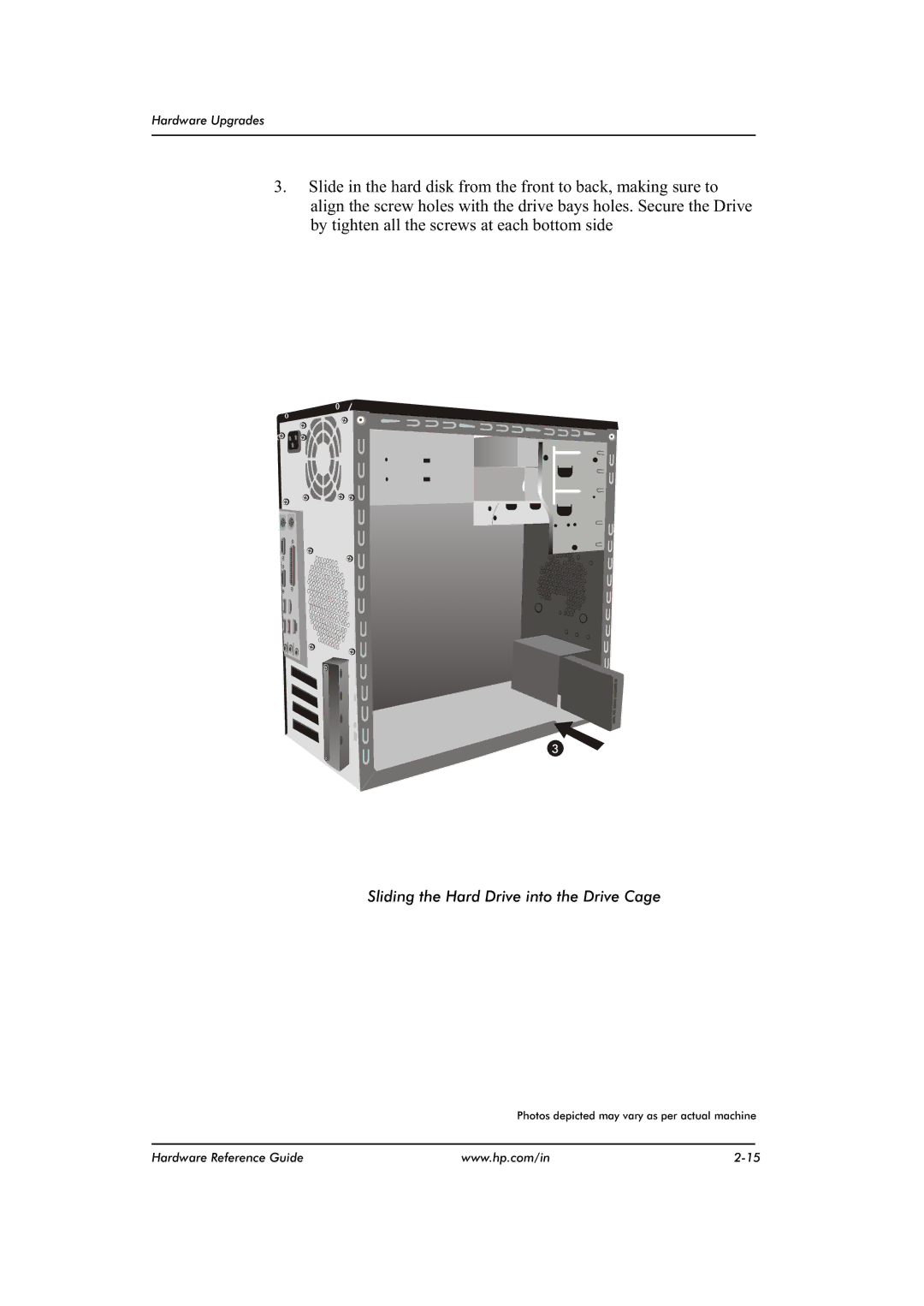Hardware Upgrades
3.Slide in the hard disk from the front to back, making sure to align the screw holes with the drive bays holes. Secure the Drive by tighten all the screws at each bottom side
3
Sliding the Hard Drive into the Drive Cage
Photos depicted may vary as per actual machine
Hardware Reference Guide | www.hp.com/in |