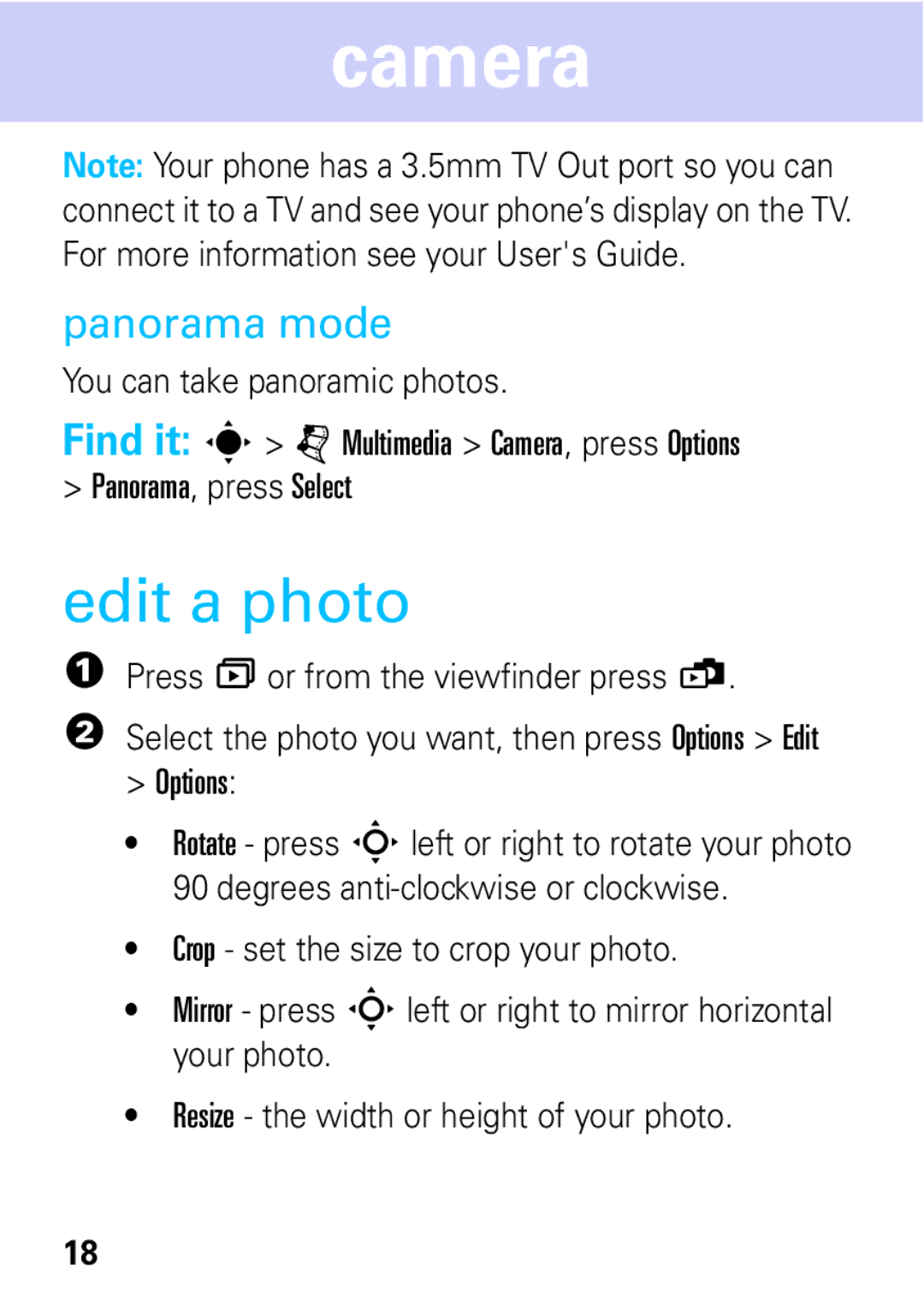camera
Note: Your phone has a 3.5mm TV Out port so you can connect it to a TV and see your phone’s display on the TV. For more information see your User's Guide.
panorama mode
You can take panoramic photos.
Find it: s> j Multimedia > Camera, press Options
>Panorama, press Select
edit a photo
1Press î or from the viewfinder press ü.
2Select the photo you want, then press Options > Edit > Options:
•Rotate - press Sleft or right to rotate your photo 90 degrees
•Crop - set the size to crop your photo.
•Mirror - press Sleft or right to mirror horizontal your photo.
•Resize - the width or height of your photo.
18