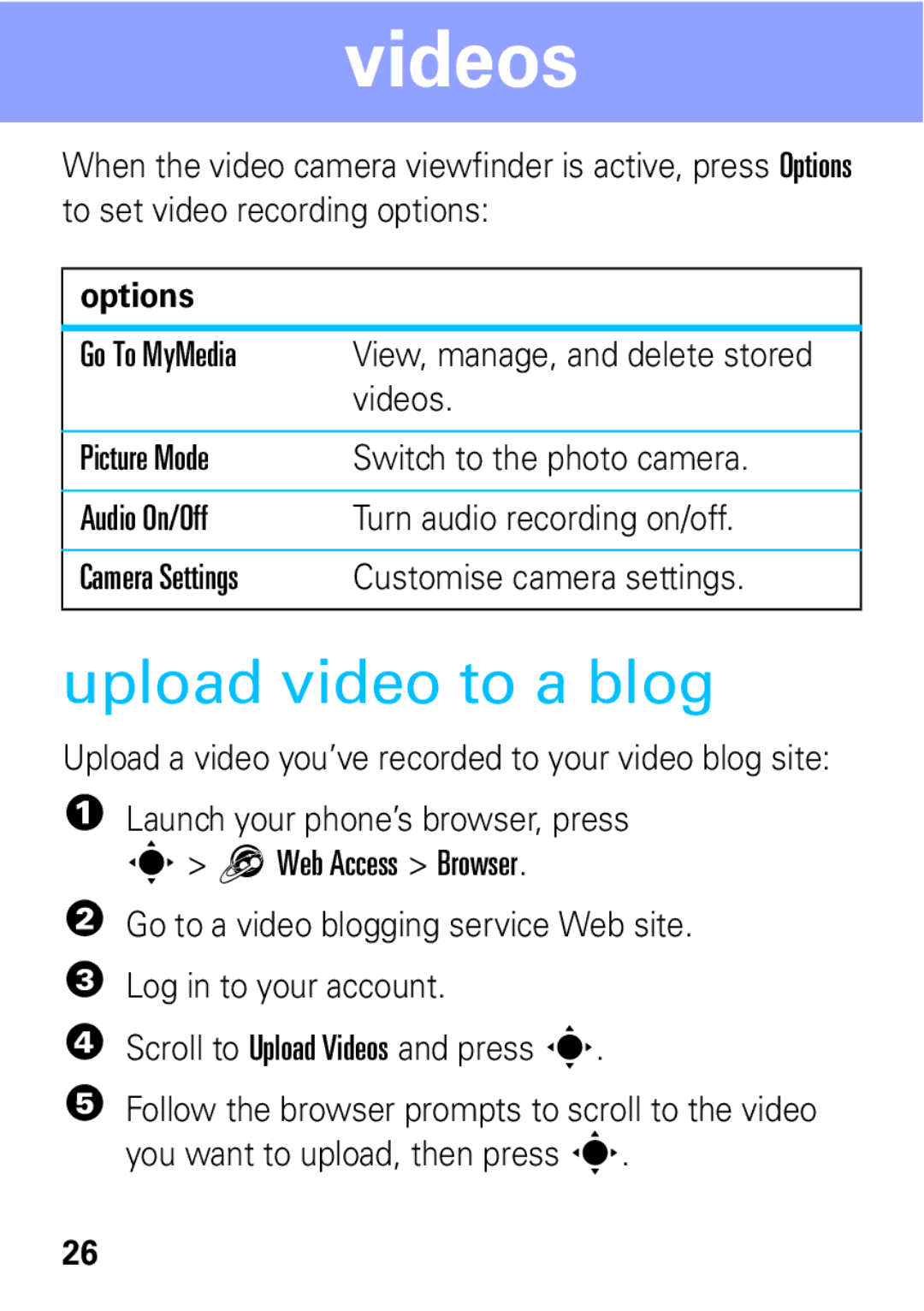videos
When the video camera viewfinder is active, press Options to set video recording options:
options
Go To MyMedia | View, manage, and delete stored |
| videos. |
|
|
Picture Mode | Switch to the photo camera. |
|
|
Audio On/Off | Turn audio recording on/off. |
|
|
Camera Settings | Customise camera settings. |
upload video to a blog
Upload a video you’ve recorded to your video blog site:
1Launch your phone’s browser, press s> 1 Web Access > Browser.
2Go to a video blogging service Web site.
3Log in to your account.
4Scroll to Upload Videos and press s.
5Follow the browser prompts to scroll to the video you want to upload, then press s.
26