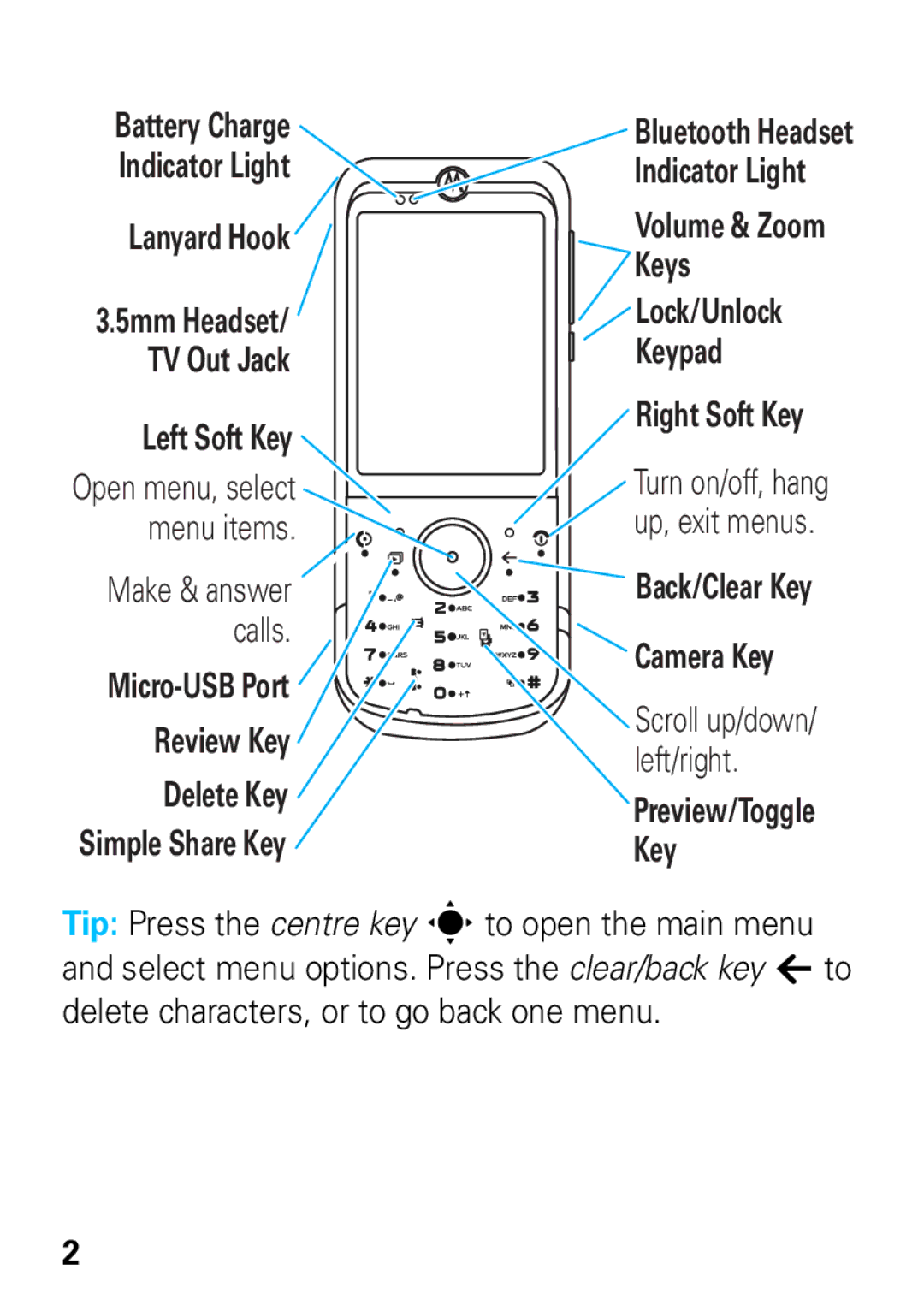Battery Charge
Indicator Light
Lanyard Hook
3.5mm Headset/
TV Out Jack
Left Soft Key
Open menu, select menu items.
ò ![]()
Make & answer calls.
Micro-USB Port
Review Key
Delete Key
Simple Share Key
Bluetooth Headset Indicator Light
Volume & Zoom
Keys
Lock/Unlock
Keypad
Right Soft Key
Turn on/off, hang up, exit menus.
Back/Clear Key
Camera Key
Scroll up/down/ left/right.
Preview/Toggle Key
Tip: Press the centre key sto open the main menu and select menu options. Press the clear/back key 7 to delete characters, or to go back one menu.
2