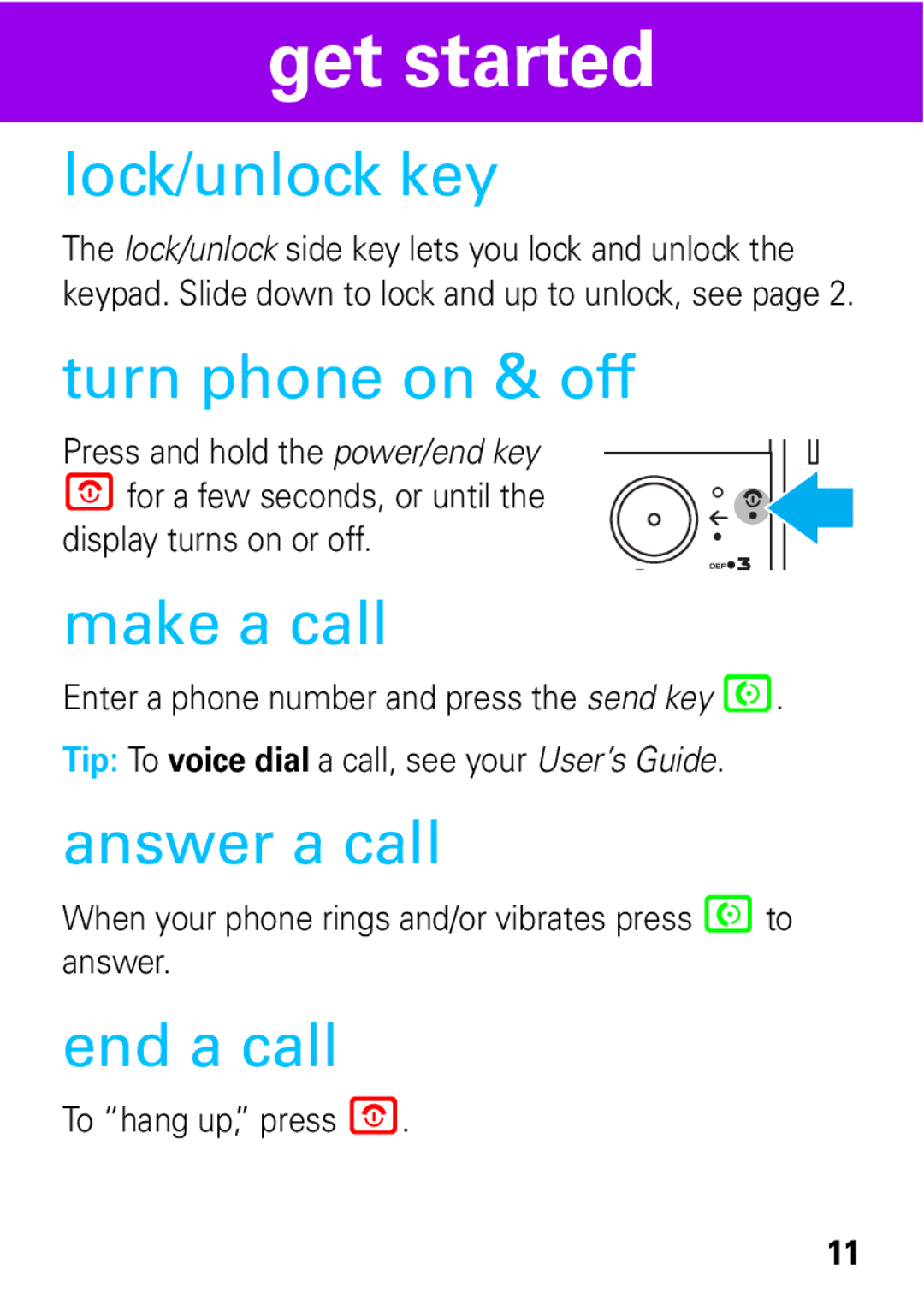get started
lock/unlock key
The lock/unlock side key lets you lock and unlock the keypad. Slide down to lock and up to unlock, see page 2.
turn phone on & off
Press and hold the power/end key | 7 | |
Ofor a few seconds, or until the | ò | |
display turns on or off. | ||
|
make a call
Enter a phone number and press the send key N.
Tip: To voice dial a call, see your User’s Guide.
answer a call
When your phone rings and/or vibrates press Nto answer.
end a call
To “hang up,” press O.
11