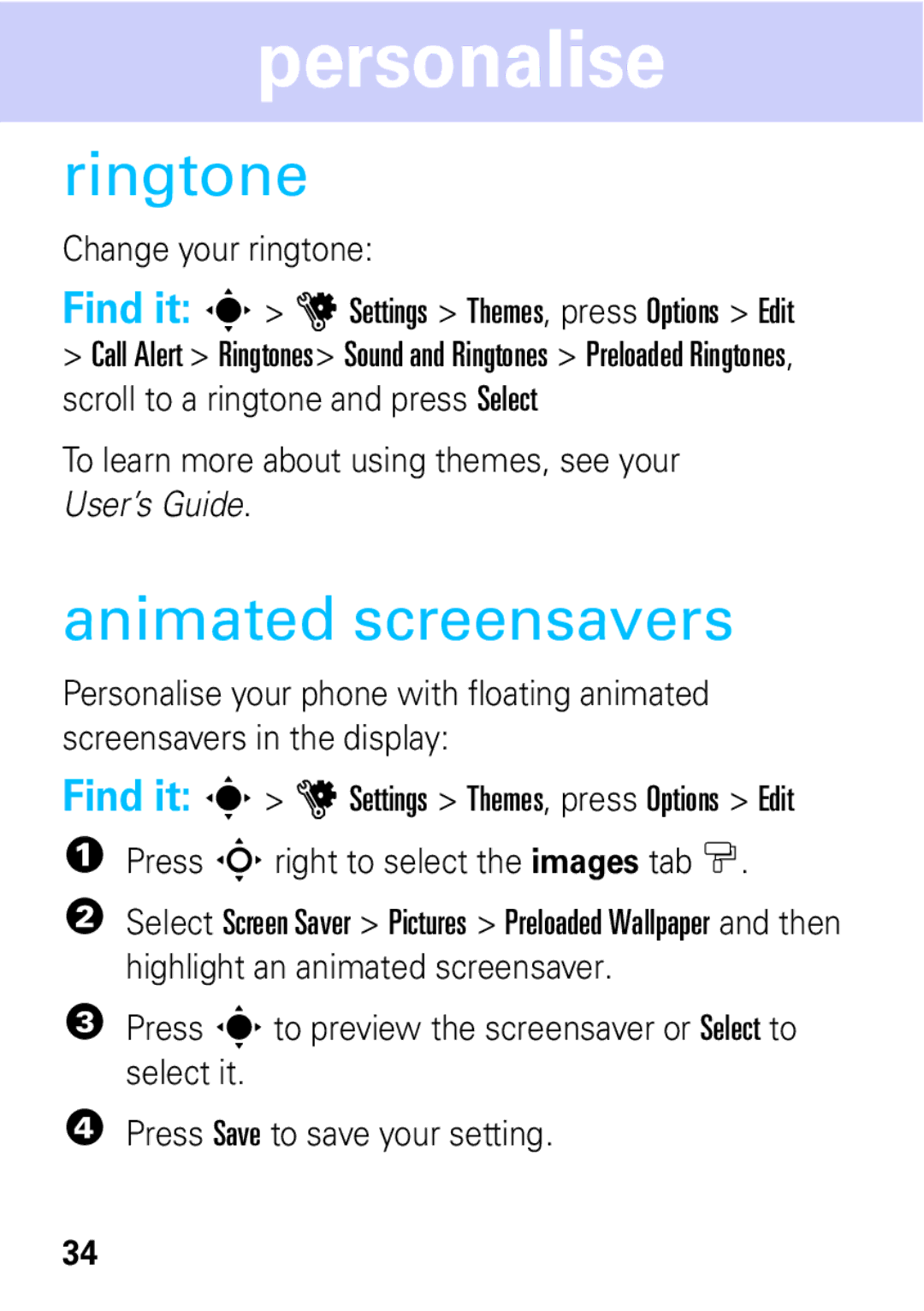personalise
ringtone
Change your ringtone:
Find it: s> u Settings > Themes, press Options > Edit
>Call Alert > Ringtones> Sound and Ringtones > Preloaded Ringtones, scroll to a ringtone and press Select
To learn more about using themes, see your User’s Guide.
animated screensavers
Personalise your phone with floating animated screensavers in the display:
Find it: s> u Settings > Themes, press Options > Edit
1Press Sright to select the images tab $.
2Select Screen Saver > Pictures > Preloaded Wallpaper and then highlight an animated screensaver.
3Press sto preview the screensaver or Select to select it.
4Press Save to save your setting.
34