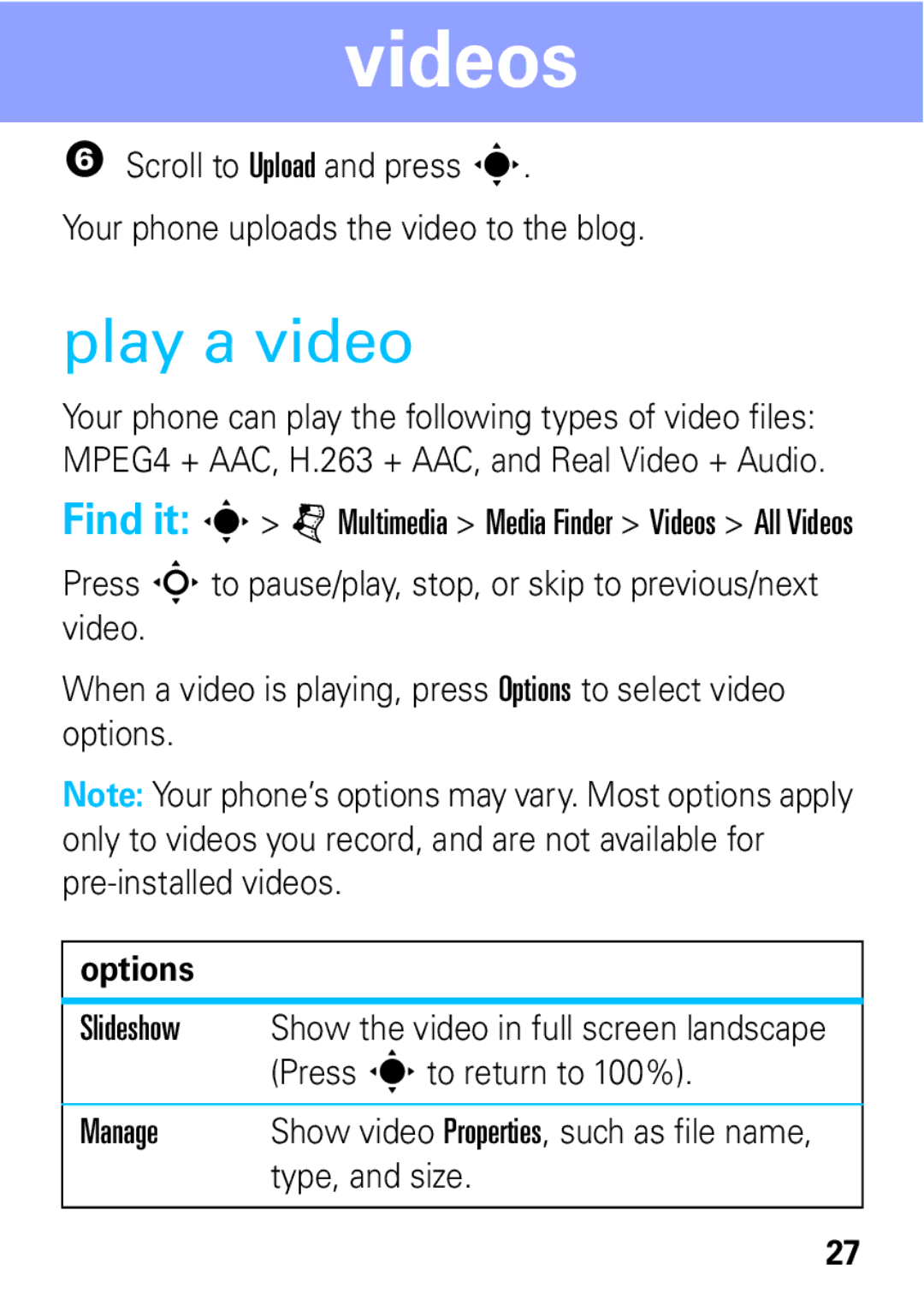videos
6Scroll to Upload and press s.
Your phone uploads the video to the blog.
play a video
Your phone can play the following types of video files: MPEG4 + AAC, H.263 + AAC, and Real Video + Audio.
Find it: s> j Multimedia > Media Finder > Videos > All Videos
Press Sto pause/play, stop, or skip to previous/next video.
When a video is playing, press Options to select video options.
Note: Your phone’s options may vary. Most options apply only to videos you record, and are not available for
options
Slideshow | Show the video in full screen landscape |
| (Press sto return to 100%). |
|
|
Manage | Show video Properties, such as file name, |
| type, and size. |
27