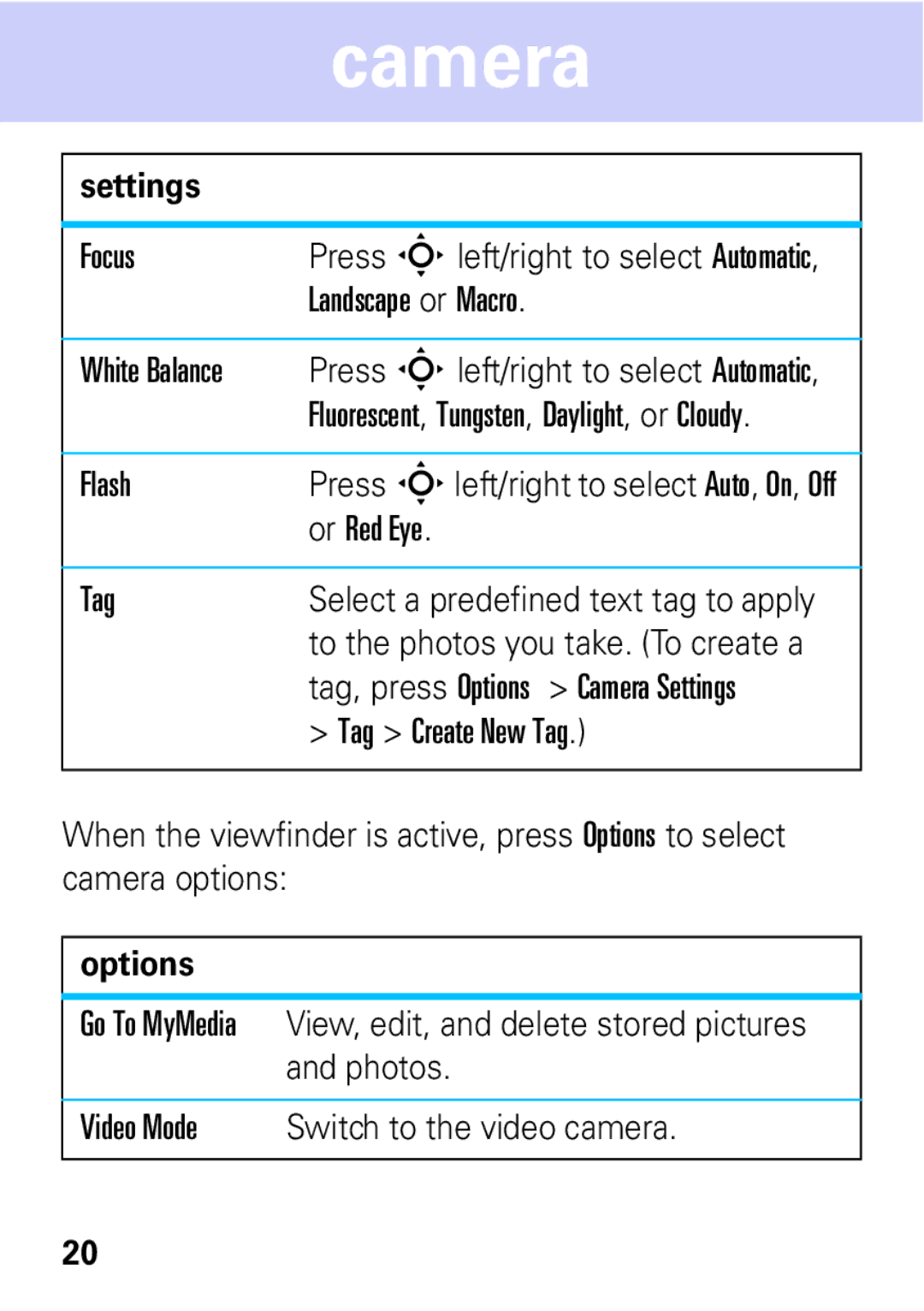|
| camera | |
|
|
|
|
|
|
|
|
| settings |
|
|
|
|
|
|
| Focus | Press Sleft/right to select Automatic, |
|
|
| Landscape or Macro. |
|
|
|
|
|
| White Balance | Press Sleft/right to select Automatic, |
|
|
| Fluorescent, Tungsten, Daylight, or Cloudy. |
|
|
|
|
|
| Flash | Press Sleft/right to select Auto, On, Off |
|
|
| or Red Eye. |
|
|
|
|
|
| Tag | Select a predefined text tag to apply |
|
|
| to the photos you take. (To create a |
|
|
| tag, press Options > Camera Settings |
|
|
| > Tag > Create New Tag.) |
|
|
|
|
|
When the viewfinder is active, press Options to select camera options:
options
Go To MyMedia View, edit, and delete stored pictures and photos.
Video Mode Switch to the video camera.
20