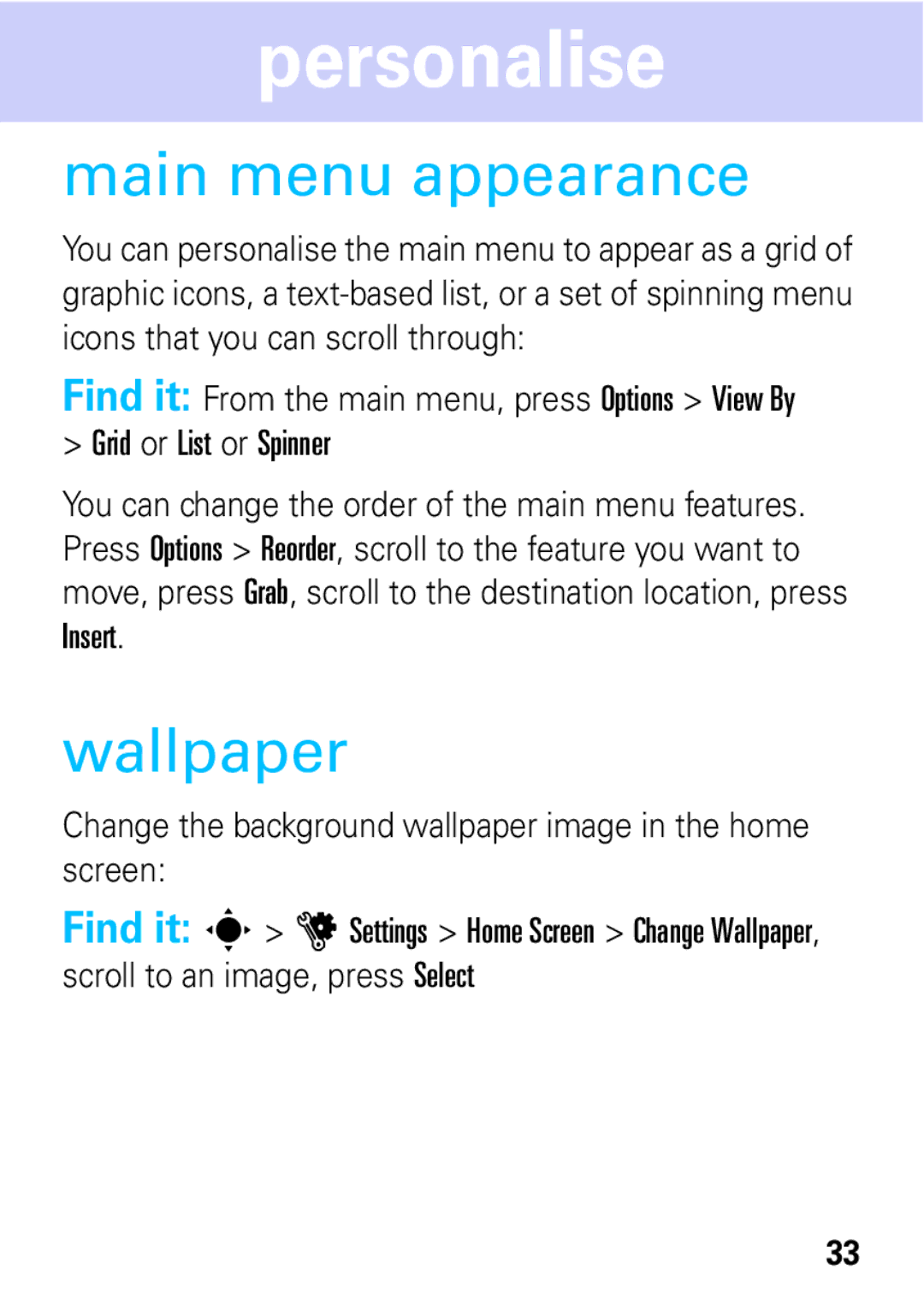personalise
main menu appearance
You can personalise the main menu to appear as a grid of graphic icons, a
Find it: From the main menu, press Options > View By
>Grid or List or Spinner
You can change the order of the main menu features. Press Options > Reorder, scroll to the feature you want to move, press Grab, scroll to the destination location, press Insert.
wallpaper
Change the background wallpaper image in the home screen:
Find it: s> u Settings > Home Screen > Change Wallpaper, scroll to an image, press Select
33