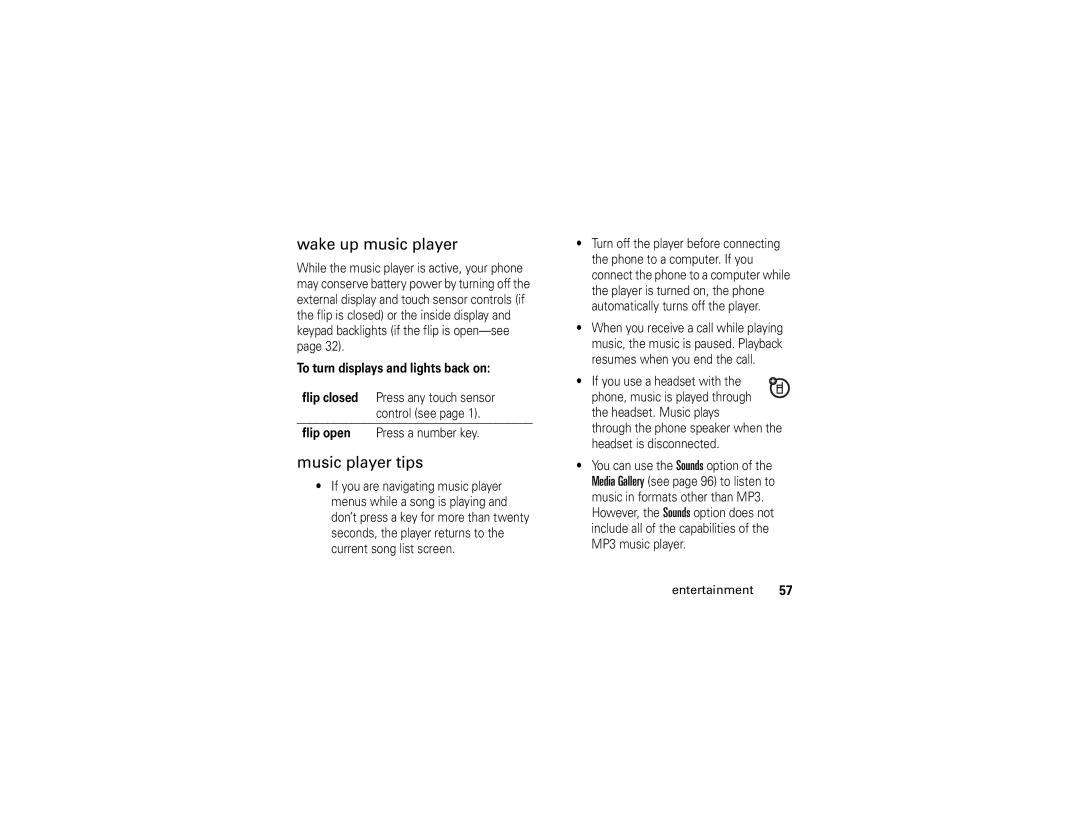Motomanual
Page
Hellomoto
Highlight a menu option
Press the center
Press the navigation
Software Copyright Notice
Contents
Messages
Other features
SAR Data Safety Information Industry Canada
Entertainment
Main menu
Menu map
Menu map
Connection
Settings menu
Use and Care
Use and Care
Find it s s Recent Calls Dialed
Symbols
Essentials
About this guide
Battery tips
To charge using the charger
Install the battery Charge the battery
To charge from your computer
Turn it on & off
Change the call alert
Adjust volume
Make a call
Answer a call
Find it s n Contacts
Store a phone number
Call a stored phone number
Flip closed
Find it s m Phone Status My Tel. Number
View your phone number
Basics
Basics
Home screen
Only
System status indicators
Shows when Airplane Mode is
Select by number
Menu shortcuts
Enter text
Select home screen menu icon
Set entry modes
Scroll to Primary Setup or Secondary Setup and press Change
Entry mode
To set up Primary or Secondary entry mode
Tap
ITAP
English
Español
Capitalization status
Non-text entry mode
Tap method
Capitalization
ITAP method
Numeric method
Delete letters & words
Symbol method
External display
Handsfree speaker
Speakerphone
Codes & passwords
Find it s w Settings Initial Setup
To activate
Lock & unlock phone
Find it s w Settings Security New Passwords
If you forget a code
Airplane mode
Find it sÉ Tools Airplane Mode Airplane Mode On or Off
Lock & unlock keys
Set a style
Find it s w Settings Ring Styles
Customize
Ring styles & alerts
Wallpaper
Find it s w Settings In-Call Setup Answer Options
Press s w Settings Personalize Wallpaper
Answer options
Brightness
Display timeout
Find it s w Settings Personalize Screen Saver
Set screen saver
Backlight
Talking phone settings
Find it s w Settings Initial Setup Display Timeout
Find it s w Settings Initial Setup Backlight
Location
Find it s w Settings Location Location On or 911 Only
Agps limitations & tips
Find it s w Settings Initial Setup Battery Save
Conserve battery
Automatic redial
Calls
Change active line
Redial a number
Agps during an emergency call
Turn off a call alert
Emergency calls
Find it s s Recent Calls
Recent calls
Return a missed call
Voicemail
Attach number
Speed dial
One-touch dial
Find it Press s e Messaging Voicemail
Entertainment
Entertainment
Play music
Supported audio formats
Media Format Ringer Player Mp3 Yes Decode Wma
Rip music from CD to computer
\My Documents\My Music\Artist\Album
Copy music to your phone
On your phone
Entertainment Find it sw Settings Connection USB Settings
Copy to phone memory
For a song, it loads into those folders as Unknown
Copy to removable memory card with cable connection
Find it sm Phone Status Storage Devices Phone Free
Copy to removable memory card with memory card reader
Closed, press and hold the speakerphone
Music player controls-flip closed
Do not copy files to the main directory
Flip is open
Music player controls-flip open
Find it s h Media Gallery MP3 Player
Songs
Playlists
Artists
Albums
Up/down Through list Turn off
Turn off music player
To resume play
Beginning Left Scroll
Exit
Create & manage playlists
Options
Find it s h Media Gallery MP3 Player Playlists
Find it s h Media Gallery MP3 Player Recently Played
Play music from a playlist
Play music from the recently played list
Find & play music by artist
Play all songs on all albums
Find & play music by album
Find it s h Media Gallery MP3 Player Albums
Play all songs
Find it s h Media Gallery MP3 Player Genres
Find & play music by songs
Find & play music by genre
Find it s h Media Gallery MP3 Player Songs
Replay, shuffle, & other options
To turn displays and lights back on
Wake up music player
Music player tips
Find it sh Media Gallery Camera
Take a photo
Take photo
Adjust camera settings
Find it s h Media Gallery Video Camera
Record video clips
Record a clip
Video Change Auto Repeat, Full Screen, Video
Adjust video camera settings
Camera Length or Recording Sound. Setup
Find it s h Media Gallery Videos
Install memory card
Memory card
Play a clip
Slide
Copy or move files between phone & memory card
View memory card contents
Format memory card
Scroll to Pictures, Videos, or Sounds, and press
Find it s e Messaging Create Message New MMS Message
Messages
Send a multimedia message
Create & send message
Priority Set to Normal or Urgent
Bcc
Subject
Attachments
Mms menu options
Receive a multimedia message
Use multimedia template
More messaging features
Features Send text message
Messaging Create Message MMS Templates
Messaging Quick Text New Quick Text
Messaging Quick Text
Messaging Outbox
Messaging Inbox
Erase Messages. Scroll to All, Outbox, or Drafts
Messaging
Options Select Save Picture or Save Sound
Messaging Browser Alerts
Connections
Bluetooth connections
Connections
Cable connections
Before you try to connect to another
Turn Bluetooth power on/off
Find it s w Settings Connection Bluetooth Link Setup
Pair with headset, handsfree device, or computer
Find it s w Settings Connection
Press Options, then select Connect Bluetooth
More Bluetooth features
Settings Connection Bluetooth Link Setup Find Me
Settings Connection Bluetooth Link Handsfree
TTY operation
Set TTY mode
Settings Connection Bluetooth Link
Features Edit device properties
Voice
Return to voice mode
Other features-advanced calling
Other features
Settings Restrict Calls
Settings Initial Setup
Contacts
Other features-contacts
Contacts
Contacts New Entry
Activate ringer IDs
Settings t Ring Styles Style Detail Ringer ID
Features Copy multiple entries
Features Assign ringer ID to entry
View entries by picture or list
Features Set picture ID for entry
Features Set primary number
Set speed dial number for entry
View all or primary numbers
Features Sort entries
Features Share entry with another Bluetooth device
Contacts New Entry Mailing List
Voice commands
Other features-personalize
Personalize
Lookup Name
Features Call Name or #
Features Send Text Name or #
Send Picture Name or #
Voicemail, Camera, Redial, Received Calls
Voice command setup
Status, Signal, Network, Battery, My phone #
Press Settings
More personalizing features
Settings Personalize Home Screen Home Keys Icons
Settings Personalize Home Screen Home Keys
Settings Personalize Main Menu Reorder
Features Master clear
Settings Initial Setup Master Clear
Settings Initial Setup Master Reset
Features Master reset
Recent Calls Call Times
Call times & data volumes
Settings In-Call Setup In-Call Timer Select Display or Beep
Other features-call times & data volumes
Handsfree
Recent Calls Data Volumes
Settings Car Settings or Headset Auto Answer
Other features-handsfree
Other features-data & fax calls
Settings Headset Voice Dial
Settings Connection Incoming Call
Settings Car Settings Charger Time
Personal organizer
Network
Tools Voice Records New Voice Record
Tools Alarm Clock
Other features-personal organizer
Tools Voice Records
Settings Security Lock Application
Settings Security New Passwords Location Code
Security
Media Gallery Pictures
Web Access
Other features-fun & games
Fun & games
Media Gallery Sounds
Features Manage sounds
SAR Data
Specific Absorption Rate Data
SAR Data
Important Safety Legal Information
Exposure to Radio Frequency RF Energy
Safety and General Information
Operational Precautions
Hearing Aids
Follow Instructions to Avoid Interference Problems
RF Energy Interference/Compatibility
Pacemakers
Operational Warnings
Driving Precautions
Seizures/Blackouts
Symbol Definition
Choking Hazards
Glass Parts
Repetitive Motion
Industry Canada Notice
Industry Canada Notice to Users
FCC Notice
FCC Notice To Users
Warranty
Motorola Limited Warranty for the United States and Canada
What Does this Warranty Cover?
Products and Accessories
Products Covered
Software
What Will Motorola Do?
How to Obtain Warranty Service or Other Information
Who Is Covered?
What Other Limitations Are There?
Hearing Aid Compatibility with Mobile Phones
WHO Information
Information from the World Health Organization
Product Registration
Export Law
Wireless The New Recyclable
Export Law Assurances
Smart Practices While Driving
Driving Safety
Wherever wireless phone service is available
Index
Index
Index
Index
Index
Index
Español
Page
Lente de
Una opción del menú Mantenga oprimida la
Oprima la tecla
Oprima la tecla de
Aviso de derechos de autor de software
Aspectos Fundamentales
Contenido
Contenido
Mapa de menús Uso y cuidado aspectos esenciales
Conexiones
Llamadas
Entretenimiento
Mensajes
Contenido
Menú principal
Mapa de menús
Mapa de menús
Personalizar
Menú programación
Uso y cuidado
Uso y cuidado
Aspectos esenciales
Aspectos esenciales
Acerca de esta guía
Búsqueda s s Llams recientes Marcadas
Consejos acerca de la batería
Para cargar con el cargador
Instalar la batería
Cargar la batería
Para cargar de la computadora
Encender y apagar
Contestar una llamada
Ajustar el volumen
Realizar una llamada
Solapa cerrada
Cambiar la alerta de llamada
Solapa abierta
Ver su número telefónico
Almacenar un número telefónico
Llamar a un número telefónico almacenado
Opciones Mi número de tel
Aspectos fundamentales
Aspectos fundamentales
Pantalla principal
Indicadores de estado del sistema
Activado, Estilos de timbre está
Activada programada en Posición activada
Vibración Estilos de timbre está
Seleccionar icono de menú en la pantalla principal
Atajos del menú
Seleccionar por número
Ingresar texto
Modo de ingreso
Config secundaria y oprima Cambiar
Para configurar el modo de ingreso Primario o Secundario
Programar modos de ingreso
Primario Secundario Tap, sin letras Mayúsculas
Extendido
Indicadores de modo de ingreso de texto
Para seleccionar un modo de ingreso de texto
Modo de ingreso sin texto
Método tap
Mayúsculas
Primario Secundario
Salir sin guardar
Bien
Método iTAP
Método numérico
Eliminar letras y palabras
Pantalla externa
Altavoz del manos libres
Método de símbolo
Para usar el altavoz con la solapa del teléfono cerrada
Búsqueda s w Programación Config inicial
Para activar el
Altavoz durante
Para cambiar un código o contraseña
Códigos y contraseñas
Bloquear y desbloquear el teléfono
Búsqueda s w Programación Seguridad Contraseñas nvas
Búsqueda s w Programación Seguridad
Bloquear y desbloquear las teclas
Si olvida un código
Búsqueda sÉ Herramientas Modo avión Modo avión Act o Des
Modo avión
Programar alertas
Personalizar
Estilos de timbre y alertas
Programar un estilo
Oprima s w Programación Personalizar Fondo
Opciones para contestar
Fondo de pantalla
Multitecla
Minutos y oprima Selecr
Programar protector de pantalla
Pantalla completa y oprima Selecr
Búsqueda s w Programación Personalizar Prot. pantalla
Programación del teléfono con habla
Brillo
Tiempo activo de pantalla
Luz de fondo
Búsqueda s w Programación Posición Posición activada o Sólo
Agps y su ubicación
Limitaciones y consejos de Agps
Ahorrar batería
Búsqueda s w Programación Config inicial Ahorro batería
Remarcado automático
Llamadas
Cambiar línea activa
Remarcar un número
Reinten
Desactivar una alerta de llamada
Llamadas de emergencia
Agps durante una llamada de emergencia
Llamadas
Llamadas recientes
Para recuperar un número almacenado en los apuntes
Apuntes
Responder una llamada perdida
Búsqueda s s Llams recientes Apuntes
Correo de voz
Agregar número
Marcado rápido
Marcado con una tecla
Búsqueda Oprima s e Mensajería Correo de voz
Entretenimiento
Entretenimiento
Reproducir música
Formatos de audio admitidos
Formato de Timbre Reproductor Medios De medios Aac
Copiar música desde un CD a la computadora
Copiar música al teléfono
En el teléfono
Búsqueda sw Programación Conexión Configuraciones USB
Cambiar
Copiar a la memoria del teléfono
En la computadora
Teléfono Disponible
Búsqueda sm Estado del tel Dispositivos alma
Computadora
Búsqueda s w Programación Conexión Configuraciones USB
Entretenimiento
Entretenimiento
Teléfono cuando la solapa está abierta
Controles del reproductor de música solapa cerrada
Controles del reproductor de música solapa abierta
Búsqueda s h Galería de medios Reproductor de MP3
Opciones
Reanudar la reproducción
Controles con la solapa abierta
Reproducir Oprima y suelte la tecla Pausa Central s Bien
Oprima Reanudar para
Salir
Cerrar el reproductor de música
Reproductor de MP3 Listas de reproducción
Crear y administrar listas de reproducción
Búsqueda s h Galería de medios
Crear nueva lista de reproducción
Listas de reproducción
Reproducir una lista de reproducción o una canción
Reproducir música desde una lista de reproducción
Reproducir música desde una lista reproducida recientemente
Reproducir un álbum o una canción
Buscar y reproducir música por artista
Buscar y reproducir música por álbum
Búsqueda s h Galería de medios Reproductor de MP3 Artistas
Búsqueda s h Galería de medios Reproductor de MP3 Canciones
Buscar y reproducir música por canciones
Canciones
Búsqueda s h Galería de medios Reproductor de MP3 Álbumes
Búsqueda s h Galería de medios Reproductor de MP3 Géneros
Buscar y reproducir música por género
Repetir, aleatorio y otras opciones
Consejos acerca del reproductor de música
Reactivar reproductor de música
Búsqueda sh Galería de medios Cámara
Tomar una foto
Tomar una fotografía
Para ver otras opciones, oprima Opciones consulte la página
Enviar a álbum en línea
Ajustar la programación de la cámara
Grabar videoclips
Búsqueda s h Galería de medios Cámara de video
Grabar un clip
Reproducir un clip
Tarjeta de memoria
Ajustar la programación de la cámara de video
Instalar una tarjeta de memoria
Precaución no saque la pieza de goma
Formato de la tarjeta de memoria
Búsqueda s m Estado del tel Dispositivos alma
Búsqueda s w Programación Estado del tel Dispositivos alma
Desplácese hasta Imágenes, Videos o Sonidos y
Ver contenido de la tarjeta de memoria
Búsqueda sh Galería de medios
Entretenimiento
Nuevo mensaje MMS
Mensajes
Enviar un mensaje multimedia
Crear y enviar mensajes
Prioridad
Asunto
Anexos
Recibidas o Hechas
Cancelar Abrir la pantalla Opc para cancelar Mensaje mens
Recibir un mensaje multimedia
Opciones del menú mms
Funciones Enviar un mensaje de texto
Más funciones de mensajería
Mensajería Crear mensaje Nuevo msj corto
Búsqueda s e Mensajería Buzón de mensaje
Mensajería Buzón de salida
Mensajería Crear mensaje Plantillas MMS
Mensajería Texto rápido
Mensajería Alertas de browser
Mensajería Buzón
Mensajería
Seleccione Guardar imagen o Guardar sonido
Conexiones
Conexiones
Conexiones de cable
Búsqueda s w Programación Conexión Enlace Bluetooth Config
Conexión Bluetooth
Activar o desactivar la conexión Bluetooth
Antes de intentar conectarse a otro
Búsqueda s w Programación Conexión
Funciones Teléfono visible para otros dispositivos
Más funciones de Bluetooth
Desconectar del dispositivo
Programación Conexión Enlace Bluetooth Manos libres
Funciones Conectarse a un dispositivo reconocido
Funciones Modificar propiedades del dispositivo
Operación TTY
Programar el modo TTY
Voz
Configuración TTY
Volver al modo de voz
Otras funciones-llamada avanzada
Otras funciones
Llamada avanzada
Programación Restringir Llams
Otras funciones-contactos
Programación Config inicial
Contactos
Contactos Nuevo ingreso
Funciones Copiar varios ingresos
Funciones Modificar un ingreso
Borrar ingreso
Copiar un ingreso
Programar una ID de imagen para un ingreso
Funciones Asignar ID de timbre a ingreso
Funciones Activar identificación de timbre
Funciones Programar el número primario
Funciones Programar número de marcado rápido para un ingreso
Funciones Ordenar ingresos
ListaSelecr
Funciones Ver los ingresos por imagen o lista
Funciones Ver todos los números o el número primario
Otras funciones-personalizar
Personalizar
Comandos de voz
Contactos Nuevo ingreso Lista de correos
Enviar imagen Nombre o Nº
Funciones Llamar Nombre o N
Funciones Enviar texto Nombre o Nº
Sensibilidad, Marcados de dígitos o Sonido y oprima OK s
Configuración de comandos de voz
Oprima Programación
Estado, Señal, Red, Batería, Mi núm telefónico
Programación Personalizar Skin
Programación Config inicial Idioma
Más funciones de personalización
Programación Estilos de timbre
Funciones Cambiar iconos de menú en la pantalla principal
Funciones Mostrar u ocultar los iconos del menú
Funciones Reinicio general
Vista del menú
Cambiar orden del menú
Funciones Borrado general
Tiempos de llamada y volúmenes de datos
Otras funciones-tiempos de llamada y volúmenes de datos
Llams recientes Tiempos de datos
Programación Config en llam Cron en llamada
Llams recientes Duración de llams
Funciones Ver volúmenes de datos
Funciones Programación del volumen de
Manos libres
Otras funciones-manos libres
Programación Prog. para auto Manos libres auto
Programación Prog. para auto o Audífono Contestar auto
Otras funciones-llamadas de datos y de fax
Llamadas de datos y de fax
Programación Prog. para auto Tiempo de carga
Sólo entrada fax
Programación Red Tono de servicio
Red
Programación Red Red actual Ver
Programación Red Programar modo
Otras funciones-organizador personal
Organizador personal
Herramientas Agenda
Herramientas Despertador
Herramientas Calculadora
Desact o O
Herramientas Grabaciones de voz
Diversión y juegos
Seguridad
Otras funciones-diversión y juegos
Galería de medios Videos
Galería de medios Sonidos
Ver espacio disponible
Servicio y reparaciones
Servicio y reparaciones
Datos SAR
Datos de índice de absorción específico para Estados Unidos
Ondas de radio
Datos SAR
Sólo para Francia
Conformidade de la Unión Europea
Conformidade de la Unión Europea
Información legal y de seguridad importante
Precauciones de operación
Información general y de seguridad
Exposición a señales de radio frecuencia RF
Marcapasos
Interferencia y compatibilidad de señales de RF
Advertencias operacionales
Precauciones al conducir
Símbolo Definición
Peligros de asfixia
Productos dañados
Baterías y cargadores
Movimiento repetitivo
Precaución sobre el uso con volumen alto
Partes de vidrio
Ataques o pérdida de conocimiento
Aviso de Industry Canada
Aviso de Industry Canada para los usuarios
Aviso FCC
Aviso de la FCC para los usuarios
Productos
¿Qué cubre esta garantía?
Productos y accesorios
Garantía
Accesorios para
Productos cubiertos
¿Qué hará Motorola?
¿Quién está cubierto?
Cómo obtener servicio de garantía u otra información
¿Qué otras limitaciones existen?
Prótesis auditivas
Compatibilidad de prótesis auditivas con teléfono móviles
Información de la OMS
Información de la Organización Mundial de la Salud
Registro del producto
Ley de exportaciones
Garantías de la ley de exportaciones
Teléfonos inalámbricos Los nuevos reciclables
Etiqueta de perclorato
Etiqueta de perclorato para California
Prácticas inteligentes
Prácticas inteligentes durante la conducción
134 Prácticas inteligentes
Índice
Índice
136 índice
137
138 índice
Índice
140 índice