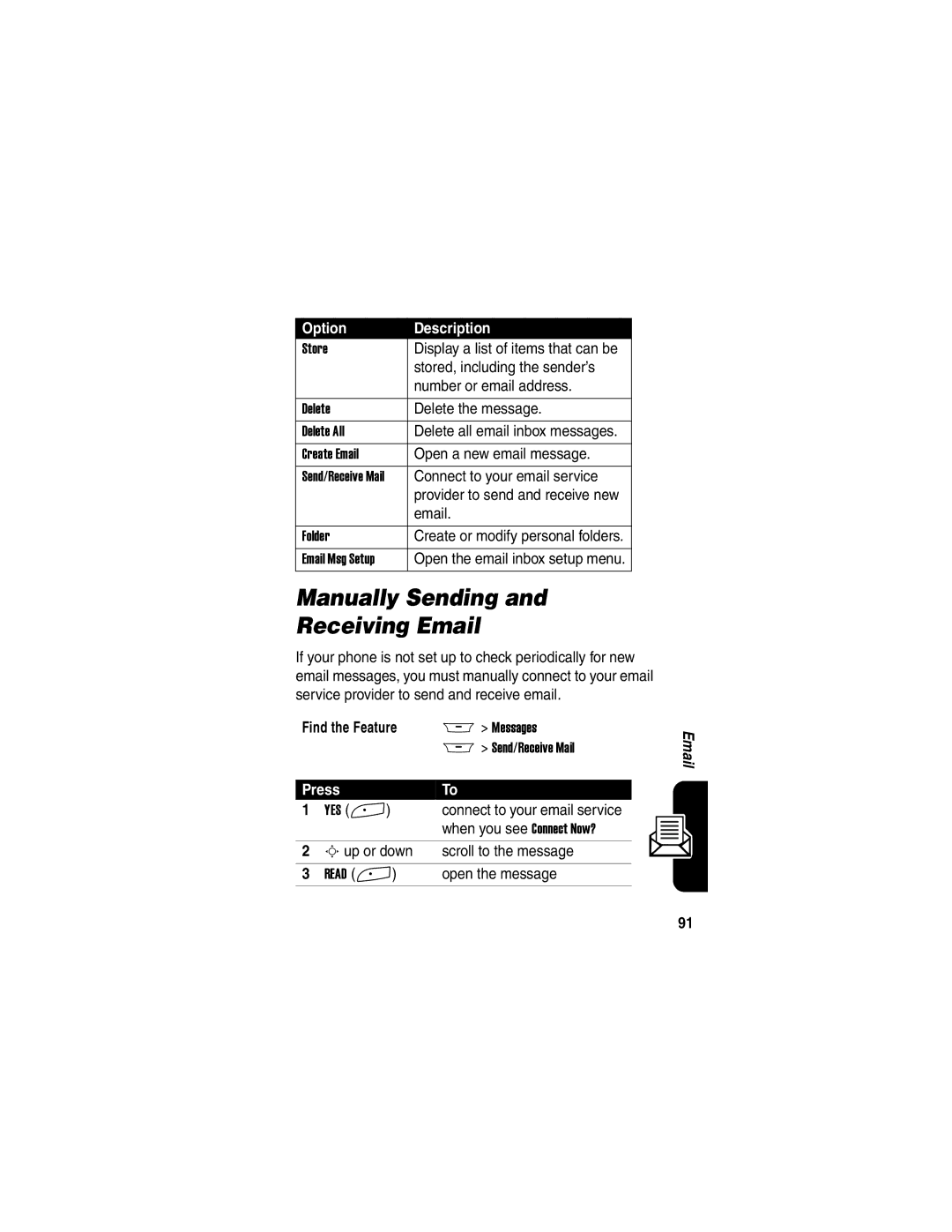Start Here
Page
Welcome
Manual Number 6809481A77-O
Motorola, Inc Consumer Advocacy Office
Main Menu
Menu Map
Initial Setup
Settings Menu
Contents
Page
Page
Page
Page
Optional Features
Installing the SIM Card
Optional Accessories
Getting Started
Action
Battery Use
Getting Started
Installing the Battery
Rechargeable batteries that power this phone
Your phone is designed to use only
Charging the Battery
Turning Your Phone On
Turn off an incoming call alert
Adjusting Volume
Answering a Call
Making a Call
Changing the Call Alert
Press
Viewing Your Phone Number
Find the Feature M Multimedia Camera
Highlight Features
Taking and Sending a Photo
To activate your phone’s camera Camera Key
PressTo
Using Photos and Pictures
Downloading Pictures
Option Description
To view a photo, picture, or animation stored on your phone
Viewing and Managing Pictures
Sup or down Scroll to the picture
View the picture
Recording Video Clips
Find the Feature
Using Video Clips
Downloading Video Clips
Option
Find the Feature M Multimedia Videos
Making Video Calls
Viewing and Managing Video Clips
Press
Learning to Use Your Phone
Using the Display
Data Transmission Indicator
Signal 7. Battery
Gprs Indicator
Signal Strength Indicator
Roam Indicator
Message Indicator
Active Line Indicator
Battery Level Indicator
Ring Style Indicator
Location Indicator
Using the 5-Way Navigation Key
Your phone may be able to send location
Location information = location on = location off
Using Menus
Menu Key Enter menu system, or open a sub-menu
Right Soft Key Perform right function
Selecting a Menu Feature
Icon Feature
To select a menu feature, starting from the home screen
Selecting a Feature Option
Entering Text
Choosing a Text Entry Mode
Setting Up a Text Entry Mode
Using Capitalization
Text Entry Mode Indicators
Primary Second
Using Tap Method
After
Character Chart
Tap Method Text Entry Rules
Using iTAP Mode
Entering Words
Using Symbol Mode
Using Numeric Mode
@ \
Symbol Chart
¿ ¡ ~
$ £ ¥ ¤
Copying, Cutting, and Pasting Text
Deleting Letters and Words
Highlighting Text
Using the Handsfree Speaker
Locking and Unlocking Your Phone
Changing a Code, PIN, or Password
Your phone’s 4-digit unlock code is originally set to
Before you receive your phone
Setting Your Phone to Lock Automatically
Locking Your Phone Manually
Unlocking Your Phone
If You Forget a Code, PIN, or Password
Locking and Unlocking the Keypad
Activate automatic lock
Using the Phonebook
Storing a Phone Number
Recording a Voice Name
Voice Dialing a Number
Dialing a Number
Sorting Phonebook Entries
Viewing Entries By Category
Setting the Time and Date
Setting Up Your Phone
Setting a Ring Style
Storing Your Name and Phone Number
Select the ring style
Sup or down Scroll to the ring style
Setting a Screen Saver Image
Setting a Wallpaper Image
Setting Description
Background image in your
Setting Display Contrast and Brightness
Setting Display Color
Adjusting the Backlight
Setting Display Timeout
Using Agps Location Information
Limitations of Agps
Agps Service on or off, contact your service provider
Near a powerful radio or television tower
Hiding or Showing Location Information
Sometimes much farther from your actual location
Calling Features
Using Automatic Redial
Redialing a Number
Using Caller ID
Incoming Calls
Outgoing Calls
Press Either volume key Turn off the alert
Canceling an Incoming Call
Turning Off a Call Alert
Calling an Emergency Number
When you make an emergency call, your phones
Using Agps During an Emergency Call
Viewing Recent Calls
Dialing International Numbers
Last Calls Menu can include the following options
Select the list
Returning an Unanswered Call
Using the Notepad
Attaching a Number
Calling with Speed Dial
Calling With 1-Touch Dial
Listening to Voicemail Messages
Using Voicemail
Receiving a Voicemail Message
Listen to the message
Storing Your Voicemail Number
Using Call Waiting
Putting a Call On Hold
Transferring a Call
Announce the Call Transfer
Person who answers
Do Not Announce the Call Transfer
Open the menu
Sup or down Scroll to Transfer
Messages
Setting Up the Message Inbox
Sending a Text Message
You can send and receive messages containing a
Keypad keys Enter the text message
Select Msg
Other object
Store the message
Sending a Multimedia Message
Store the recipients Sup or down Scroll to Subject
Select recipients from Phonebook
Select Subject Keypad keys Enter the subject
Store the subject Sup or down
Sending a Video Message
Open the message menu
When you finish composing the text
Display the type of objects
Sup or down Scroll to the object you want
Select Subject
Sup or down Scroll to Subject
Keypad keys Enter the subject
Store the subject
Viewing the Status of Sent Messages
Find the Feature M Messages Outbox
Tips For Sending Messages
Messages that you send are stored in the outbox
Receiving a Message
When you receive a message, your phone
New Message notification, and sounds an alert
Open the message
Reading, Locking, or Deleting a Message
Call the number in the message
Sup or down Scroll to the message
Header or embedded
To a Web address URL
Cc field
Open the message inbox setup
An empty To field
Lock or unlock the message
Sending an Email Message
Setting Up the Email Inbox
Select the type Sup or down Scroll to the object you want
Open the message menu Sup or down
Bcc recipients
Select To
Email messages that you send are stored in the outbox
Viewing the Status of Sent Email Messages
= sending in progress i = sent = sending failed
Receiving an Email Message
Reading, Locking, or Deleting an Email Message
Compose and send a reply
Close the message
Email Msg Menu can include the following options
Fields To, cc. The bcc field is not
Manually Sending Receiving Email
Calling a Phone Number in an Email Message
Sending Email to an Embedded Email Address
Sup or down Highlight the address Message
Go to the URL
Going to a Web Address in an Email Message
Setting Up Your
Setting Up Your Phonebook
Creating a Phonebook Entry
Find the Feature M Phonebook
Set the entry’s physical storage
Change the default speed dial
Location Phone or SIM
Voice Name option is not
Creating a Group Mailing List
That you can add or remove from
Specify the mailing list name
Mailing list
Record a voice name for
Storing a PIN Code With a Phone Number
100
Recording a Voice Name For a Phonebook Entry
Phonebook List
Dialing a Phonebook Entry
Voice Dial
Video Dial
102
Storing Longer Numbers
View entry details
Editing a Phonebook Entry
Edit the entry
103
Deleting a Phonebook Entry
Sorting the Phonebook List
104
105
Setting the Primary Number for a Phonebook Entry
Using Phonebook Category Views
Setting the Phonebook Category View
106
107
Creating a New Category
Editing a Category
Deleting a Category
108
Copying Phonebook Entries
Reordering Categories
109
Copying One Entry
Copying More than One Entry
110
Checking Phonebook Capacity
Copying a Phonebook Entry to Another Device
Copy the entries to
Selected location
Setting 1-Touch Dial Preference
Sup or down Scroll to the list you want
112
Synchronizing Phonebook Entries
For each phonebook entry
113
Personalizing Your Phone
Personalizing a Ring Style
114
Activating Ringer IDs
Setting Ringer or Keypad Volume
Sup or down Scroll to On or Off
115
Setting Reminders
Activating Haptic Vibrations
116
Setting Display Text
Setting a Personal Greeting
Selecting the Clock View
Select the text layout
Personalizing Soft Keys and Menu Icons
Showing or Hiding Menu Icons
Select the clock view
Sup or down Scroll to Show or Hide
Setting the Menu View
Personalizing the Menu
119
Setting Menu Scroll Behavior
Setting the Menu Language
Resetting All Options
120
Clearing All Stored Information
Creating and Using Shortcuts
Standard Shortcuts
121
Creating a Shortcut
Task Shortcut
122
Selecting a Shortcut From the List
Using a Keypad Shortcut
Editing or Deleting a Shortcut
123
124
Making a Conference Call
Getting More Out of Your Phone
Forwarding Calls
125
126
Setting Up or Canceling Call Forwarding
TTY Operation
Checking Call Forwarding Status
127
128
Setting TTY Mode
Returning to Voice Mode
Using Fixed Dialing
Turning Fixed Dialing On or Off
129
Using Dtmf Tones
Using the Fast Menu
Using the Fixed Dial List
Activating Dtmf Tones
Using the Keypad
View and Reset Call Timers
Monitoring Phone Use
Sending Dtmf Tones
132
133
Using a Timer During a Call
Using Handsfree Features
Activating the Speakerphone
134
Automatic Answer
Confirm the setting
Ringer Options
Automatic Handsfree
Sup or down Scroll to the time delay
Power-off Delay
Charger Time
Confirm your selection
Connecting Your Phone to an External Device
Using Applications During a Call
Sup or down Scroll to the charge time
137
Setting Up a Cable Connection
Setting Up an Infrared Connection
138
Activate the infrared link
Setting Up a Bluetooth Wireless Connection
Try another connection
139
Searching For Other Devices
Handsfree Dial-up networking Object exchange File transfer
140
Connecting to Recognized Devices
Making Your Phone Visible to Other Devices
141
Disconnecting From a Device
Switching To a Headset Or Car Kit During a Call
Sending Objects to Another Device
Setting Your Phone’s Bluetooth Options
Editing Device Properties
143
144
Making Data Calls
Making a Data Call
Installing the Software
Receiving a Data Call
145
Creating an Internet Sync Partner
Using Sync
Transferring the Data
Ending the Data Connection
Find the Feature M Send sending method
Using an Internet Sync Partner
Sending Files from Your Phone
147
Finding a New Network
Adjusting Network Settings
Listing All Networks
148
149
Changing Network Setup Values
Adjusting Service Tones
Monitoring Battery Charge
Setting the Call Drop Alert
Find the Feature M Settings Network
Viewing Phone Specifications
To view your phone’s feature specifications
151
Datebook
Personal Organizer
Month View
152
153
Day View
Alarm
Return to
Previous Press Mto open Screen
Event View
Creating a Datebook Event
155
156
Creating a Datebook To Do
157
Changing Event Information
158
Copying an Event
159
Deleting an Event
Synchronizing Datebook Entries
Copying a Datebook Event to Another Device
User’s guide for more information
Your phone to synchronize datebook entries
Calculator
Calculating Numbers
161
Converting Currency
Function Description
162
163
Perform the conversion
Locking the SIM Card
Security
Unblock the SIM Card PIN Code
164
165
Unblock the SIM Card PIN2 Code
166
Locking and Unlocking Applications
Sup or down Scroll to the application
Open the lock application
Select the application
167
News Entertainment
Find the Feature 168
Micro-Browser
Starting a Micro-Browser Session
Interacting With Web Pages
Downloading Objects From a Web
169
Storing a Sound File
Storing a Picture File
Sup or down Scroll to Store Only
Sup or down Scroll to Store Only or
Selecting or Creating a Web Session
Storing a Video Clip
171
Games and Applications
Setting Up Browser Messages
Running the Micro-Browser in the Background
172
Downloading an Application With the Micro-Browser
Launching a Java Application
173
174
Analyzing or Deleting a Java Application
Viewing Java Version and Available Memory
Option Displays
175
Creating and Editing Ring Tones
Creating a Tone
176
Entering Notes
Basic notes c d e f g a b
177
178
Key Display Description
Sets octave six, as in *6 Inserts a rest you can
Example
Add length modifiers, as Sets octave seven, as
Move cursor left
Playing a Tone
Press Display
180
Editing a Tone
Find the Feature M Multimedia Sounds
Deleting a Tone
181
Camera
Pictures Setup menu can include the following options
Downloading a Tone
Sending a Tone
183
Question Answer
Troubleshooting
Problem Solution
Nothing
Pressed
Happened
Though I have
For an unlock
Feature My phone
Code when
Try to open a
Drops
My phone has
Cannot hear
Others on my
Passwords, or
Commands
My battery
Battery life? 189
Doesn’t work
Name
With my
Plugged
Attached
Why does
My data
Applications
You may be in an area without
Internet access
Try again in a few minutes.
192
193
Specific Absorption Rate Data
194
Index
Unlocking
195
196
197
Message Event alert Exchange rate, calculating
198
Receiving 80 sending 74
My telephone number 4, 18
199
Codes
Character 99 network settings 148 notepad 66 number
Long numbers, storing Redialing
200
201
202
Text Capitalization, changing Character chart 41 entering
Automatic answer 135 speed dial
203
204
Important Safety and Legal Information
Part Number 6809476A21-O
Software Copyright Notice
Contents
External Antenna Care
Safety and General Information
Phone Operation
Approved Accessories
Body-Worn Operation
Data Operation
Facilities
Aircraft
Medical Devices
Potentially Explosive Atmospheres
For Vehicles With an Air Bag
Blasting Caps and Areas
Symbol Definition
Batteries
Chargers
Repetitive Motion Injuries
FDA Consumer Information on Wireless Phones
National Telecommunications and Information Administration
Page
What about children using wireless phones?
Page
Products Covered Length of Coverage
Products and Accessories
Exclusions
Software
Products Covered
Date of purchase
Two-Way Radios and Messaging Devices
Page
Thank you for choosing a Motorola product
Online Product Registration
Wireless The New Recyclable
Page
Safety is your most important call
Wireless Phone Safety Tips
Page
Wherever wireless phone service is available
Page
Page
Motorola.com