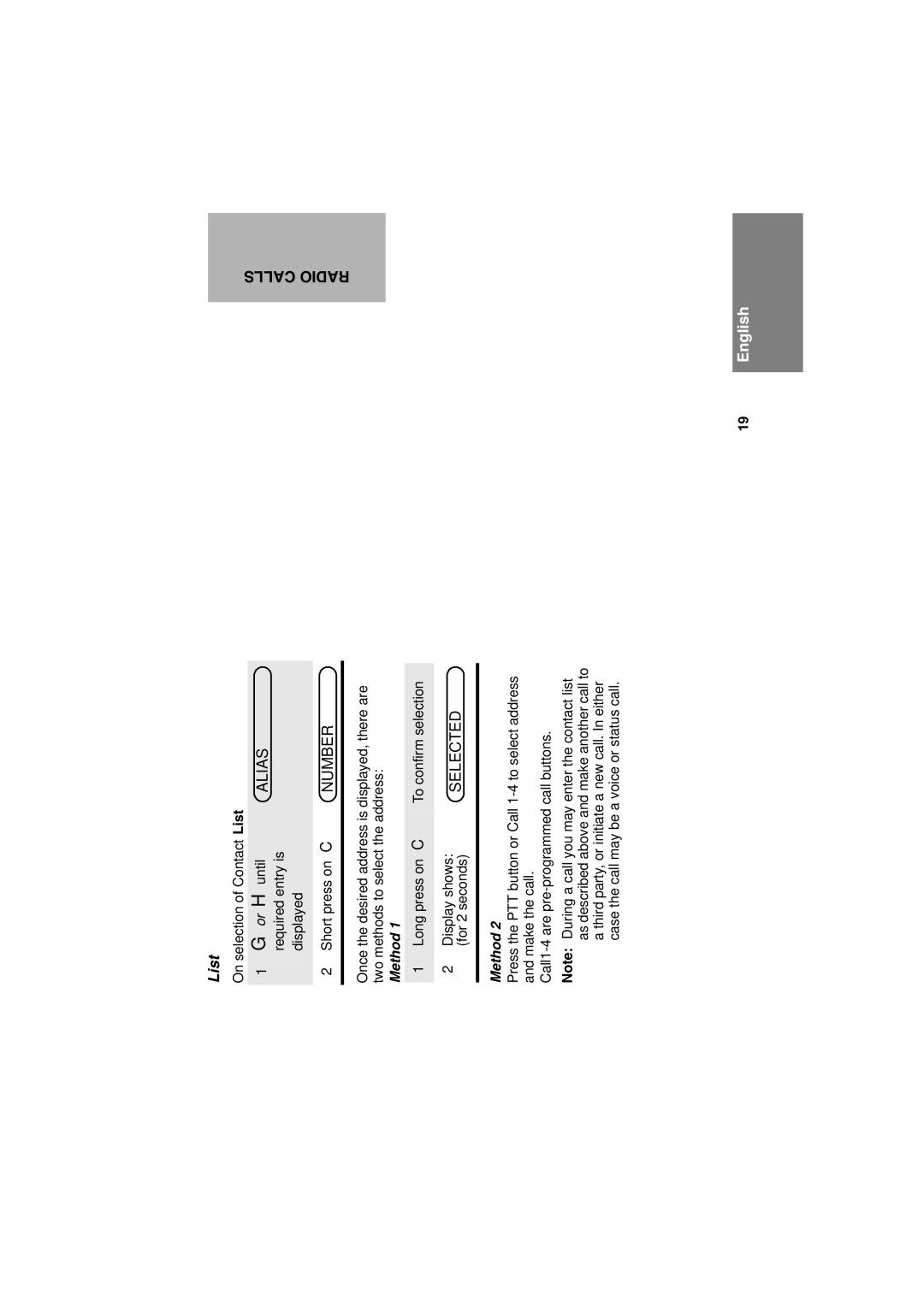List
On selection of Contact List
1 | G or Huntil | ALIAS |
| required entry is |
|
| displayed |
|
|
|
|
2 | Short press on C | NUMBER |
|
|
|
Once the desired address is displayed, there are two methods to select the address:
Method 1
1 | Long press on C To confirm selection | |
|
|
|
2 | Display shows: | SELECTED |
| (for 2 seconds) | |
|
| |
|
|
|
Method 2
Press the PTT button or Call
Note: During a call you may enter the contact list as described above and make another call to a third party, or initiate a new call. In either case the call may be a voice or status call.
RADIO CALLS
19English