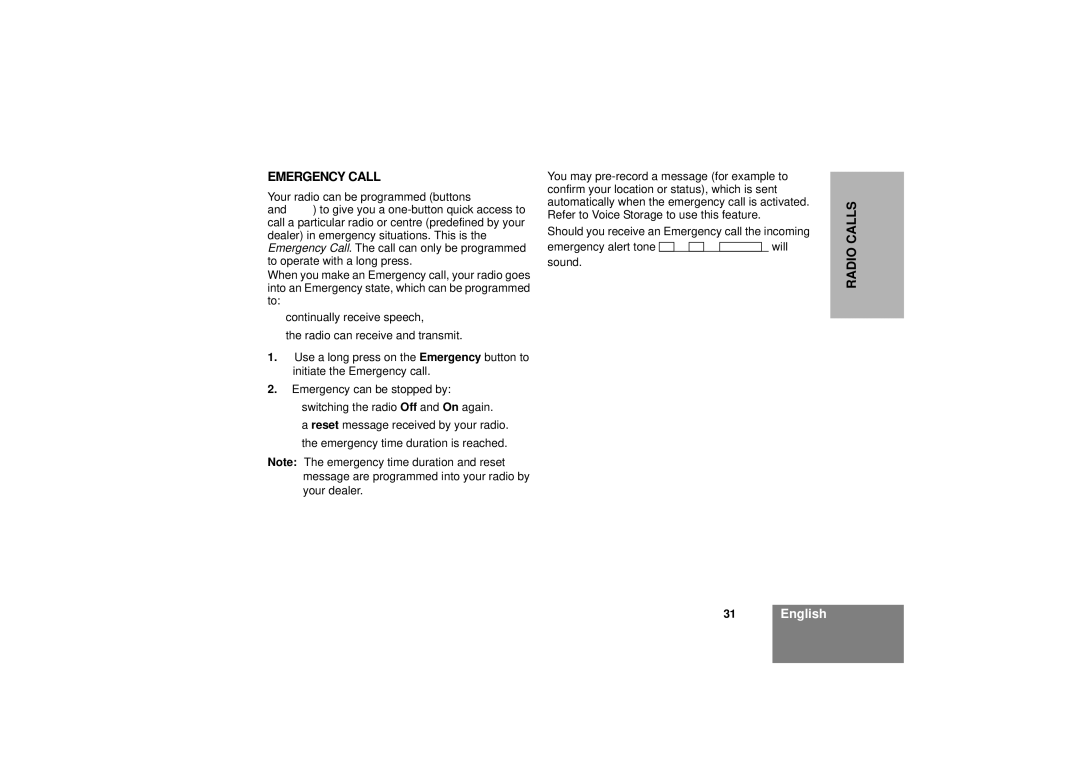EMERGENCY CALL
Your radio can be programmed (buttons DE and F) to give you a
When you make an Emergency call, your radio goes into an Emergency state, which can be programmed to:
•continually receive speech,
•the radio can receive and transmit.
1.Use a long press on the Emergency button to initiate the Emergency call.
2.Emergency can be stopped by:
•switching the radio Off and On again.
•a reset message received by your radio.
•the emergency time duration is reached.
Note: The emergency time duration and reset message are programmed into your radio by your dealer.
You may
Should you receive an Emergency call the incoming
emergency alert tone |
|
|
|
|
|
| will |
sound. |
|
|
|
|
|
|
|
RADIO CALLS
31English