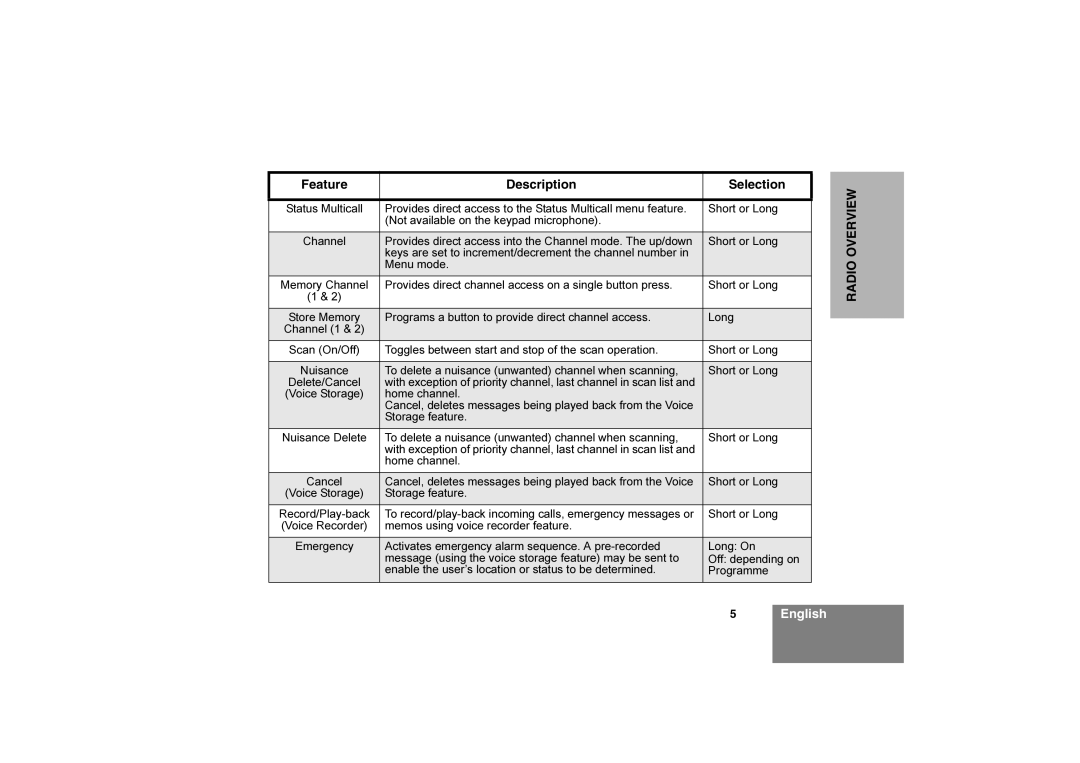Feature | Description | Selection |
|
|
|
Status Multicall | Provides direct access to the Status Multicall menu feature. | Short or Long |
| (Not available on the keypad microphone). |
|
|
|
|
Channel | Provides direct access into the Channel mode. The up/down | Short or Long |
| keys are set to increment/decrement the channel number in |
|
| Menu mode. |
|
|
|
|
Memory Channel | Provides direct channel access on a single button press. | Short or Long |
(1 & 2) |
|
|
|
|
|
Store Memory | Programs a button to provide direct channel access. | Long |
Channel (1 & 2) |
|
|
|
|
|
Scan (On/Off) | Toggles between start and stop of the scan operation. | Short or Long |
|
|
|
Nuisance | To delete a nuisance (unwanted) channel when scanning, | Short or Long |
Delete/Cancel | with exception of priority channel, last channel in scan list and |
|
(Voice Storage) | home channel. |
|
| Cancel, deletes messages being played back from the Voice |
|
| Storage feature. |
|
|
|
|
Nuisance Delete | To delete a nuisance (unwanted) channel when scanning, | Short or Long |
| with exception of priority channel, last channel in scan list and |
|
| home channel. |
|
|
|
|
Cancel | Cancel, deletes messages being played back from the Voice | Short or Long |
(Voice Storage) | Storage feature. |
|
|
|
|
To | Short or Long | |
(Voice Recorder) | memos using voice recorder feature. |
|
|
|
|
Emergency | Activates emergency alarm sequence. A | Long: On |
| message (using the voice storage feature) may be sent to | Off: depending on |
| enable the user’s location or status to be determined. | Programme |
|
|
|
RADIO OVERVIEW
5English