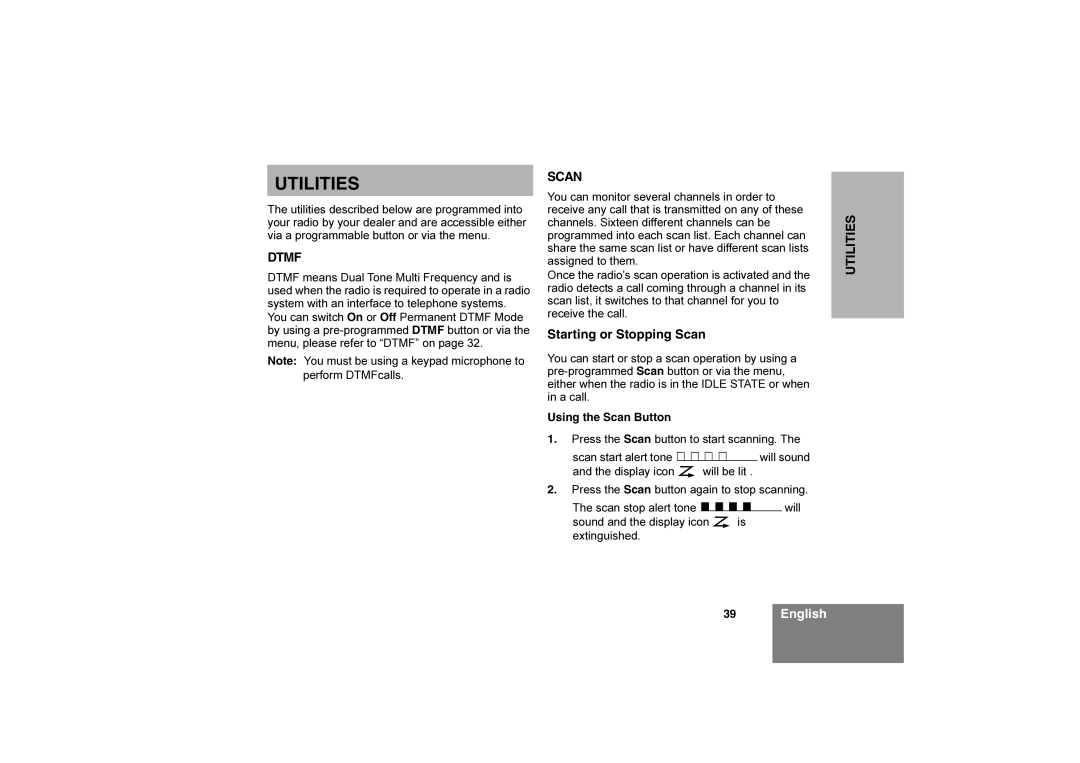UTILITIES
The utilities described below are programmed into your radio by your dealer and are accessible either via a programmable button or via the menu.
DTMF
DTMF means Dual Tone Multi Frequency and is used when the radio is required to operate in a radio system with an interface to telephone systems. You can switch On or Off Permanent DTMF Mode by using a
Note: You must be using a keypad microphone to perform DTMFcalls.
SCAN
You can monitor several channels in order to receive any call that is transmitted on any of these channels. Sixteen different channels can be programmed into each scan list. Each channel can share the same scan list or have different scan lists assigned to them.
Once the radio’s scan operation is activated and the radio detects a call coming through a channel in its scan list, it switches to that channel for you to receive the call.
Starting or Stopping Scan
You can start or stop a scan operation by using a
Using the Scan Button
1.Press the Scan button to start scanning. The
scan start alert tone |
|
|
|
|
|
|
|
| will sound |
|
|
|
|
|
|
| |||
and the display icon Gwill be lit . |
| ||||||||
2.Press the Scan button again to stop scanning.
The scan stop alert tone ![]()
![]()
![]()
![]()
![]()
![]()
![]()
![]() will sound and the display icon Gis extinguished.
will sound and the display icon Gis extinguished.
UTILITIES
39English