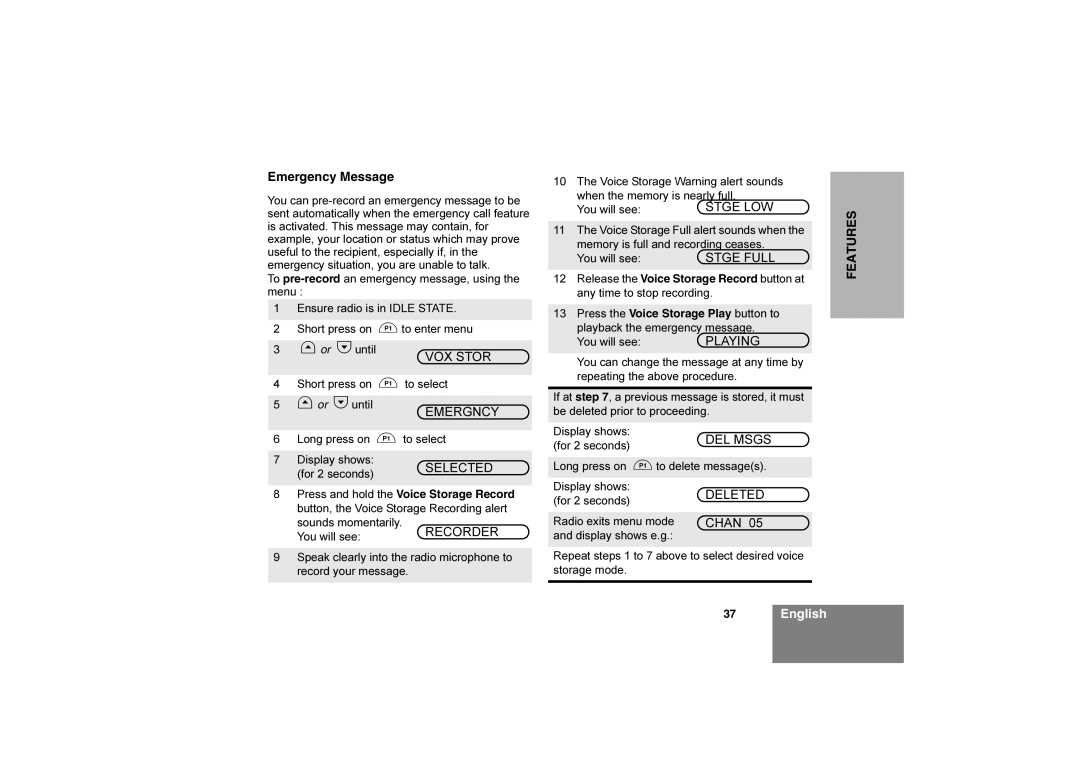Emergency Message
You can
To
1 Ensure radio is in IDLE STATE.
2 Short press on Cto enter menu
3 G or Huntil
VOX STOR
4 Short press on C to select
5 G or Huntil
EMERGNCY
6Long press on C to select
7Display shows:
(for 2 seconds) SELECTED
8Press and hold the Voice Storage Record button, the Voice Storage Recording alert
sounds momentarily.
You will see: | RECORDER |
|
9Speak clearly into the radio microphone to record your message.
10 The Voice Storage Warning alert sounds when the memory is nearly full.
You will see: | STGE LOW |
11The Voice Storage Full alert sounds when the memory is full and recording ceases.
You will see:
12Release the Voice Storage Record button at any time to stop recording.
13Press the Voice Storage Play button to
playback the emergency message.
You will see: | PLAYING |
You can change the message at any time by repeating the above procedure.
If at step 7, a previous message is stored, it must be deleted prior to proceeding.
Display shows: | DEL MSGS | |
(for 2 seconds) | ||
|
Long press on Cto delete message(s). | ||
|
| |
Display shows: | DELETED | |
(for 2 seconds) | ||
| ||
|
| |
Radio exits menu mode | CHAN 05 | |
and display shows e.g.: |
| |
|
| |
Repeat steps 1 to 7 above to select desired voice storage mode.
FEATURES
37English