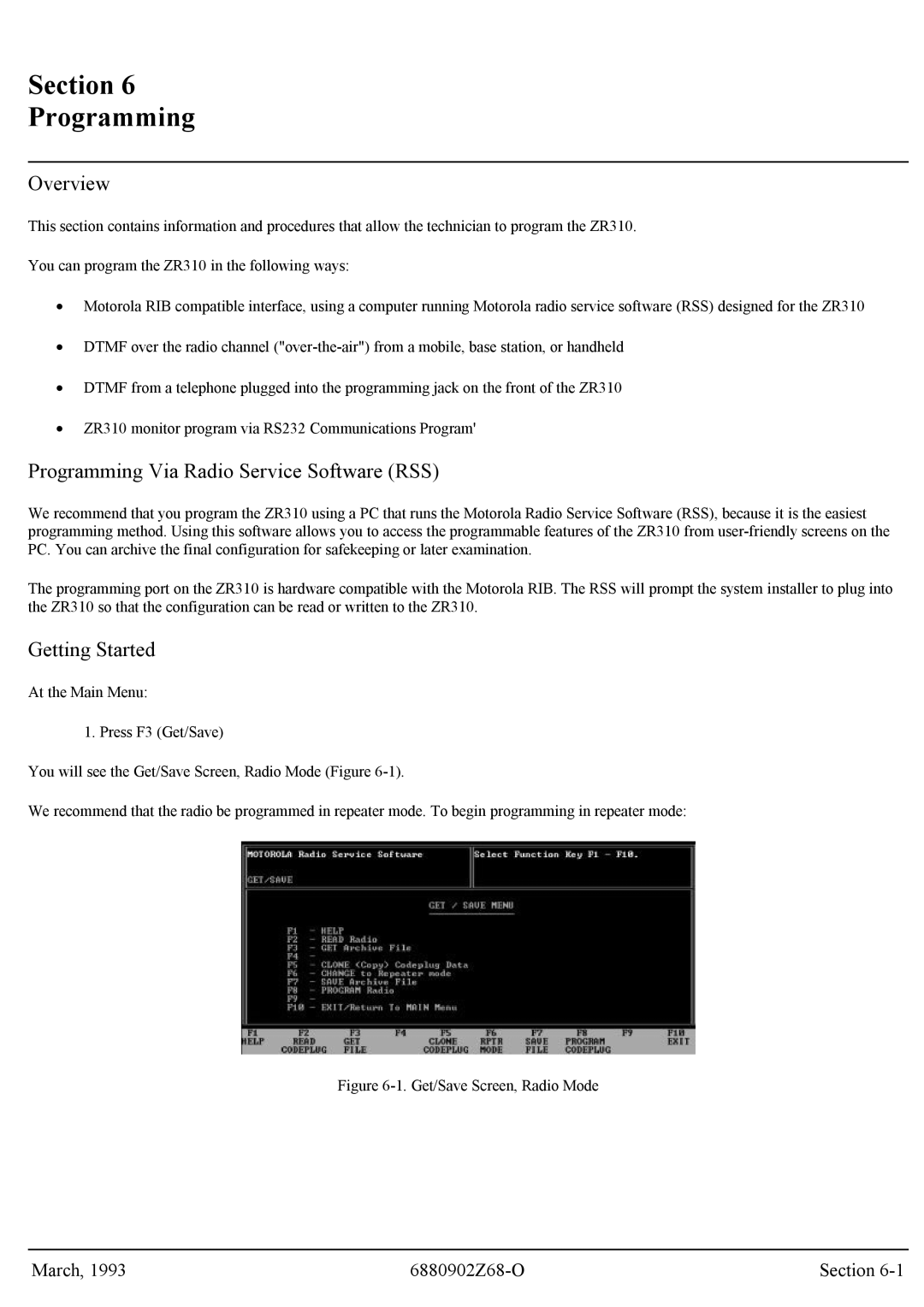Section 6
Programming
Overview
This section contains information and procedures that allow the technician to program the ZR310.
You can program the ZR310 in the following ways:
•Motorola RIB compatible interface, using a computer running Motorola radio service software (RSS) designed for the ZR310
•DTMF over the radio channel
•DTMF from a telephone plugged into the programming jack on the front of the ZR310
•ZR310 monitor program via RS232 Communications Program'
Programming Via Radio Service Software (RSS)
We recommend that you program the ZR310 using a PC that runs the Motorola Radio Service Software (RSS), because it is the easiest programming method. Using this software allows you to access the programmable features of the ZR310 from
The programming port on the ZR310 is hardware compatible with the Motorola RIB. The RSS will prompt the system installer to plug into the ZR310 so that the configuration can be read or written to the ZR310.
Getting Started
At the Main Menu:
1. Press F3 (Get/Save)
You will see the Get/Save Screen, Radio Mode (Figure
We recommend that the radio be programmed in repeater mode. To begin programming in repeater mode:
Figure 6-1. Get/Save Screen, Radio Mode
March, 1993 | Section |