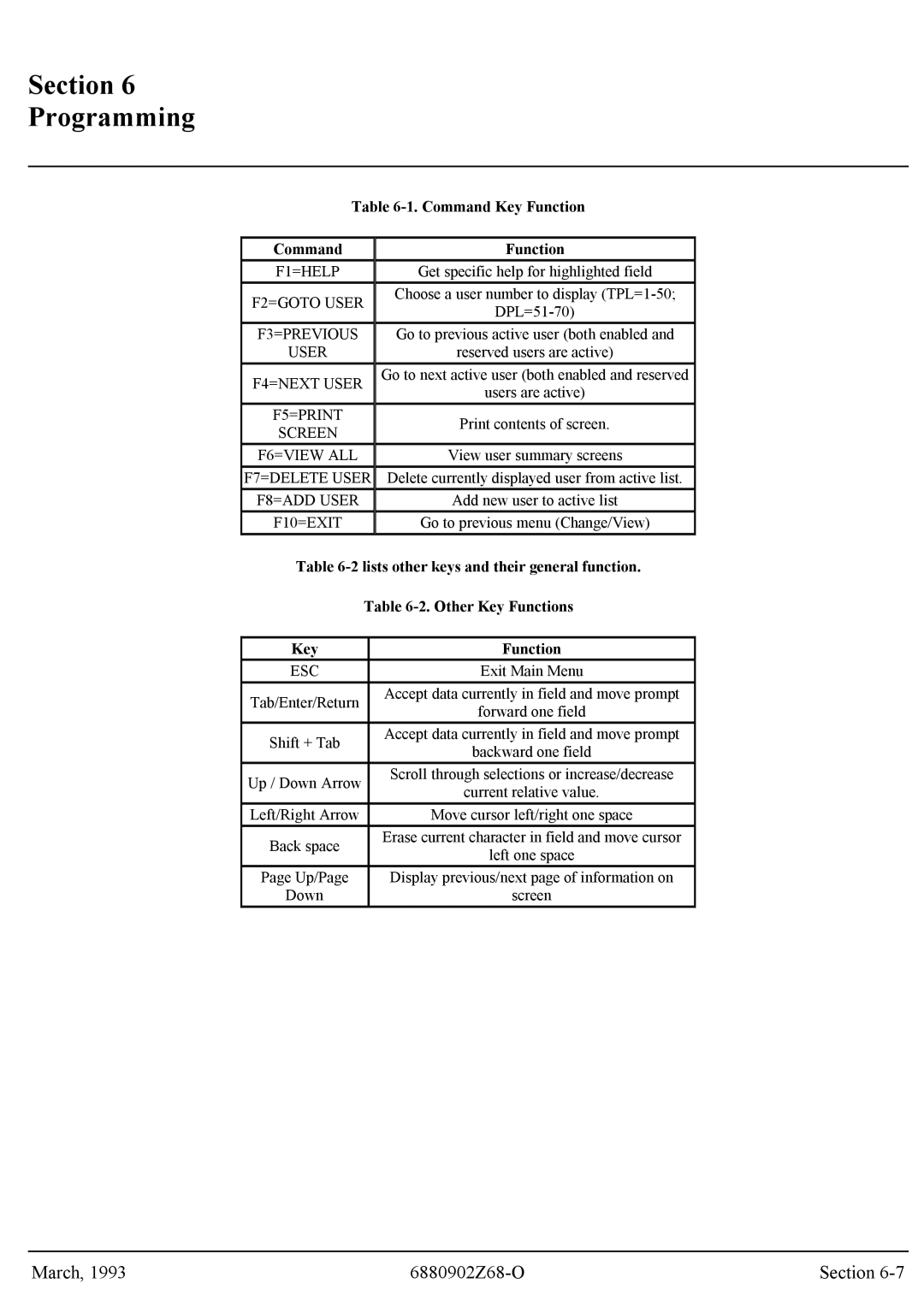Section 6
Programming
Table 6-1. Command Key Function
Command
F1=HELP
F2=GOTO USER
F3=PREVIOUS
USER
F4=NEXT USER
F5=PRINT
SCREEN
F6=VIEW ALL
F7=DELETE USER
F8=ADD USER
F10=EXIT
Function
Get specific help for highlighted field
Choose a user number to display
Go to previous active user (both enabled and
reserved users are active)
Go to next active user (both enabled and reserved
users are active)
Print contents of screen.
View user summary screens
Delete currently displayed user from active list.
Add new user to active list
Go to previous menu (Change/View)
Table
Table
Key | Function | |
ESC | Exit Main Menu | |
Tab/Enter/Return | Accept data currently in field and move prompt | |
forward one field | ||
| ||
Shift + Tab | Accept data currently in field and move prompt | |
backward one field | ||
| ||
Up / Down Arrow | Scroll through selections or increase/decrease | |
current relative value. | ||
| ||
Left/Right Arrow | Move cursor left/right one space | |
Back space | Erase current character in field and move cursor | |
left one space | ||
| ||
Page Up/Page | Display previous/next page of information on | |
Down | screen |
March, 1993 | Section |