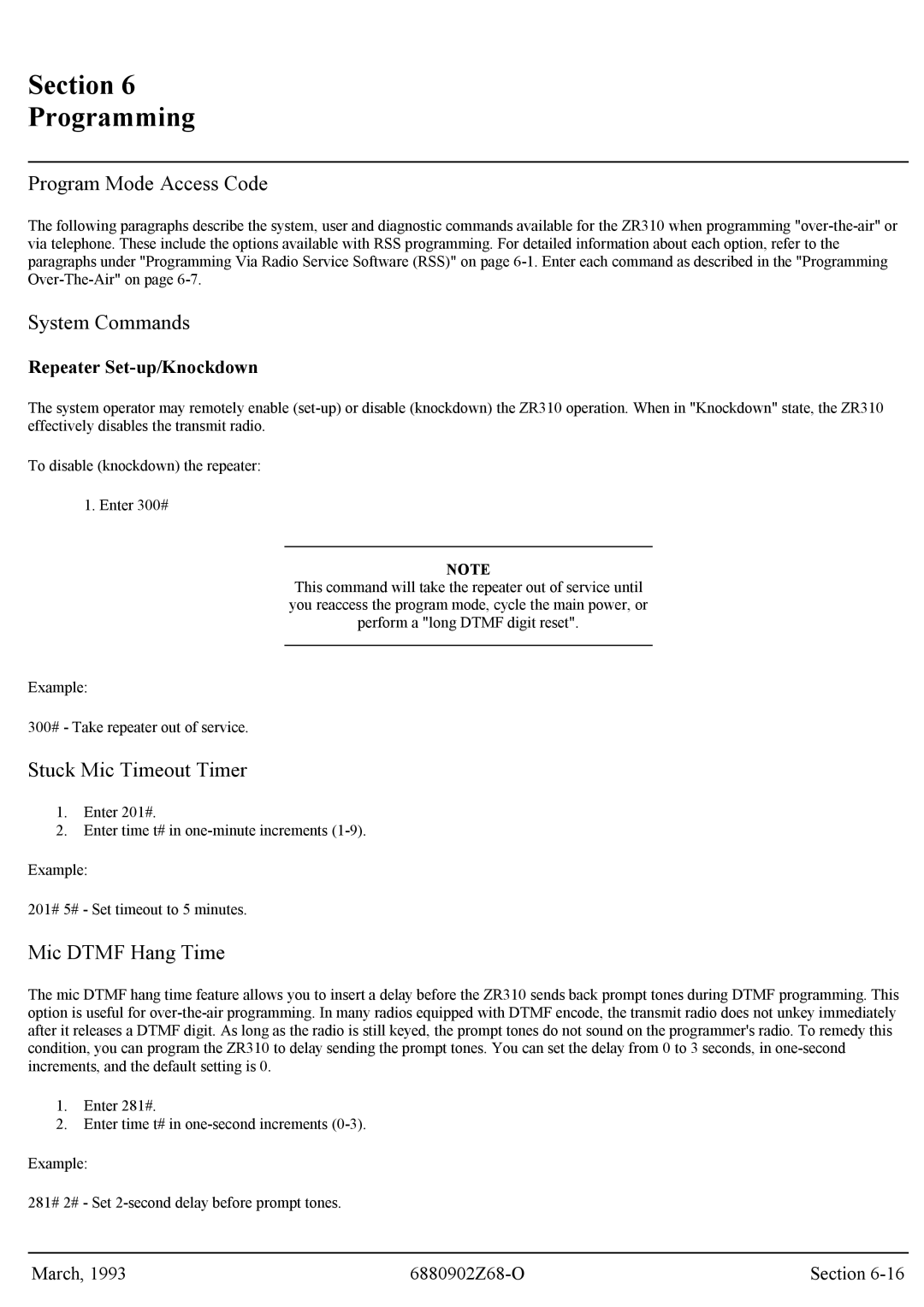Section 6
Programming
Program Mode Access Code
The following paragraphs describe the system, user and diagnostic commands available for the ZR310 when programming "over-the-air" or via telephone. These include the options available with RSS programming. For detailed information about each option, refer to the paragraphs under "Programming Via Radio Service Software (RSS)" on page 6-1. Enter each command as described in the "Programming Over-The-Air" on page 6-7.
System Commands
Repeater Set-up/Knockdown
The system operator may remotely enable (set-up) or disable (knockdown) the ZR310 operation. When in "Knockdown" state, the ZR310 effectively disables the transmit radio.
To disable (knockdown) the repeater:
1. Enter 300#
NOTE
This command will take the repeater out of service until you reaccess the program mode, cycle the main power, or perform a "long DTMF digit reset".
Example:
300# - Take repeater out of service.
Stuck Mic Timeout Timer
1.Enter 201#.
2.Enter time t# in one-minute increments (1-9).
Example:
201# 5# - Set timeout to 5 minutes.
Mic DTMF Hang Time
The mic DTMF hang time feature allows you to insert a delay before the ZR310 sends back prompt tones during DTMF programming. This option is useful for over-the-air programming. In many radios equipped with DTMF encode, the transmit radio does not unkey immediately after it releases a DTMF digit. As long as the radio is still keyed, the prompt tones do not sound on the programmer's radio. To remedy this condition, you can program the ZR310 to delay sending the prompt tones. You can set the delay from 0 to 3 seconds, in one-second increments, and the default setting is 0.
1.Enter 281#.
2.Enter time t# in one-second increments (0-3).
Example:
281# 2# - Set 2-second delay before prompt tones.
March, 1993 | 6880902Z68-O | Section 6-16 |