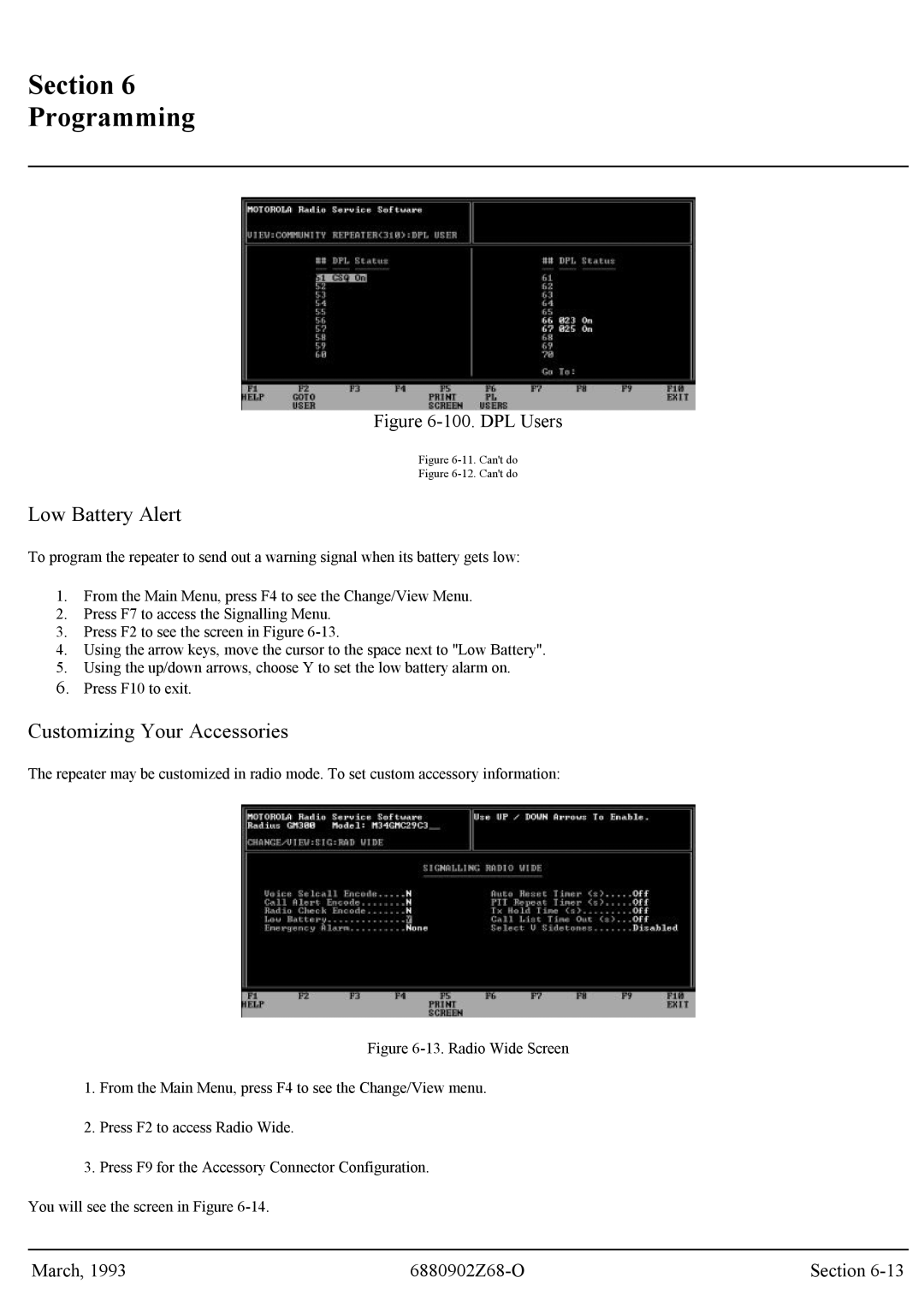Section 6
Programming
Figure 6-100. DPL Users
Figure 6-11. Can't do
Figure 6-12. Can't do
Low Battery Alert
To program the repeater to send out a warning signal when its battery gets low:
1.From the Main Menu, press F4 to see the Change/View Menu.
2.Press F7 to access the Signalling Menu.
3.Press F2 to see the screen in Figure
4.Using the arrow keys, move the cursor to the space next to "Low Battery".
5.Using the up/down arrows, choose Y to set the low battery alarm on.
6.Press F10 to exit.
Customizing Your Accessories
The repeater may be customized in radio mode. To set custom accessory information:
Figure 6-13. Radio Wide Screen
1.From the Main Menu, press F4 to see the Change/View menu.
2.Press F2 to access Radio Wide.
3.Press F9 for the Accessory Connector Configuration.
You will see the screen in Figure 6-14.
March, 1993 | Section |