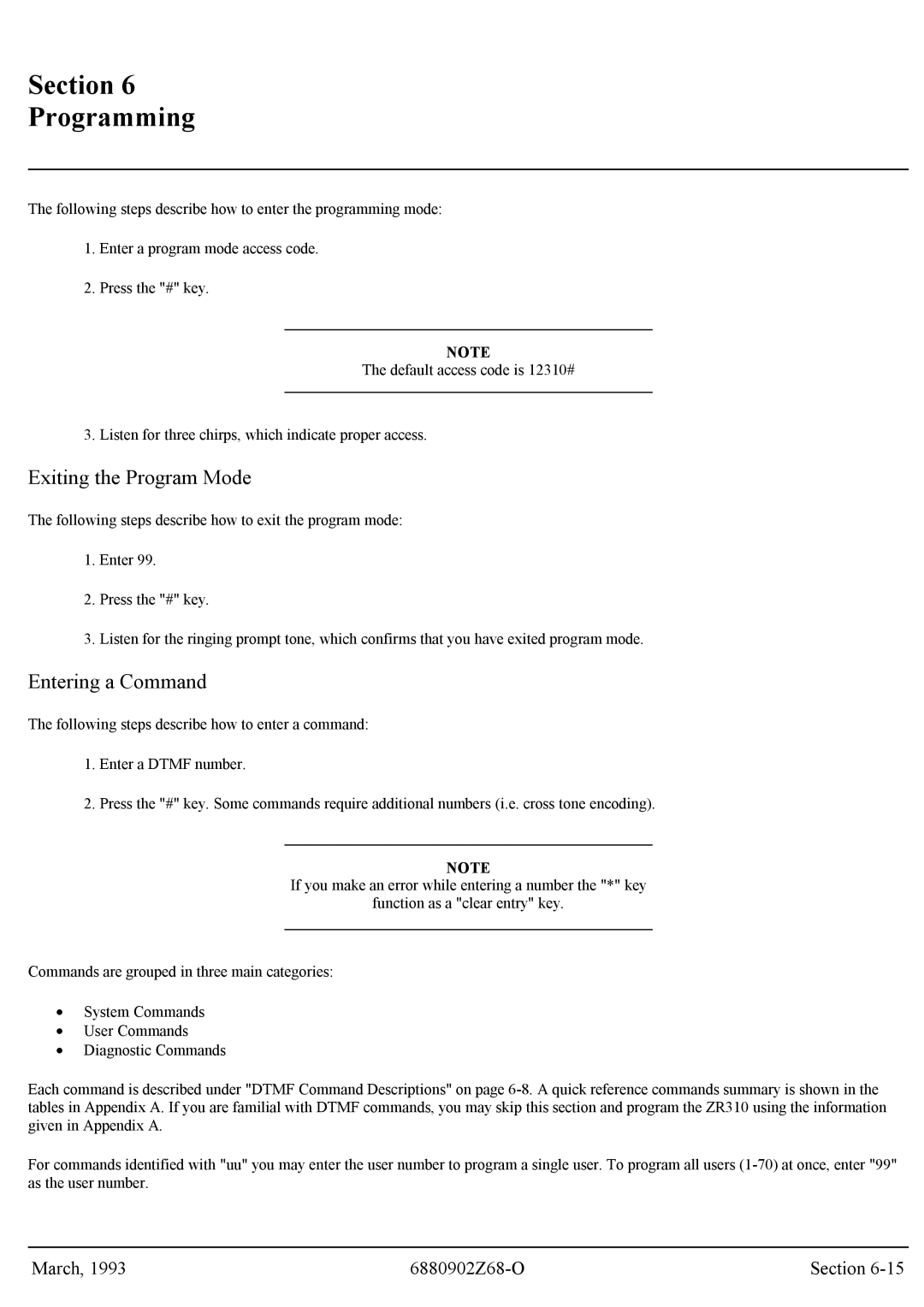Section 6
Programming
The following steps describe how to enter the programming mode:
1.Enter a program mode access code.
2.Press the "#" key.
NOTE
The default access code is 12310#
3. Listen for three chirps, which indicate proper access.
Exiting the Program Mode
The following steps describe how to exit the program mode:
1.Enter 99.
2.Press the "#" key.
3.Listen for the ringing prompt tone, which confirms that you have exited program mode.
Entering a Command
The following steps describe how to enter a command:
1.Enter a DTMF number.
2.Press the "#" key. Some commands require additional numbers (i.e. cross tone encoding).
NOTE
If you make an error while entering a number the "*" key
function as a "clear entry" key.
Commands are grouped in three main categories:
•System Commands
•User Commands
•Diagnostic Commands
Each command is described under "DTMF Command Descriptions" on page
For commands identified with "uu" you may enter the user number to program a single user. To program all users
March, 1993 | Section |