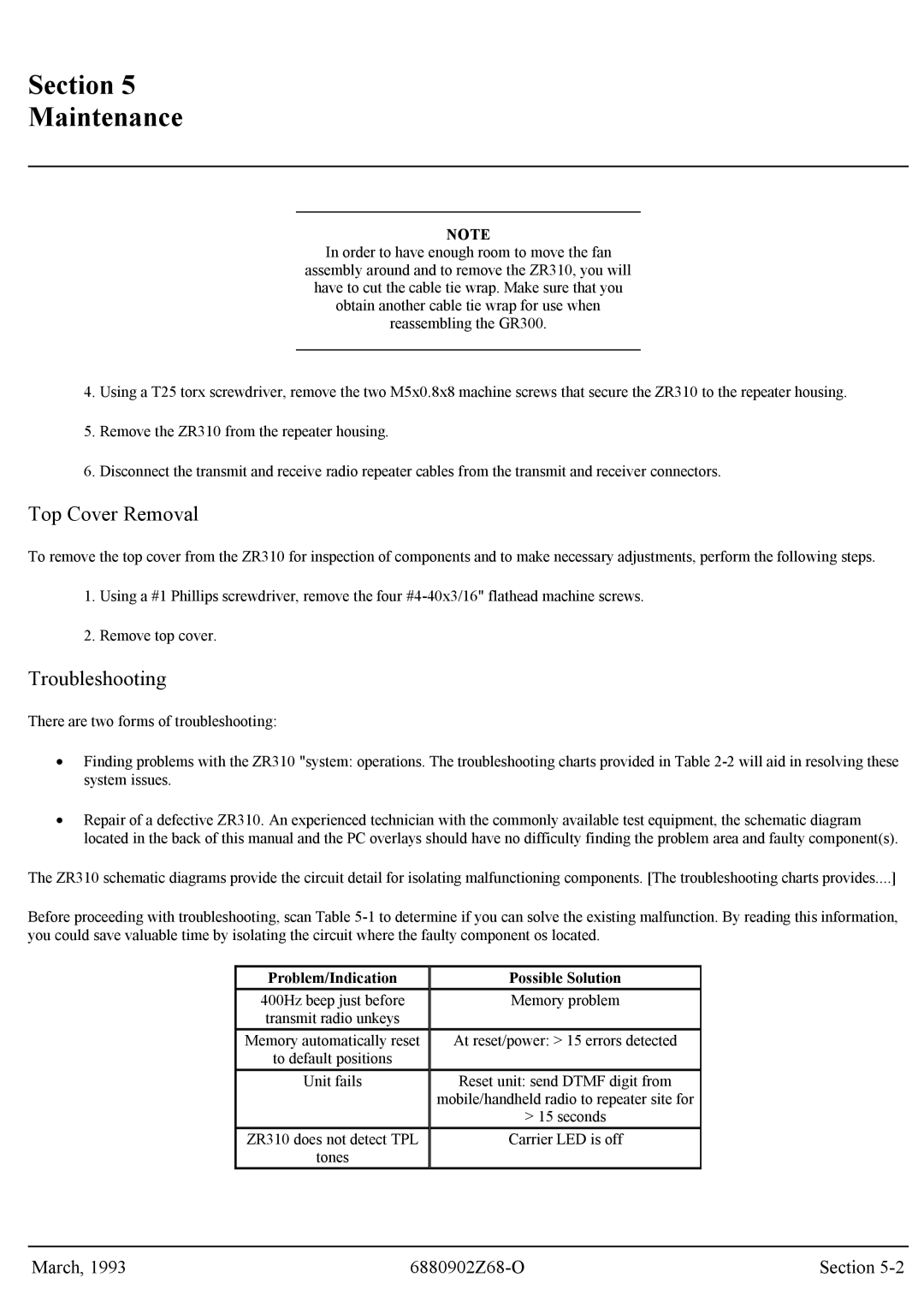Section 5
Maintenance
NOTE
In order to have enough room to move the fan
assembly around and to remove the ZR310, you will have to cut the cable tie wrap. Make sure that you obtain another cable tie wrap for use when reassembling the GR300.
4.Using a T25 torx screwdriver, remove the two M5x0.8x8 machine screws that secure the ZR310 to the repeater housing.
5.Remove the ZR310 from the repeater housing.
6.Disconnect the transmit and receive radio repeater cables from the transmit and receiver connectors.
Top Cover Removal
To remove the top cover from the ZR310 for inspection of components and to make necessary adjustments, perform the following steps.
1.Using a #1 Phillips screwdriver, remove the four
2.Remove top cover.
Troubleshooting
There are two forms of troubleshooting:
•Finding problems with the ZR310 "system: operations. The troubleshooting charts provided in Table
•Repair of a defective ZR310. An experienced technician with the commonly available test equipment, the schematic diagram located in the back of this manual and the PC overlays should have no difficulty finding the problem area and faulty component(s).
The ZR310 schematic diagrams provide the circuit detail for isolating malfunctioning components. [The troubleshooting charts provides....]
Before proceeding with troubleshooting, scan Table
Problem/Indication
400Hz beep just before transmit radio unkeys
Memory automatically reset
to default positions
Unit fails
ZR310 does not detect TPL
tones
Possible Solution
Memory problem
At reset/power: > 15 errors detected
Reset unit: send DTMF digit from
mobile/handheld radio to repeater site for
>15 seconds Carrier LED is off
March, 1993 | Section |