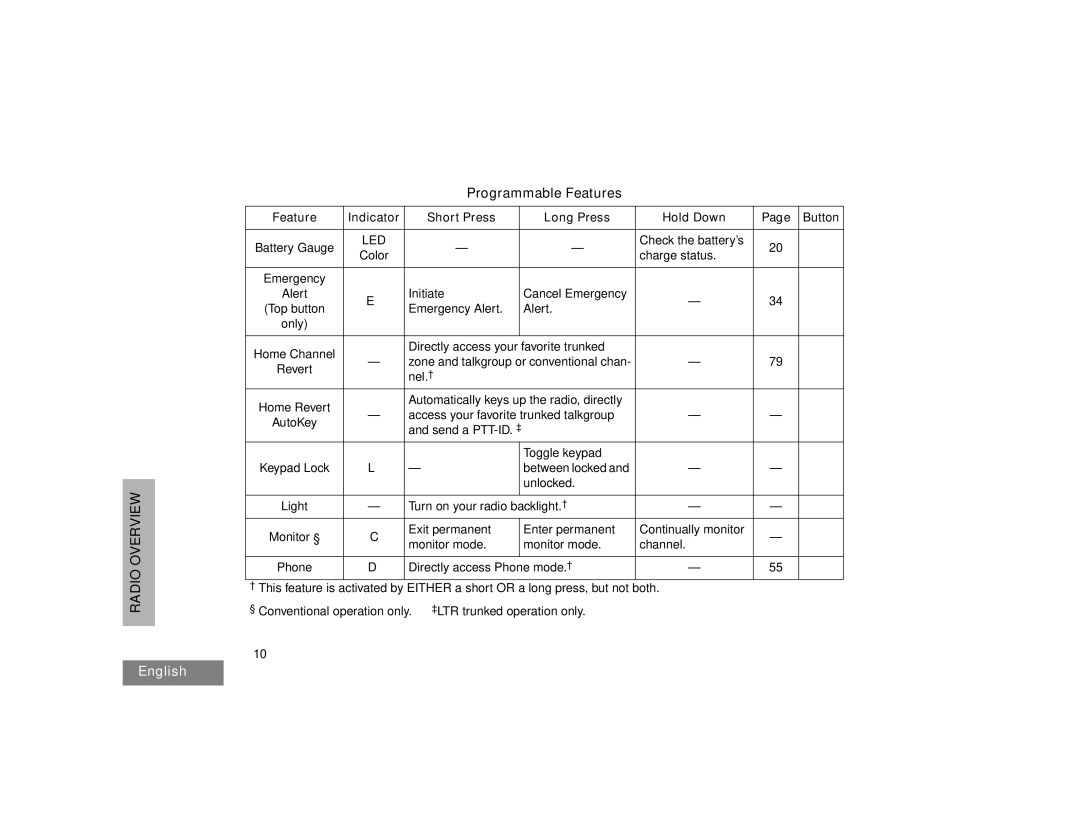RADIO OVERVIEW
English
Programmable Features
Feature | Indicator | Short Press |
| Long Press | Hold Down | Page | Button |
|
|
|
|
|
|
|
|
Battery Gauge | LED | — |
| — | Check the battery’s | 20 |
|
Color |
| charge status. |
| ||||
|
|
|
|
|
| ||
|
|
|
|
|
|
|
|
Emergency |
|
|
|
|
|
|
|
Alert | E | Initiate |
| Cancel Emergency | — | 34 |
|
(Top button | Emergency Alert. |
| Alert. |
| |||
only) |
|
|
|
|
|
|
|
|
|
|
|
|
|
| |
Home Channel |
| Directly access your favorite trunked |
|
|
| ||
— | zone and talkgroup or conventional chan- | — | 79 |
| |||
Revert |
| ||||||
| nel.† |
|
|
|
| ||
|
|
|
|
|
| ||
Home Revert |
| Automatically keys up the radio, directly |
|
|
| ||
— | access your favorite trunked talkgroup | — | — |
| |||
AutoKey |
| ||||||
| and send a |
|
|
|
| ||
|
|
|
|
|
| ||
|
|
|
| Toggle keypad |
|
|
|
Keypad Lock | L | — |
| between locked and | — | — |
|
|
|
|
| unlocked. |
|
|
|
|
|
|
|
|
|
| |
Light | — | Turn on your radio backlight.† | — | — |
| ||
Monitor § | C | Exit permanent |
| Enter permanent | Continually monitor | — |
|
|
| monitor mode. |
| monitor mode. | channel. |
|
|
Phone | D | Directly access Phone mode.† | — | 55 |
| ||
†This feature is activated by EITHER a short OR a long press, but not both.
§Conventional operation only. ‡LTR trunked operation only.
10