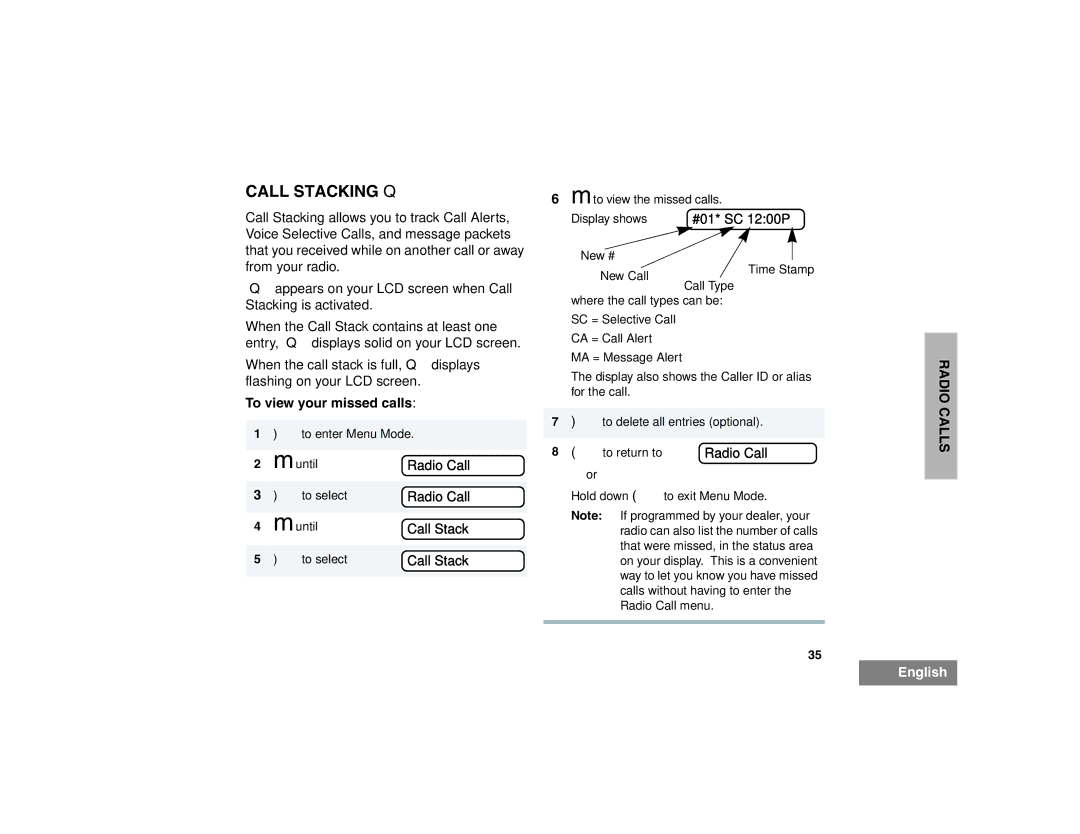CALL STACKING Q
Call Stacking allows you to track Call Alerts, Voice Selective Calls, and message packets that you received while on another call or away
6mto view the missed calls.
Display shows | #01* SC 12:00P |
from your radio.
New #
New Call
Time Stamp
Q appears on your LCD screen when Call Stacking is activated.
When the Call Stack contains at least one entry, Q displays solid on your LCD screen.
When the call stack is full, Q displays flashing on your LCD screen.
To view your missed calls:
1)to enter Menu Mode.
2 | muntil | Radio Call |
|
|
|
3 | ) to select | Radio Call |
|
|
|
4 | muntil | Call Stack |
|
|
|
5 | ) to select | Call Stack |
|
|
|
Call Type
where the call types can be:
SC = Selective Call
CA = Call Alert
MA = Message Alert
The display also shows the Caller ID or alias for the call.
7)to delete all entries (optional).
8 ( to return to | Radio Call |
Hold down ( to exit Menu Mode.
Note: If programmed by your dealer, your radio can also list the number of calls that were missed, in the status area on your display. This is a convenient way to let you know you have missed calls without having to enter the Radio Call menu.
35
RADIO CALLS
English