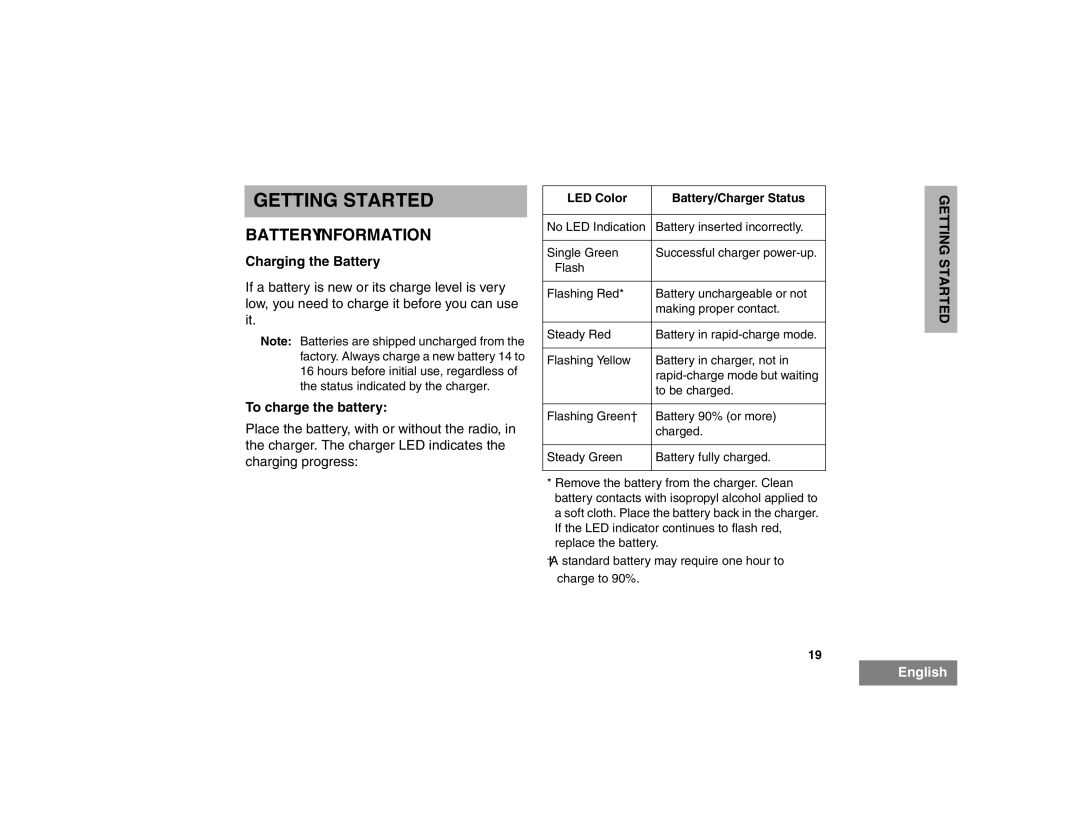GETTING STARTED
BATTERY INFORMATION
Charging the Battery
If a battery is new or its charge level is very low, you need to charge it before you can use it.
Note: Batteries are shipped uncharged from the factory. Always charge a new battery 14 to 16 hours before initial use, regardless of the status indicated by the charger.
To charge the battery:
Place the battery, with or without the radio, in the charger. The charger LED indicates the charging progress:
LED Color | Battery/Charger Status |
|
|
No LED Indication | Battery inserted incorrectly. |
|
|
Single Green | Successful charger |
Flash |
|
|
|
Flashing Red* | Battery unchargeable or not |
| making proper contact. |
|
|
Steady Red | Battery in |
|
|
Flashing Yellow | Battery in charger, not in |
| |
| to be charged. |
|
|
Flashing Green† | Battery 90% (or more) |
| charged. |
|
|
Steady Green | Battery fully charged. |
|
|
*Remove the battery from the charger. Clean battery contacts with isopropyl alcohol applied to a soft cloth. Place the battery back in the charger. If the LED indicator continues to flash red, replace the battery.
†A standard battery may require one hour to charge to 90%.
GETTING STARTED
19
English