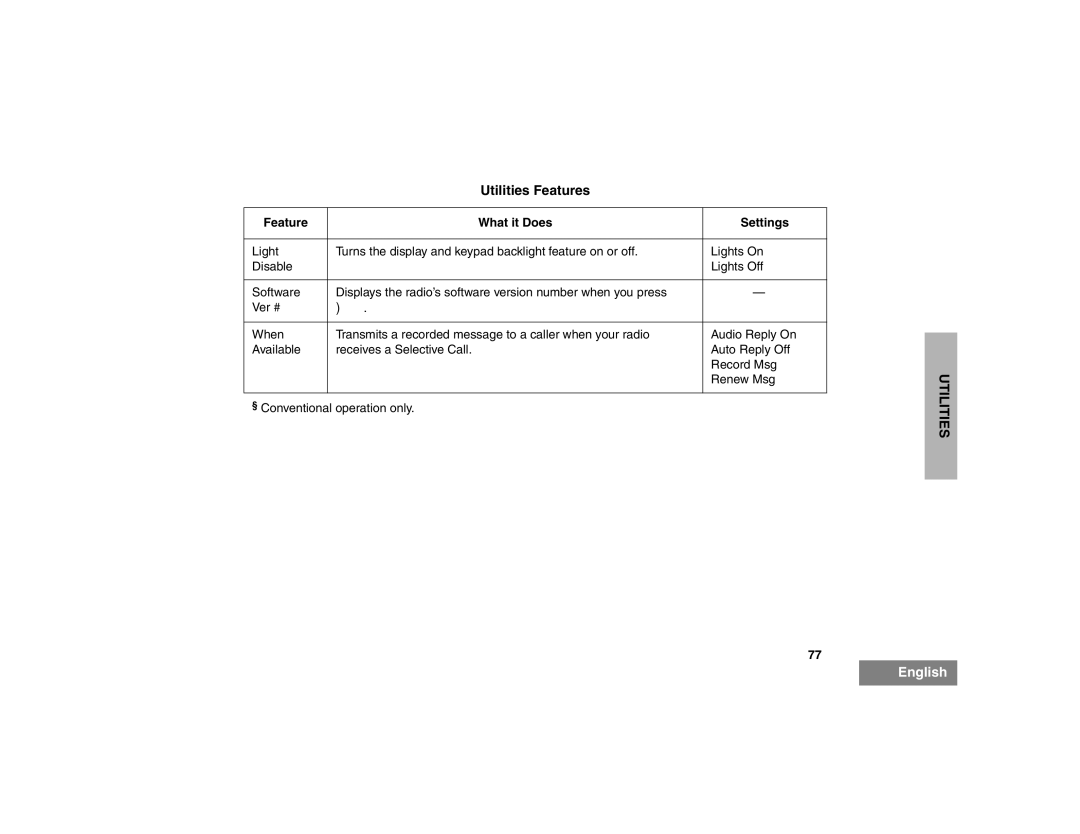Utilities Features
Feature | What it Does | Settings |
|
|
|
Light | Turns the display and keypad backlight feature on or off. | Lights On |
Disable |
| Lights Off |
|
|
|
Software | Displays the radio’s software version number when you press | |
Ver # | ). |
|
|
|
|
When | Transmits a recorded message to a caller when your radio | Audio Reply On |
Available | receives a Selective Call. | Auto Reply Off |
|
| Record Msg |
|
| Renew Msg |
|
|
|
§Conventional operation only.
77
UTILITIES
English